Premium Only Content
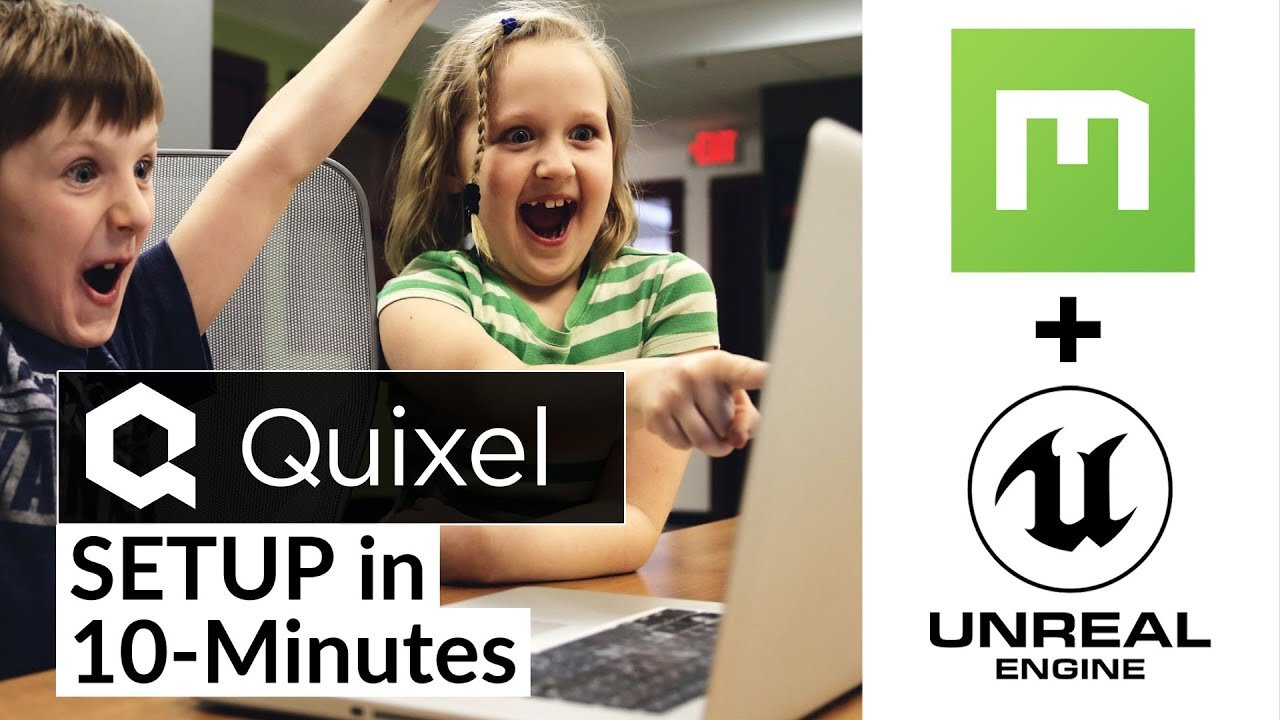
Unreal Engine and Megascans Quixel Bridge Setup Beginner Tutorial
UE4 Unreal Engine Megascan Quixel Bridge Beginner Tutorial
Download all my Free Unreal Project Files:
https://FattyBull.com/resources/
Megascans Quixel Bridge Content is ALL FOR FREE when using with Epics Unreal Engine 4
Great News for the arch viz community, and everyone else using Unreal Engine 4 from Epic Games. The Megascan Library can be used 100% For Free.
In this Video Tutorial I am going to show How to Setup Quixel Bridge with your Epic Game Launcher and UE4 Editor.
What does this mean?
Having all those Assets for FREE from the enormous Megascan library in UE4 is a FANTASTIC option for Level Design.
You can add photorealistic photo scans. Up to 8k Maps. I am using those assets for all my Unreal Real Time Projects. Even when using DXR (Direct X Ray Tracing).
It's a very powerful tool for landscape design and the use of arch viz renderings.
Thhe Tutoril covers briefly how to setup Quixel Bridge. And how to connect it with your Epic Games Account. And even more important. How to specify the installation folders to make sure you have a seamless connection between Quixel Bridge and your Unreal UE4 Editor.
Megascans did a great job. I love the UE4 Plugin. It allows you to quickly import photo scanned surfaces and objects. And you can use it even with real time ray tracing.
More Tutorials covering Landscape Design and Level Design especially for Architectural Visualization and Real Estate Development will come soon.
-
 15:31
15:31
Level 3 Games
4 years agoEnumerations with Unreal Engine 4 - Paper 2D Tutorial
65 -
 14:05
14:05
PittsTake
3 years agoUnreal Engine 5 and the Metaverse
45 -
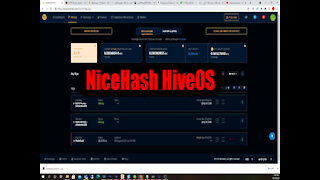 4:05
4:05
fintech
3 years agoNicehash HiveOS Setup Tutorial
16 -
 LIVE
LIVE
Redacted News
31 minutes agoElection Day Disaster for Trump? Europe preps for WAR against Russia, Israel's PR failure | Redacted
14,262 watching -
 16:44
16:44
Russell Brand
1 hour agoAmerica’s Hidden Royalty
1.3K3 -
 2:05:29
2:05:29
The Quartering
2 hours agoEscape From New York, Harvard Bombers Caught, Trump DEFIES Court On SNAP, Bomb Threat On Plane!
95.9K47 -
 LIVE
LIVE
StoneMountain64
2 hours agoBattlefield REDSEC leveling guns for attachments
509 watching -
 LIVE
LIVE
Pop Culture Crisis
1 hour agoCoca-Cola's WAR ON CHRISTMAS, Movie Press Tour CRINGE, Gen Z HATES Gen Z | Ep, 949
594 watching -
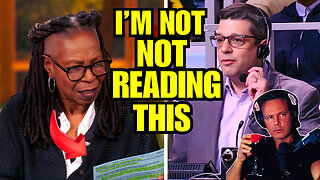 16:30
16:30
Clintonjaws
17 hours ago $4.31 earned'The View's' Producer Stops Show & Forces Whoopie To Correct Lie
5.43K4 -
 1:10:24
1:10:24
Steve-O's Wild Ride! Podcast
5 days ago $0.38 earnedMatt McCusker Makes Steve-O Nervous | Wild Ride #272
2.84K1