Premium Only Content
This video is only available to Rumble Premium subscribers. Subscribe to
enjoy exclusive content and ad-free viewing.

How to Create Realistic Skin with 3DS Max and Octane
4 years ago
107
How to Create Realistic Skin with 3DS Max and Octane
This tutorial goes over how to setup Octane Render - Random Walk Sub Surface Scattering for Realistic Skin. The tutorial will use the free head model from Ten24 Media. You can download the head model from:
https://www.3dscanstore.com/blog/Free-3D-Head-Model
The video is broken into two parts. You can navigate to the sections from the time code below.
Chapters
00:00 Introduction
00:31 Part 1 - Setup Head Model
17:30 Part 2 - Setup Octane Skin
---
http://www.ambocc.com
https://ambocc3d.gumroad.com/
---
#3dsmax #octanerender #ambocc
Loading comments...
-
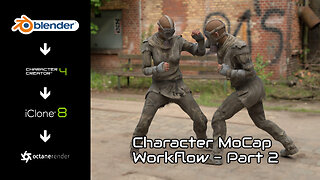 7:14
7:14
Ambocc 3D
8 months agoBlender Octane | Character Creator 4 | iClone 8 - Character Motion Capture Workflow - Part 2
51 -
 18:49
18:49
Ambocc 3D
4 years agoHow to Make Cartoons with 3DS Max and Octane
100 -
 0:54
0:54
jhoannyy
4 years agoRing around the rosie with Octane
17 -
 13:14
13:14
RogueTraderXXIV
4 years agoHOW TO CREATE ULTRA REALISTIC RUST AND WEATHERING EFFECTS | TABLETOP TUTORIAL
27 -
 2:09
2:09
theSaltshakers
4 years agoCreate with sound
81 -
 11:20
11:20
Jeff Stroup
4 years agoHow to Create a Linked List with C
13 -
 2:06:00
2:06:00
Joker Effect
2 hours agoMASSIVE UPDATES ON MY CHANNEL... what does 2026 look like? CHATTIN WITH WVAGABOND (The Captain).
15.8K2 -
 2:24:34
2:24:34
vivafrei
14 hours agoEp. 292: Bondi's Betrayal & Comey Judge Caught Lying! Crooks Acted Alone? Judicia Activism & MORE!
195K145 -
 LIVE
LIVE
GritsGG
7 hours ago#1 Most Warzone Wins 4015+!
605 watching -
 LIVE
LIVE
Due Dissidence
11 hours agoTrump SMITTEN By Mamdani, MTG RESIGNS, Hurwitz DOUBLES DOWN on CENSORSHIP, RFK Jr "Poetry" EXPOSED
1,078 watching