Premium Only Content
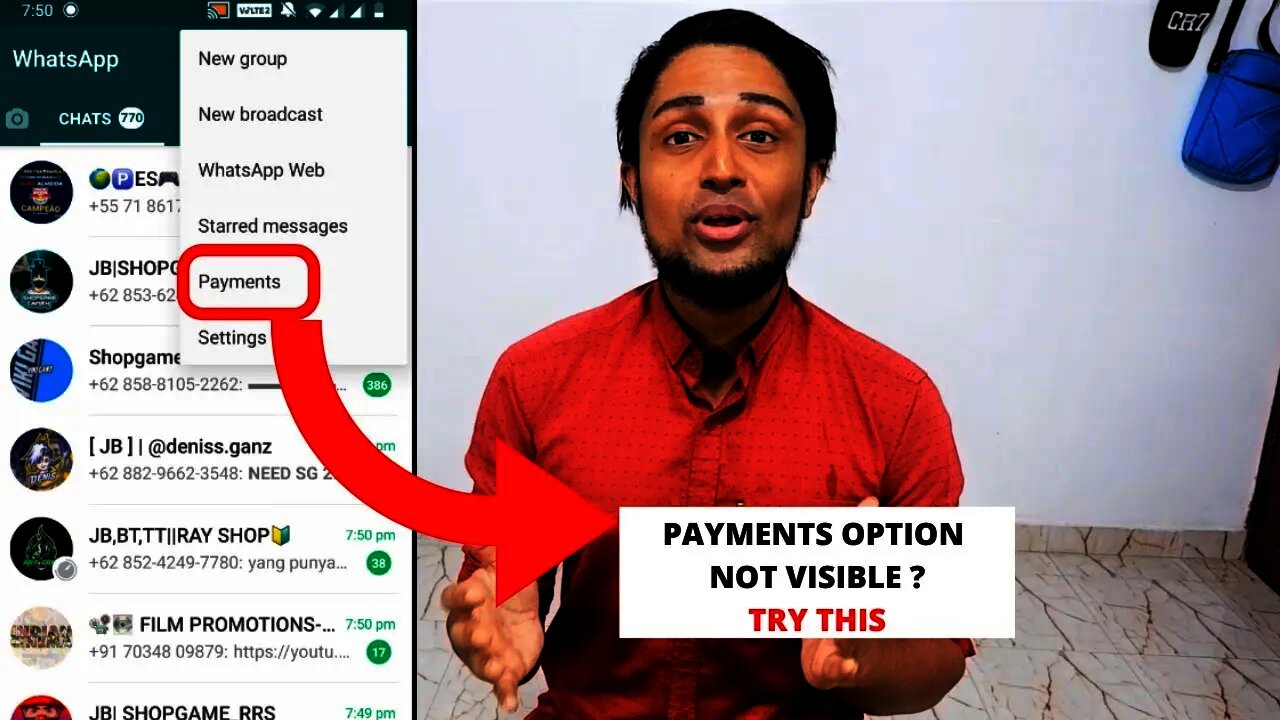
WhatsApp Payment Option Not Showing ? How To Enable WhatsApp Payment
FOLLOW ME ON SOCIAL MEDIA :
Instagram : https://www.instagram.com/MuzammilVagoZz
Twitter : https://twitter.com/MuzammilVagoZz
Facebook : https://www.facebook.com/MuzammilVagoZzMVZ
WhatsApp : +917736506757
TikTok : https://www.tiktok.com/@muzammilvagozz
---------------------------------------------------------------------------------------------
WhatsApp Payments has been launched in India after a long wait of two years. The Facebook-owned messaging app had first proposed the idea of introducing the payment feature in India in 2018 but it took the company two years to get a clearance from NPCI. WhatsApp has rolled out the Payments feature to take on the leading payments app in India including Paytm, PhonePe, Google Pay and others.
While WhatsApp had rolled out the feature, some users in India have still not received it yet despite updating their iOS and Android phones.
Here is what you can do to enable the feature
— If you have not received the WhatsApp Payments feature despite updating the app, you need to look for someone who has the Payments feature enabled on their phones.
— Ask the user with a payment feature to send you a “payment notification” in your chat. A payment notification can be sent by tapping on Payments in the chat sharing options
— When you receive a payment notification from the contact, WhatsApp will ask you to set up your payment account.
— Once you click on the “Set Up” option you will be able to create a payments account on WhatsApp.
#whatsapppayment #whatsapp #paymentsapp
CHECK OUT MY ALL YOUTUBE CHANNELS
Muzammil VagoZz REACTIONS : https://www.youtube.com/channel/UC3K_3zWRRNswXPNi-CpbfSA
Muzammil VagoZz GAMING : https://www.youtube.com/channel/UCS_LiEzBh6ropYO_EmWoH2A
Muzammil VagoZz TRICKS : https://www.youtube.com/channel/UCsdVeTPrQ4sSZ9hU9EjOuJA
Muzammil VagoZz VLOGS : https://www.youtube.com/channel/UC1Ot47ruk5-7zY3t-rZrMhA
Muzammil VagoZz TALKS :https://www.youtube.com/channel/UCuTu3tni732PBQaVh_Oswkw
-
 1:43
1:43
WPTV
3 years agoPalm Tran rolls out new Paradise Pass payment option
2 -
 1:08
1:08
BANGBizarre
4 years agoWhatsApp has introduced a free payment service in India
130 -
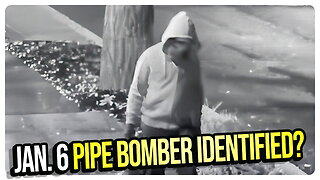 DVR
DVR
vivafrei
4 hours agoOstrich Farm Update w/ Chris Dacey; Jan. 6 Pipe Bomber IDENTIFIED? w/Kyle Serraphin & MORE!
59.8K37 -
 LIVE
LIVE
The Amber May Show
4 hours agoShutdowns, Shakeups, and 50-Year Mortgages | Sam Anthony
57 watching -
 LIVE
LIVE
StoneMountain64
5 hours agoBattlefield REDSEC $100k tourney tomorrow
75 watching -
 LIVE
LIVE
GritsGG
3 hours ago#1 Most Warzone Wins 3957+!
54 watching -
 2:00:02
2:00:02
The Quartering
4 hours agoDemocrat Civil War After Collapse, Viral Wedding Ring Insanity, New Trump Pardons & Huge Trans Ban
155K61 -
 LIVE
LIVE
ZWOGs
3 hours ago🔴LIVE IN 1440p! - ARC RAIDERS! Grinding XP and Upgrades! - Come Hang Out!
48 watching -
 LIVE
LIVE
Meisters of Madness
1 hour agoNinja Gaiden 4 - Quest for The Master Difficulty
26 watching -
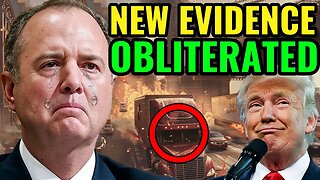 25:52
25:52
Stephen Gardner
2 hours ago🔥Adam Schiff OBLITERATED by Trump's NEW EVIDENCE!
28K30