Premium Only Content
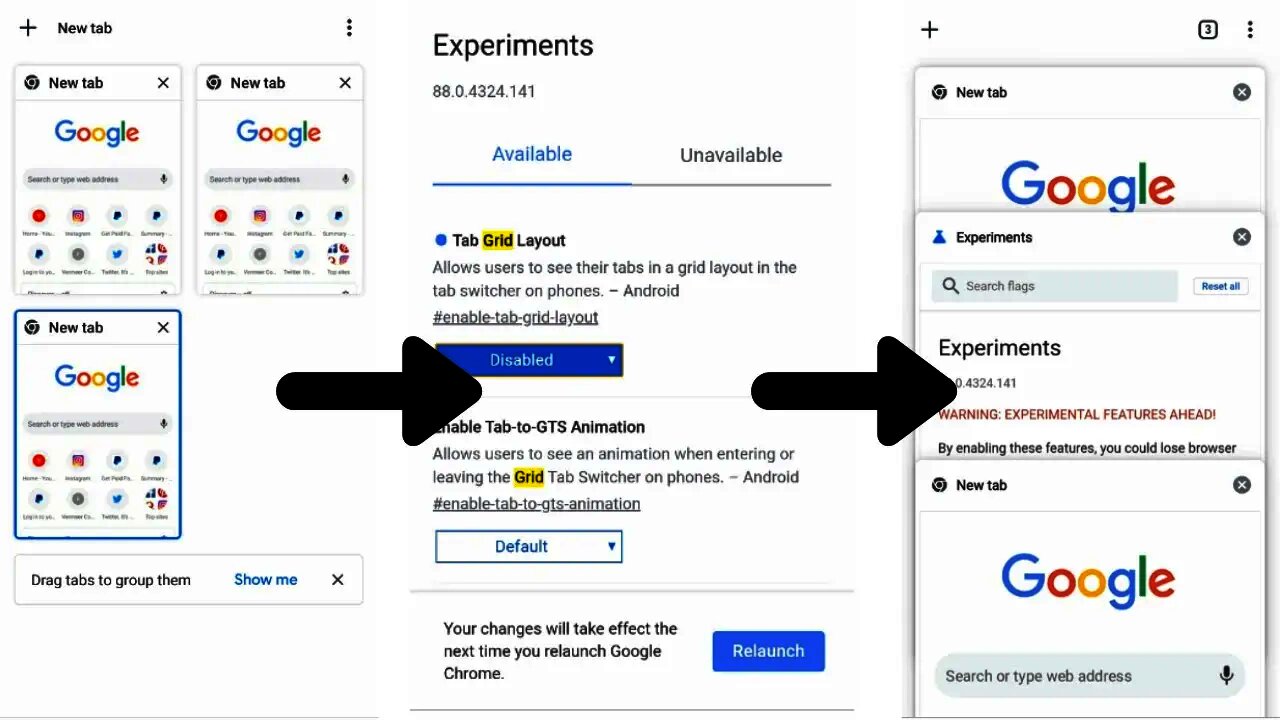
How To Turn Off Google Chrome For Android’s Grid View For Tabs (Change It To Older Layout)
FOLLOW ME ON SOCIAL MEDIA :
Instagram : https://www.instagram.com/MuzammilVagoZz
Twitter : https://twitter.com/MuzammilVagoZz
Facebook : https://www.facebook.com/MuzammilVagoZzMVZ
WhatsApp : +917736506757
TikTok : https://www.tiktok.com/@muzammilvagozz
---------------------------------------------------------------------------------------------
Google introduced back in 2019 that the company is working on a grid layout and tab grouping for Chrome on Android, and since then, the interface has rolled out to several Chrome users, however, up until now, this feature or interface wasn't available for a large chunk of Chrome users on Android. However, starting today, Google is finally rolling out the layout again to a large number of Android users, and while a lot of us still haven't received it, the feature is slowly making its way to everyone.
However, I can say already that not many people are fans of this new look, but the good news is that you can turn off the grid layout on Chrome on Android with ease. The process is only going to take a few steps, so let's get started.
#googlechrome #android #chrome #google #googlechrometabs #chrometabs
CHECK OUT MY ALL YOUTUBE CHANNELS
Muzammil VagoZz REACTIONS : https://www.youtube.com/channel/UC3K_3zWRRNswXPNi-CpbfSA
Muzammil VagoZz GAMING : https://www.youtube.com/channel/UCS_LiEzBh6ropYO_EmWoH2A
Muzammil VagoZz TRICKS : https://www.youtube.com/channel/UCsdVeTPrQ4sSZ9hU9EjOuJA
Muzammil VagoZz VLOGS : https://www.youtube.com/channel/UC1Ot47ruk5-7zY3t-rZrMhA
Muzammil VagoZz TALKS :https://www.youtube.com/channel/UCuTu3tni732PBQaVh_Oswkw
-
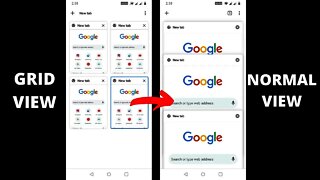 2:04
2:04
Muzammil VagoZz TRICKS
4 years agoHow To Change Google Chrome For Android’s Grid View For Tabs Back To Normal View (UPDATED)
11 -
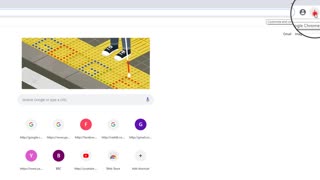 2:12
2:12
funnytime24
4 years ago $0.14 earnedHow To Clear Browsing History on Google Chrome
4.1K -
 0:40
0:40
EasyTechGuides
4 years agoHow to block website notifications in Google Chrome on a PC
29 -
 56:35
56:35
tschrock1
3 years agoCompute This! | November 7, 2021 | Why so many people are souring on Google Chrome
78 -
 12:05
12:05
rowebotz
4 years agoTech Talk | Influencers, 5 google chrome extensions, and the best conservative news aggregator
7 -
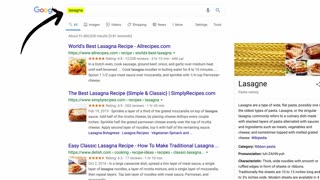 5:00
5:00
DrArtsHotRodRehab
4 years agohow Google search Works
110 -
 LIVE
LIVE
Due Dissidence
7 hours agoLIVE: ELECTION RESULTS From NYC, NJ, and VA - Trump Approval CRATERS, Kash's Private Jet CRASH OUT
1,487 watching -
 42:31
42:31
Stephen Gardner
3 hours ago🔥Old Obama Video RESURFACES - His Own Words CONDEMNED Him! Trump Gains MASSIVE Momentum!!
5.33K11 -
 LIVE
LIVE
The Charlie Kirk Show
1 hour agoJUDGMENT DAY 2025: The Election Results Stream
17,547 watching -
 1:03:37
1:03:37
BonginoReport
2 hours agoElection Night Showdown Spotlight - Nightly Scroll w/ Hayley Caronia (Ep.170)
82.8K16