Premium Only Content
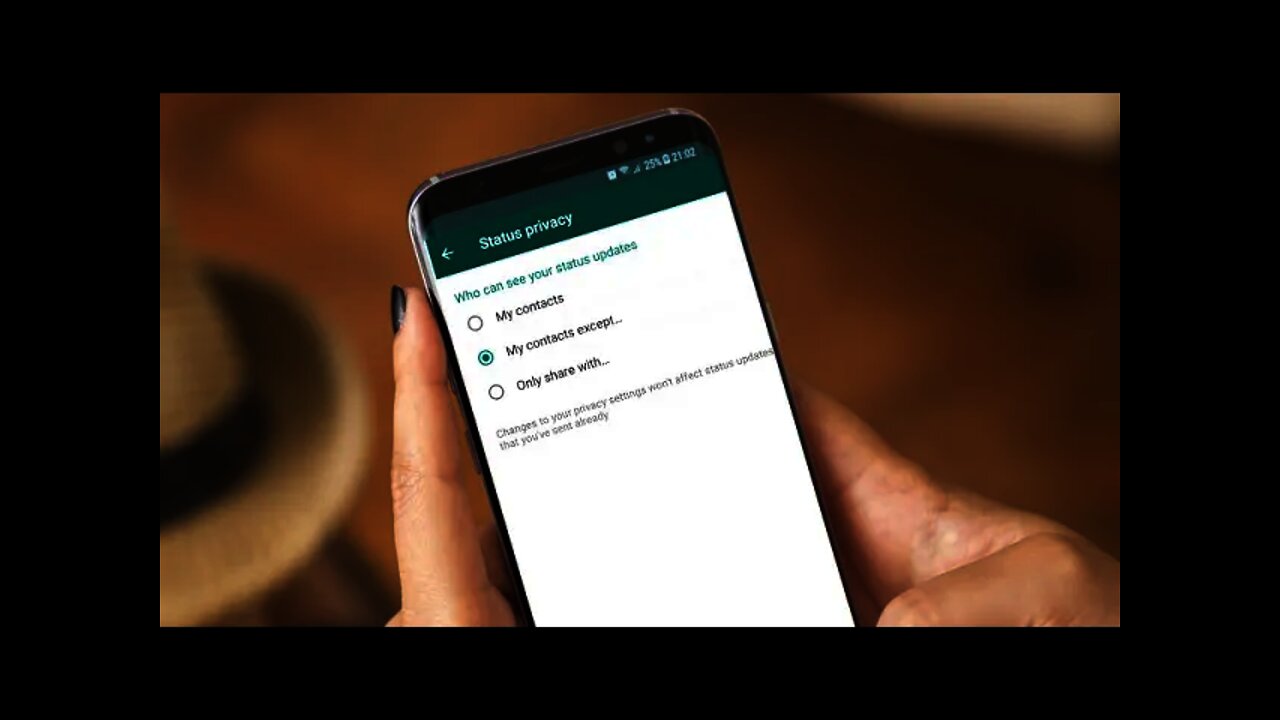
How To Share & Hide WhatsApp Status With Specific Contacts
FOLLOW ME ON SOCIAL MEDIA :
Instagram : https://www.instagram.com/MuzammilVagoZz
Twitter : https://twitter.com/MuzammilVagoZz
Facebook : https://www.facebook.com/MuzammilVagoZzMVZ
WhatsApp : +917736506757
TikTok : https://www.tiktok.com/@muzammilvagozz
---------------------------------------------------------------------------------------------
WhatsApp has a status feature where people share photos, videos, messages, or even links with all the contacts on WhatsApp. You can choose to share your status updates with selected contacts only or with all your contacts. By default, your status updates are shared with all your contacts.Your status updates can only be seen by someone if you have their phone number in your phone's address book and they have your phone number in their phone’s address book. If you want to show or hide your WhatsApp status from specific contacts then simply follow the video.
#whatsapp #whatsappstatus
CHECK OUT MY ALL YOUTUBE CHANNELS
Muzammil VagoZz REACTIONS : https://www.youtube.com/channel/UC3K_3zWRRNswXPNi-CpbfSA
Muzammil VagoZz GAMING : https://www.youtube.com/channel/UCS_LiEzBh6ropYO_EmWoH2A
Muzammil VagoZz TRICKS : https://www.youtube.com/channel/UCsdVeTPrQ4sSZ9hU9EjOuJA
Muzammil VagoZz VLOGS : https://www.youtube.com/channel/UC1Ot47ruk5-7zY3t-rZrMhA
Muzammil VagoZz TALKS :https://www.youtube.com/channel/UCuTu3tni732PBQaVh_Oswkw
-
 1:16
1:16
Muzammil VagoZz TRICKS
3 years agoHow to Hide WhatsApp Profile Picture From Everyone/Specific Contacts
28 -
 1:58
1:58
Muzammil VagoZz TRICKS
3 years agoHow To Easily Share Deleted WhatsApp Status To Your Friends
14 -
 LIVE
LIVE
Dr Disrespect
7 hours ago🔴LIVE - DR DISRESPECT - MARVEL RIVALS - I AM GROOT
3,534 watching -
 LIVE
LIVE
Mally_Mouse
1 hour agoLet's Play!! -- Friends Friday!
429 watching -
 LIVE
LIVE
LFA TV
21 hours agoObama’s Fake World Comes Crashing Down | Trumpet Daily 12.20.24 7PM EST
110 watching -
 LIVE
LIVE
2 MIKES LIVE
1 hour ago2 MIKES LIVE #158 Government Shutdown Looms and Games!
179 watching -
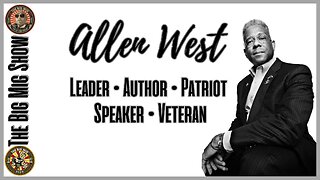 LIVE
LIVE
The Big Mig™
5 hours agoVeteran, Patriot, Leader, Author Allen West joins The Big Mig Show
133 watching -
 LIVE
LIVE
The Amber May Show
21 hours agoBloated CR Failed | What Did The View Say Now? | Who Kept Their Job At ABC| Isaac Hayes
115 watching -
 59:29
59:29
State of the Second Podcast
4 days agoAre We Losing the Fight for Gun Rights? (ft. XTech)
6.03K3 -
 1:00:10
1:00:10
The Nima Yamini Show
2 hours agoTragedy in Germany 🇩🇪 Suspected Terror Attack at Christmas Market – LIVE Updates from Germany
15K18