Premium Only Content
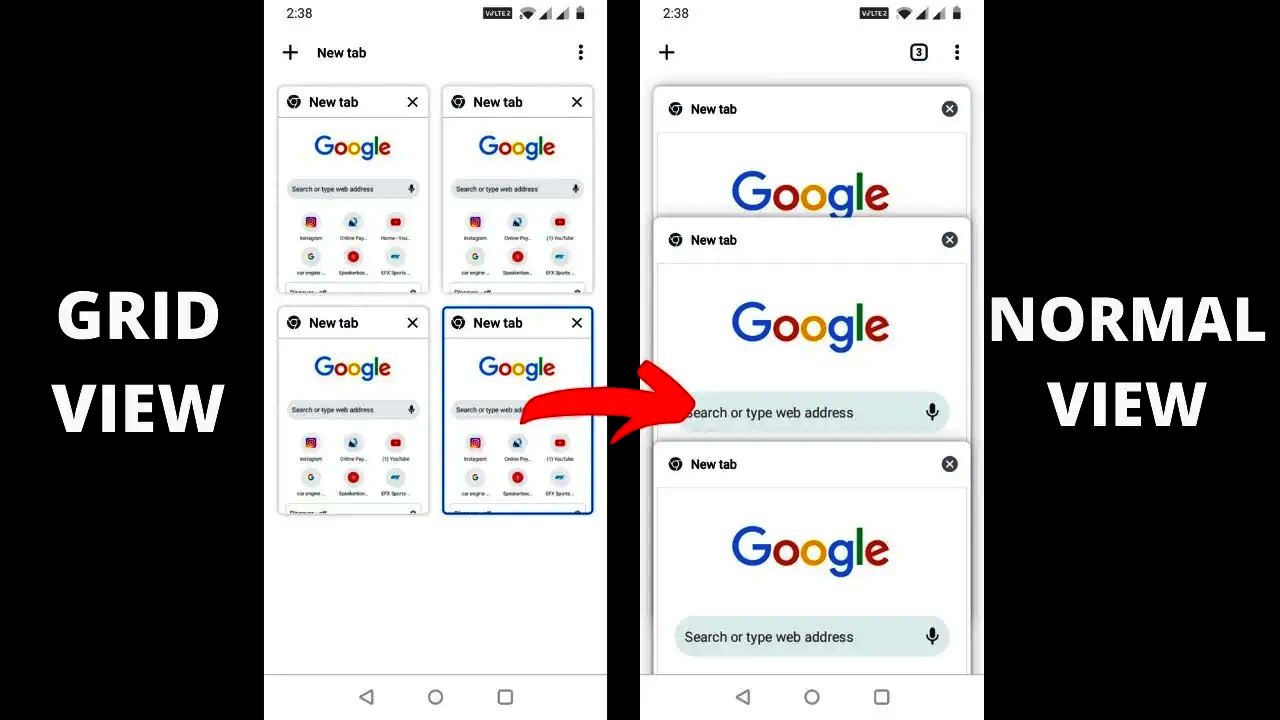
How To Change Google Chrome For Android’s Grid View For Tabs Back To Normal View (UPDATED)
FOLLOW ME ON SOCIAL MEDIA :
Instagram : https://www.instagram.com/MuzammilVagoZz
Twitter : https://twitter.com/MuzammilVagoZz
Facebook : https://www.facebook.com/MuzammilVagoZzMVZ
WhatsApp : +917736506757
TikTok : https://www.tiktok.com/@muzammilvagozz
---------------------------------------------------------------------------------------------
Ever since February, you might have noticed that the Chrome tabs on your Android phone aren't what they used to be. Instead of the card tabbing system where you simply flicked away those that weren't needed, Chrome now tries to group tabs in a supposedly thematic manner, like the option it provides for desktop users.
Unfortunately, Google felt it necessary to enforce grouping as the default way for arranging your tabs, and if one glorious morning you woke up after a Chrome update to find a perplexing array of preview snapshots that you had to learn to deal with, you are not alone.
It is, in practice, often a fairly random grouping, too, unless you've opened them from one site, and they need an extra tap or two to be dismissed. Here's what you need to do to ungroup Chrome tabs and return to the old card tabs view.
URL: chrome://flags
#googlechrome #gridview #chrome #android #GoogleChromeForAndroid
CHECK OUT MY ALL YOUTUBE CHANNELS
Muzammil VagoZz REACTIONS : https://www.youtube.com/channel/UC3K_3zWRRNswXPNi-CpbfSA
Muzammil VagoZz GAMING : https://www.youtube.com/channel/UCS_LiEzBh6ropYO_EmWoH2A
Muzammil VagoZz TRICKS : https://www.youtube.com/channel/UCsdVeTPrQ4sSZ9hU9EjOuJA
Muzammil VagoZz VLOGS : https://www.youtube.com/channel/UC1Ot47ruk5-7zY3t-rZrMhA
Muzammil VagoZz TALKS :https://www.youtube.com/channel/UCuTu3tni732PBQaVh_Oswkw
-
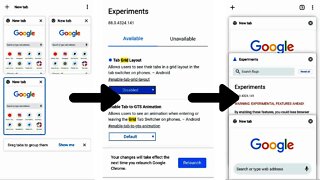 1:53
1:53
Muzammil VagoZz TRICKS
4 years agoHow To Turn Off Google Chrome For Android’s Grid View For Tabs (Change It To Older Layout)
24 -
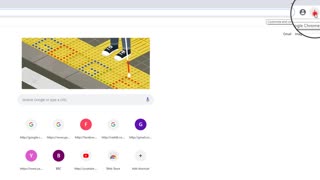 2:12
2:12
funnytime24
4 years ago $0.14 earnedHow To Clear Browsing History on Google Chrome
4.1K -
 0:40
0:40
EasyTechGuides
4 years agoHow to block website notifications in Google Chrome on a PC
31 -
 2:17
2:17
Zpointe
4 years agoChange These Google Settings to Protect Your Data & Privacy
209 -
 34:26
34:26
Misfits Mania
7 hours ago $13.09 earnedMISFITS MANIA: Launch Press Conference
138K20 -
 33:29
33:29
Donald Trump Jr.
6 hours agoLive With FBI Director Kash Patel, Breaking News!! | Triggered Ep.297
224K194 -
 1:22:59
1:22:59
The Quartering
4 hours agoJ6 Pipe Bomber Arrested, Candace Owens TPUSA Debate Predictions & My Staff Caused A Lawsuit!
93.4K55 -
 LIVE
LIVE
Dr Disrespect
7 hours ago🔴LIVE - DR DISRESPECT - WARZONE x BLACK OPS 7 - SEASON 1 INTEGRATION
1,158 watching -
 26:36
26:36
Jasmin Laine
2 hours agoTrump SILENCES Liberal Canada—CEO’s Oval Office Bombshell STUNS Ottawa
4.95K8 -
 27:03
27:03
The Kevin Trudeau Show Limitless
1 day agoThey're Not Hiding Aliens. They're Hiding This.
20.7K32