Premium Only Content

HOW TO HIDE & VIEW LIKE COUNTS ON PEOPLE'S POST ON INSTAGRAM
FOLLOW ME ON SOCIAL MEDIA :
Instagram : https://www.instagram.com/MuzammilVagoZz
Twitter : https://twitter.com/MuzammilVagoZz
Facebook : https://www.facebook.com/MuzammilVagoZzMVZ
WhatsApp : +917736506757
TikTok : https://www.tiktok.com/@muzammilvagozz
---------------------------------------------------------------------------------------------
If your account has been opted into the new trial by instgaram, you should be greeted with a banner when you open the Instagram app that says “choose how you see likes on posts”.
Underneath this, a message will say: “You can now hide like counts on people’s posts so that it’s easier to stay focused on what they share. You can also hide like counts on your own posts.”
Tap ‘go to settings’ and you will be given an option to hide your likes.
If you do not receive this message, you haven’t been opted into the trial and are unable to hide your likes at the moment.
#instgram
CHECK OUT MY ALL YOUTUBE CHANNELS
Muzammil VagoZz REACTIONS : https://www.youtube.com/channel/UC3K_3zWRRNswXPNi-CpbfSA
Muzammil VagoZz GAMING : https://www.youtube.com/channel/UCS_LiEzBh6ropYO_EmWoH2A
Muzammil VagoZz TRICKS : https://www.youtube.com/channel/UCsdVeTPrQ4sSZ9hU9EjOuJA
Muzammil VagoZz VLOGS : https://www.youtube.com/channel/UC1Ot47ruk5-7zY3t-rZrMhA
Muzammil VagoZz TALKS :https://www.youtube.com/channel/UCuTu3tni732PBQaVh_Oswkw
-
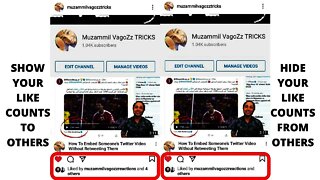 1:02
1:02
Muzammil VagoZz TRICKS
4 years agoHOW TO HIDE & SHOW LIKE COUNTS ON YOUR POSTS TO OTHERS ON INSTGRAM
23 -
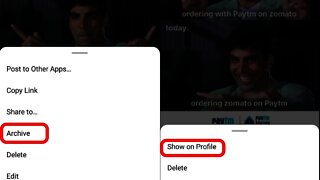 1:25
1:25
Muzammil VagoZz TRICKS
4 years agoHow to Archive & Unarchive Your Post On Instagram
18 -
 0:38
0:38
BANGBizarre
4 years ago $0.01 earnedInstagram like count returns
7 -
 1:42
1:42
Muzammil VagoZz TRICKS
4 years agoHow To View & Save Your Old Instagram Stories
11 -
 LIVE
LIVE
LumpyPotatoX2
38 minutes agoWhere Winds Meet: New Level Cap + Rumble Wallet - #RumbleGaming
1,088 watching -
 5:23
5:23
Memology 101
22 days ago $3.69 earnedReporter HUMILIATES Kamala Harris over "WORLD-CLASS" dodge during interview
3.82K25 -
 12:32
12:32
MetatronGaming
14 hours agoBLIGHT looks AMAZING - Trailer Reaction
6374 -
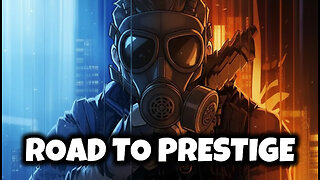 LIVE
LIVE
The Sufari Hub
52 minutes ago🔴BLACK OPS 7 EXTRACTION MODE - LEVEL GRINDING
98 watching -
 44:51
44:51
American Thought Leaders
15 hours agoHow This Tech Can Break China’s Rare Earth Monopoly | Dr. James Tour
2.54K4 -
 9:46
9:46
MattMorseTV
17 hours ago $24.50 earnedTrump just SHUT DOWN a $287,000,000 FRAUD RING.
38.6K95