Premium Only Content
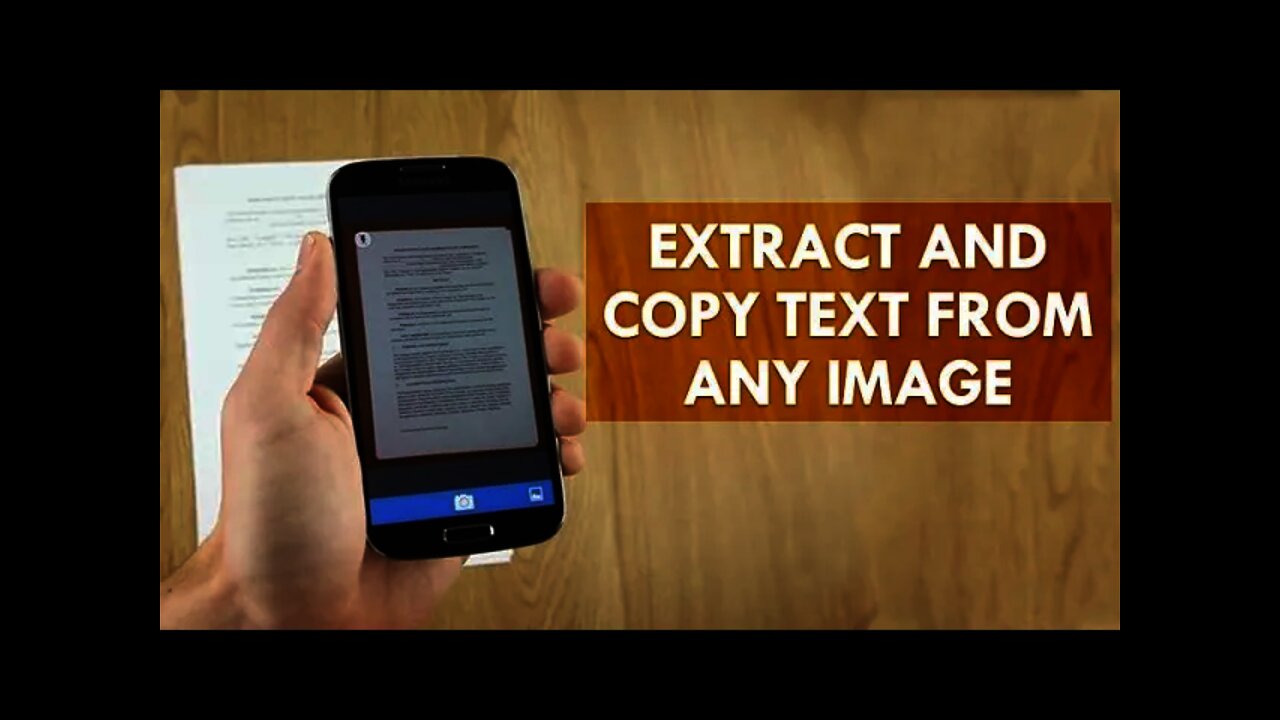
How To Extract And Copy Text From Any Image/Screen
FOLLOW ME ON SOCIAL MEDIA :
Instagram : https://www.instagram.com/MuzammilVagoZz
Twitter : https://twitter.com/MuzammilVagoZz
Facebook : https://www.facebook.com/MuzammilVagoZzMVZ
WhatsApp : +917736506757
TikTok : https://www.tiktok.com/@muzammilvagozz
---------------------------------------------------------------------------------------------
Imagine there was an easy way to get or extract text out of an image and quickly paste it into another document.
The good news is that you no longer have to waste time typing everything out because there are programs that use Optical Character Recognition (OCR) to analyze the letters and words in an image, and then convert them to text.
The text extractor will allow you to extract text from any image. Upload an image and the tool will pull text from the image. Once extracted, you can copy to your clipboard with one click.
Copy Text On Screen for Android: https://play.google.com/store/apps/details?id=com.copy.paste.ocr.screen.text.copypastetrial
Copy Text On Screen for iOS: https://apps.apple.com/app/copy-text-on-screen/id1330207906
Text Extractor Tool for Computer: https://brandfolder.com/workbench/extract-text-from-image
#CopyTextOnScreen #TextExtractorTool #TextExtractor #TextOnScreen
CHECK OUT MY ALL YOUTUBE CHANNELS
Muzammil VagoZz REACTIONS : https://www.youtube.com/channel/UC3K_3zWRRNswXPNi-CpbfSA
Muzammil VagoZz GAMING : https://www.youtube.com/channel/UCS_LiEzBh6ropYO_EmWoH2A
Muzammil VagoZz TRICKS : https://www.youtube.com/channel/UCsdVeTPrQ4sSZ9hU9EjOuJA
Muzammil VagoZz VLOGS : https://www.youtube.com/channel/UC1Ot47ruk5-7zY3t-rZrMhA
Muzammil VagoZz TALKS :https://www.youtube.com/channel/UCuTu3tni732PBQaVh_Oswkw
-
 1:36
1:36
EasyTechGuides
4 years agoHow to copy text from an image in Windows 10 (step by step)
93 -
 2:00
2:00
wonderfoxofficial
4 years agoHow to Extract Audio from MOV Files (3 Simple Ways)?
27 -
 0:37
0:37
How To Do Yourself Channel
4 years agoHow to Remove The Lock Cylinder From a Sliding Security Screen Australia
32 -
 15:21
15:21
Tainoink
4 years agoHOW TO SCREEN PRINT HALFTONES
76 -
 2:13:49
2:13:49
Inverted World Live
9 hours agoSolar Storms Ground 1000 Planes | Ep. 151
115K10 -
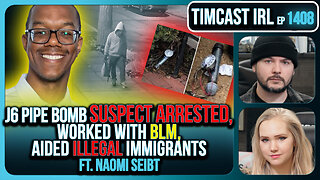 2:54:08
2:54:08
TimcastIRL
10 hours agoJ6 Pipe Bomb Suspect ARRESTED, Worked With BLM, Aided Illegal Immigrants | Timcast IRL
265K143 -
 3:59:02
3:59:02
Alex Zedra
8 hours agoLIVE! Bo7 Warzone
42.4K1 -
 4:37:35
4:37:35
Drew Hernandez
1 day agoCANDACE OWENS / TPUSA STALEMATE & DC PIPE BOMBER CAPTURED?!
65.2K40 -
 12:31
12:31
Robbi On The Record
10 hours ago $5.46 earnedWhy Nothing Feels Real Anymore | The Science, Culture, and Spiritual War Behind the Fog
49.4K11 -
 18:42
18:42
Navy Media
11 hours agoHouthis ATTACK the Wrong U.S. Fighter Jet – Then THIS Happened…
51.3K45