Premium Only Content

How To Make A Smooth Phone Call During Bad Mobile Network Connection | WiFi Calling
FOLLOW ME ON SOCIAL MEDIA :
Instagram : https://www.instagram.com/MuzammilVagoZz
Twitter : https://twitter.com/MuzammilVagoZz
Facebook : https://www.facebook.com/MuzammilVagoZzMVZ
WhatsApp : +917736506757
TikTok : https://www.tiktok.com/@muzammilvagozz
---------------------------------------------------------------------------------------------
Poor mobile network connectivity will result in call drops. This is quite common in many places due to the location and distance from the cellphone towers. It could be quite challenging to work from an underground location or an area where there are few cellphone towers but good broadband connectivity. In such situations where you will face difficulty with regular phone calls, you can enable Wi-Fi calling, which will enable phone calls to work fine without call drop issues.
Wi-Fi calling is a feature that improves call quality when there is bad mobile reception. It is supported by many phones that run Android and iOS platforms. As the name indicates, Wi-Fi calling makes use of the Wi-Fi network that you are connected to make calls by routing the same over the internet. Moreover, these calls do not require users to pay any additional cost.
#wificalling #wifi #phonecall
CHECK OUT MY ALL YOUTUBE CHANNELS
Muzammil VagoZz REACTIONS : https://www.youtube.com/channel/UC3K_3zWRRNswXPNi-CpbfSA
Muzammil VagoZz GAMING : https://www.youtube.com/channel/UCS_LiEzBh6ropYO_EmWoH2A
Muzammil VagoZz TRICKS : https://www.youtube.com/channel/UCsdVeTPrQ4sSZ9hU9EjOuJA
Muzammil VagoZz VLOGS : https://www.youtube.com/channel/UC1Ot47ruk5-7zY3t-rZrMhA
Muzammil VagoZz TALKS :https://www.youtube.com/channel/UCuTu3tni732PBQaVh_Oswkw
-
 9:16
9:16
GreenHoundGaming
4 years agoCall of Duty: Mobile - Android - Duty Calling on My Mobile
24 -
 5:35
5:35
pantiruionut1996
4 years agoCall of Duty Mobile - Multiplayer Gameplay on Asus Rog Phone 5
37 -
 LIVE
LIVE
Akademiks
3 hours ago50 cent Declares War on Diddy. Drake #1 streamed artist of 2025. Candace vs TPUSA. YB 19 bodies?
1,378 watching -
 4:51:31
4:51:31
Drew Hernandez
1 day agoKASH DENIES FOREIGN INVOLVEMENT IN CHARLIE KIRK MURDER & CANDACE WILLING TO MEET WITH ERIKA KIRK?
31.8K20 -
 1:19:49
1:19:49
Adam Does Movies
5 hours ago $20.08 earnedLive Taping! Reviewing Five Nights At Freddy's 2, Marty Supreme, Fackham Hall - Live!
31.9K -
 0:43
0:43
Gaming on Rumble
4 hours ago $2.67 earnedLvl UP (Raids)
23.8K -
 7:50:40
7:50:40
SpartakusLIVE
8 hours agoBUYBACKS Have RETURNED || #1 Gamer w/ Most HEALTHY and VIBRANT Hairline
31.8K -
 2:13:41
2:13:41
TimcastIRL
7 hours agoCNN SLAMMED For Claiming BLACK J6 Bomb Suspect IS A WHITE MAN w/ Milo & George Santos | Timcast IRL
243K358 -
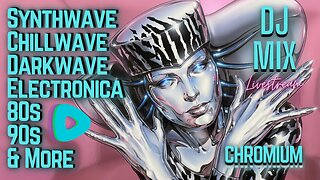 4:29:59
4:29:59
SynthTrax & DJ Cheezus Livestreams
1 day agoFriday Night Synthwave 80s 90s Electronica and more DJ MIX Livestream CHROMIUM Edition
26K4 -
 LIVE
LIVE
GritsGG
15 hours agoBO7 Warzone Is Here! Win Streaking! New Leaderboard?
367 watching