Premium Only Content

This Translator Reads and Speaks!
Get it here... https://geni.us/0Oy7Y
https://www.amazon.com/shop/petervonpanda
As an Amazon Associate I earn from qualifying purchases.
Get Peter von Panda gear here... https://petervonpanda.storenvy.com/
Need a quick loan? http://www.jdoqocy.com/click-8839272-13060609
Travel deals on Expedia... http://www.anrdoezrs.net/click-8839272-13455984
Get a personal loan... https://www.jdoqocy.com/click-8529508-11821252
Free home warranty quote... http://www.tkqlhce.com/click-8839272-13073577
Vormor Translation Pen scan X5 | Translator Voice Translator Device | 112 Languages | Text-to-Speech Scanner Reader Pen | OCR/Wi-Fi | Voice Translator for Meetings Travel Learning
Visit the Buoth Store
✈ [Text to Speech] The scan translator can scan 3000 characters per minute, scan and translate the entire line of text within one second, and output the original text and the translated documents by voice. The accuracy rate is up to 98% which is convenient and fast! Very suitable for people with dyslexia and poor eyesight.
✈ [112 languages voice translator] The voice output translator supports online scan translation in 55 languages and real-time voice translation in 112 languages. Supports multinational accents and can adjust the speed of speech output. It is the best choice for you to take notes, record conferences, travel abroad, take LELTS exams, and give as a gift.
✈ [Smart Recording & File Transfer] Translator Voice Translator can be used as a convenient recorder to record and save all your important interviews, meetings and conversations. At the same time, it also supports the conversion of recordings in Chinese, Japanese and English (The pen is frequently being updated for the constant changes in many different languages) into editable documents, the text can be transferred to PC, notebook, MAC via USB cable.
✈ [Chinese-English Electronic Dictionary & Offline Translation] Even if the Internet is not available, the scan translation pen supports offline scan translation (currently only supports Chinese-English-Japanese). The powerful Chinese-English electronic dictionary feature is your best choice for learning English. The large capacity battery supports up to 8 hours of continuous work and 7 days of standby time!
1. First step is turn on the translator using the power button. Hold the power button down for a few seconds. After the device has booted on, you can choose the interface language that you are comfortable with. If the desired language does not appear at first, you must go to the “Settings” menu on the right, and change the interface language this way. Also, it is recommended to connect your device to a Wi-Fi connection to fully take advantage of all the translator’s features. After connected to a wireless connection, you can also check if a firmware update is available to take advantage of the growing list of new features. If a firmware update is available, you can install it at this time.
2. Properly understanding all the features before using will make using the device much easier. To turn on/off the screen, you must briefly hold the power button. Also, the device has power saving, which turns the translator off automatically if the device has not been used after 1 hour. If this occurs, you must once again hold the power button for a few seconds to turn it back on.
3. After turning on the screen, you will navigate the translator through the touch screen interface. To return back to the main screen, you are given 3 different options. First, a circular button, which is shown with a “back” arrow on the screen. This gesture is performed by placing your finger outside the screen (on the right area) and moving your finger inside the screen. The typical “back” gesture on an Android phone doesn’t use the on-screen buttons.
4. You have another gesture that allows you to remove certain options (when available). Once again, you will take your finger and slide it from the left edge of the screen to the right, which will be shown on the screen with an arrow following your finger. After moving your finger from the left edge to the right, you will remove your finger, and the options menu will appear.
Language Translator Device
Translation Pen scan
Text-to-Speech Scanner
Scan and Translat
Aduio Translation
Smart Recording
Scanner Reader Pen
Text Excerpt Learning
Prepare For Test
Tourism asks for directions
Text Excerpt Learning
Prepare For Test
Translation Device
-
 0:47
0:47
Peter von Panda
1 year agoInstant Sinus Relief with Menthol Crystals A Natural Wake Up Call!
557 -
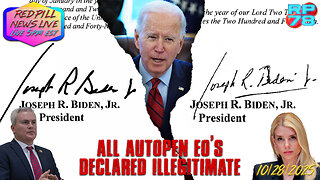 LIVE
LIVE
Red Pill News
2 hours agoDOJ Investigation of Autopen Orders Begins on Red Pill News Live
3,150 watching -
 1:08:20
1:08:20
vivafrei
4 hours agoDoug Ford's Tour of Shame! Ed Markey's Self Own! Biden's Autopen Scandal is BAD! AND MORE!
86.8K17 -
 LIVE
LIVE
Dr Disrespect
8 hours ago🔴LIVE - DR DISRESPECT - BATTLEFIELD 6 - REDSEC LAUNCH - BATTLE ROYALE
1,779 watching -
 1:08:34
1:08:34
DeVory Darkins
4 hours agoDHS announces Major SHAKE UP as Air Traffic Controllers drop ULTIMATUM for Congress
134K91 -
 LIVE
LIVE
StoneMountain64
7 hours agoBattlefield REDSEC Battle Royale GAMEPLAY & 1st Impressions (Free to Play LAUNCH DAY)
116 watching -
 LIVE
LIVE
Dad Saves America
23 hours agoDigital ID Starts With “Protecting Kids.” It Ends With China’s Social Credit Score.
32 watching -
 LIVE
LIVE
LFA TV
20 hours agoLIVE & BREAKING NEWS! | TUESDAY 10/28/25
1,312 watching -

VapinGamers
5 hours agoTools of the Trade - EP09 The One About Comedy with Lou Perez - !rumbot !music
2.16K1 -
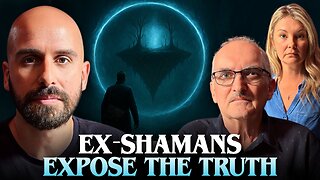 3:23:22
3:23:22
The Confessionals
5 hours agoThey Crossed Realms Doing Soul Retrievals (and paid the price)
1.71K2