How to install Kali NetHunter on Android. NetHunter is a penetration test platform
NetHunter is a tool used to for things like seeing how strong your wifi security is. It can, for example, try and hack or break into your wifi network and show you where you are the weakest so you can turn around and make that area stronger.
Instructions on this are very basic. Haven't test this on a non-rooted phone, but my guess is this same process will work with both rooted and non-rooted phones.
1. Download 'Aurora Droid'. I usually download 'F-Droid' from 'Apkpure' (which you can download from Google play or a basic internet browser)
2. Select the 'Kali NetHunter' repository' when first starting 'Aurora Droid
3. Download 'NetHunter' and "NetHunter Terminal' from the 'Aurora Droid' store (Kali repository).
4. Open NetHunter and start chroot.
5. Update/Install what you want. In the video I selected everything which took well over 4 hours to complete (not completed)
6. Once done, Kali NetHunter is installed.
7. Happy Hunting and Hacker Learning!
In this video I was using a Samsung A71 rooted with Magisk.
-
 22:31
22:31
Sailing sv Little Bear
3 years ago $0.07 earnedBowsprit Platform Install 2
42 -
 2:51
2:51
Techservative
3 years agoHow to Install Parler on Android (March 2021)
383 -
 8:48
8:48
CWTEK
3 years ago $0.07 earnedHow to Install Purple TV Player on your Android TV
630 -
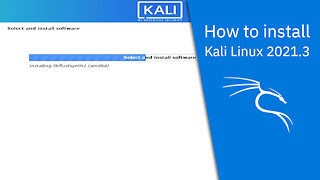 2:13
2:13
Ribalinux
2 years agoHow to install Kali Linux 2021.3
61 -
 6:37
6:37
Sailing sv Little Bear
3 years ago $0.02 earnedBow Sprit Platform Install 1
29 -
 5:07
5:07
Vtwinkie
2 years agoUnbox, Install & Test STARLINK Internet
65 -
 6:53
6:53
CWTEK
3 years ago $5.77 earnedUpdate or Install Smart IPTV on your Sony Android TV
3.11K -
 2:17
2:17
Ribalinux
3 years agoHow to install Kali Linux 2021.2
361 -
 12:39
12:39
neysi1
3 years agoEasily Install Android on any Laptop / PC Desktop | How to Install Latest version
25 -
 20:31
20:31
binarybishop
3 years ago $0.20 earnedInstall Android Apps In Ubuntu Touch
815