Premium Only Content
This video is only available to Rumble Premium subscribers. Subscribe to
enjoy exclusive content and ad-free viewing.

How to configure U-Verse to work with a home router
3 years ago
5
How to configure the AT&T U-verse modem/router to work with a home router.
The U-Verse router comes with the DHCP service enabled by default. That will create a conflict with your home router's own DHCP service. What makes things worse is that the U-Verse router's administrative page does not allow you to disable the DHCP service.
This tutorial will show you how to configure your U-Verse router to work in concert with your home router.
Loading comments...
-
 37:20
37:20
Patriot Craft
4 years ago $0.08 earnedDIY Router Sled with linear rails
118 -
 7:44
7:44
RWGAffiliateMarketing
4 years agoHow Can I Work From Home With A Baby
24 -
 9:09
9:09
The "OG" OFFICE GUY
4 years agoHow to successfully work from home.
50 -
 3:43
3:43
Thebosslucyp
4 years agoWork from home with me
105 -
 45:54
45:54
Donald Trump Jr.
3 hours agoGood Luck Chuck! The Left Lashes Out Over Shutdown Scheme's Failure | Triggered Ep.290
38.1K55 -
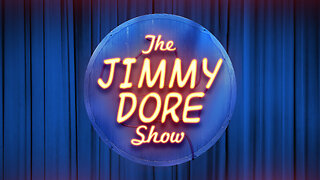 LIVE
LIVE
The Jimmy Dore Show
1 hour agoDems CAVE On Gov’t Shutdown — Or Do They? Trump GASLIGHTS About Rising Food Prices! w/ Nick Cruse
5,057 watching -
 22:01
22:01
Jasmin Laine
4 hours agoCBC Host ABRUPTLY ENDS Interview After Guest Says: “That Isn't True”
4981 -
 1:20:47
1:20:47
Kim Iversen
2 hours agoMAGA = Make Antisemitism Great Again?
96.9K55 -
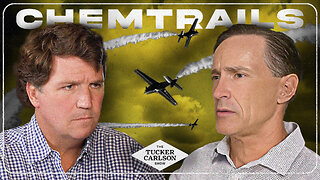 1:06:09
1:06:09
Tucker Carlson
6 hours agoUS Government Admits Chemtrails Are Real (It's Worse Than You Think). Dane Wigington Reveals All.
18.4K103 -
 1:51:06
1:51:06
Redacted News
3 hours agoTrump Rolling Out $2,000 STIMULUS Checks in 2025 as the U.S. Economy Flashes RED | Redacted News
141K140