Premium Only Content
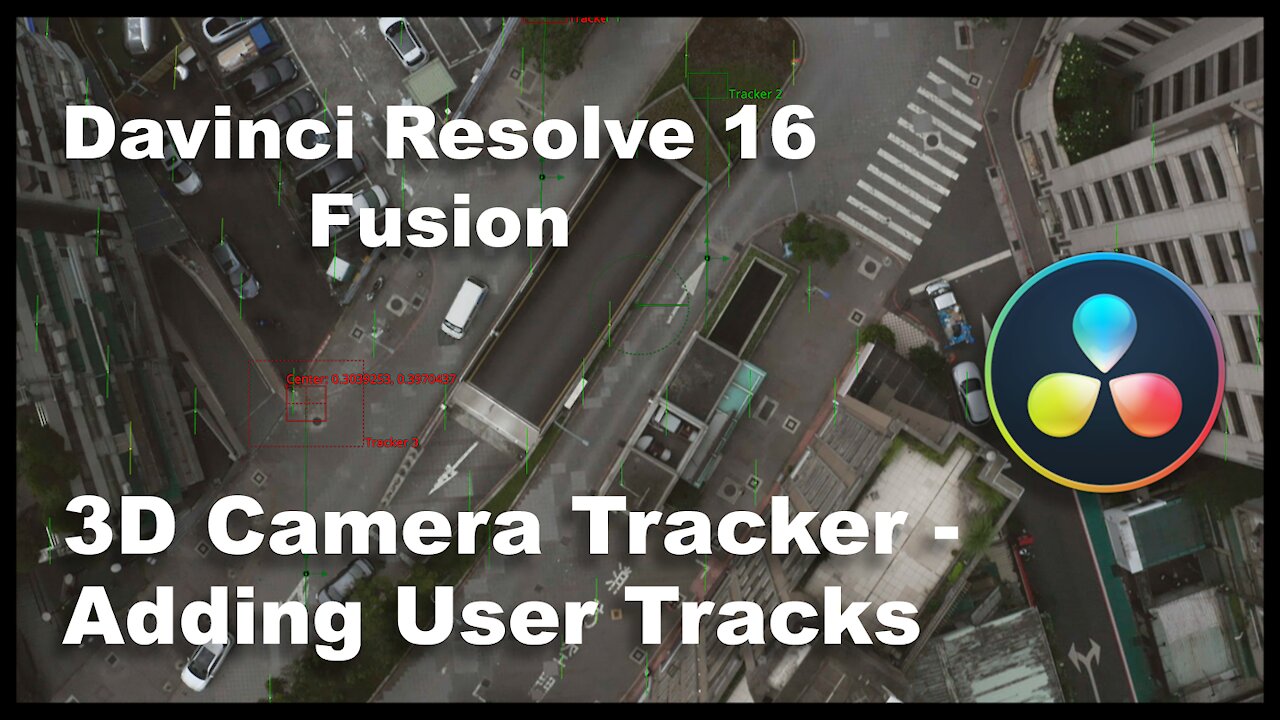
Davinci Resolve Fusion - 3D Camera Tracker Adding User Tracks
In this video we take a look at one way to add user/supervised tracks to our 3D camera tracker in Davinci Resolve Fusion. This is a workaround, because Fusion does not actually have a user track option in it's 3d tracker, but if you either don't have a dedicated 3D Tracker or you don't want to leave Fusion this may be an option.
Stock Footage provided by Videvo.
https://www.videvo.net/video/taipei-city-rooftops-17/457849/
Timestamps:
0:00 Intro
0:46 Add camera tracker
1:22 Adding Tracker for user tracks
2:05 Adding masks to make tracking markers
3:05 Adding track info to masks
4:03 Camera tracking with our user tracks
4:15 Refining solve
4:55 Setting up ground plane
If you have problems let me know in the comments and I will try to help as best I can.
And if you like these kinds of videos please considering subscribing!
-
 1:02:11
1:02:11
BonginoReport
3 hours agoJ.D. Vance Threatens to Kill JD Vance?! - Nightly Scroll w/ Hayley Caronia (Ep.183)
22.9K8 -
 LIVE
LIVE
Nerdrotic
14 hours ago $6.41 earnedWarner Bros Fire Sale! | Last Ronin CANNED | WICKED For Good REVIEW - Friday Night Tights 381
1,387 watching -
 LIVE
LIVE
Akademiks
51 minutes agoMeg Thee Stallion Back LYING again? Offset vs Finesse2x. 6ix9ine house robbed.. HERES WHO DID IT
817 watching -
 LIVE
LIVE
SpartakusLIVE
1 hour agoFriday Night HYPE w/ YOUR King of Content
99 watching -
 LIVE
LIVE
Blabs Life
37 minutes agoPeter Jackson's King Kong: The Official Game of the Movie | Noob Plays
64 watching -
 LIVE
LIVE
sim_n_shift
1 hour agoARC Raiders: Dropping Into the Chaos
80 watching -
 1:19:28
1:19:28
Kim Iversen
3 hours agoNetanyahu Reveals Yep, Epstein Worked For Israel
11.9K51 -
 1:55:00
1:55:00
Roseanne Barr
3 hours agoJovan Pulitzer Is Back! | The Roseanne Barr Podcast #124
168K88 -
 1:35:41
1:35:41
vivafrei
5 hours agoDemonizing Nick Fuentes into the Mainstream! Live with Jake Lang! Miranda Divine Guest & MORE!
73.8K71 -
 5:13
5:13
Buddy Brown
8 hours ago $4.07 earnedMuslim PATROL CARS Begin Monitoring NYC! | Buddy Brown
13.3K31