Tips On Creating A Website For A Business (Step-By-Step Checklist!) @TenTonOnline
From zero to profitable online business in just 7 simple steps! Download your FREE Online Business Jumpstart guide: https://www.tentononline.com/jump
"Escape the grind, build a fulfilling online business, and launch a better tomorrow!"
--------------------------------------------------
Show Notes:
- To register your domain name, I use and recommend NameCheap. If you'd like a tutorial to walk you through the process of registering your domain, take a look at How To Register Your Business Domain Name (https://www.tentononline.com/how-to-register-a-domain-name-with-namecheap/).
- For web hosting, Web Hosting Hub (https://www.tentononline.com/go/webhostinghub/), SiteGround (https://www.tentononline.com/go/siteground/), and WP Engine (https://www.tentononline.com/go/wpengine/) are great recommendations.
- For your website's email, Google G Suite (https://www.tentononline.com/go/google-suite/) and Office 365 (https://www.tentononline.com/go/microsoft-office-365/) are top choices. If you'd rather go the encrypted email route, then ProtonMail (https://www.tentononline.com/go/protonmail) and Tutanota (https://www.tentononline.com/go/tutanota) are solid options.
- For more info on why WordPress is such a great choice, take a look at 7 Monster Reasons Why WordPress Is Perfect For Your Online Business Website (https://www.tentononline.com/7-monster-reasons-why-wordpress-is-perfect-for-your-online-business-website/) and WordPress For Business: 37 Heavyweight Reasons Why WordPress Wins! (https://www.tentononline.com/wordpress-for-business-37-heavyweight-reasons-why-wordpress-wins)
- Online business guide (free download!): 7 Steps To Profits! https://www.tentononline.com/7-steps-to-profits/
- Domain registration: https://10tn.tips/domain
- Solid web hosting (with discount!): https://10tn.tips/hosting
- Business-grade email: https://10tn.tips/email
- Best email marketing service: https://10tn.tips/email-marketing
- Best website builder: https://10tn.tips/web-builder
- Top web and marketing tools and services: https://10tn.tips/tools
Support my work (thanks!):
- https://10tn.tips/boost
--------------------------------------------------
Transcription:
tips on creating a website for a business
Here's a quick checklist of things to seriously consider learning for yourself as you begin putting together your online business and your website. It's all about being as autonomous and independent and not reliant on expensive freelancers for your website, right?
First up you'll need to get a handle on some foundational technical components for your website. Here I'm talking about registering your domain name, setting up your web hosting, pointing your domain name to your web hosting account, and setting up your business websites email...
...both your website's main email accounts and the email service you'll use to send broadcast emails to your growing list of email subscribers.
Now while this stuff may seem technical or even like a massive barrier in front of you...it's not nearly as hard to set this stuff up as you might think. Check your Show Notes below this video for some links to some helpful resources that'll help get you set up quickly.
With these components in place the next thing you'll need to do is figure out how you'll build your business website. That is, what tools and which web platform will you use? I can save you a ton of time, research, and effort here by strongly recommending...WordPress!
For a whole bunch of reasons, WordPress is by far the best platform to build your business website with. We won't get into all the powerful features, the big benefits, or reasons why WordPress is so great for online business websites here (because we'd be here for another hour!)
But once again check those Show Notes below for more resources and to discover why WordPress is a great fit no matter what kind of online business you have in mind to build
Next you'll need a way to accept payments from your customers. Again this can feel like a big hang-up...but yet again this is way simpler to set up than you might think. Being able to process payments online is pretty straightforward these days and doest require any technical expertise.
Here, you'll simply need to set up what's called a payment processor. Stripe, Authorize.net, PayPal, and others are all secure, reliable recommendations depending on your needs.
--------------------------------------------------
TONS more at https://www.tentononline.com/blog
-
 5:27
5:27
Ten Ton Online
6 months ago"What Are The Advantages Of Online Marketing?" (This "Proven Model" Will Open The Sales FLOODGATES!)
771 -
 4:21
4:21
Ten Ton Online
2 years agoComponents Of A Business Website (Critical Parts!) @TenTonOnline
96 -
 5:41
5:41
Ten Ton Online
2 years agoImportant Parts Of A Business Website (SIMPLIFIED!) @TenTonOnline
45 -
 4:16
4:16
Ten Ton Online
2 years agoBuilding A Business Website For Free - Is It REALLY Free?! @TenTonOnline
20 -
 0:51
0:51
BECOMING YOUR BEST WITH SIR LARONZ MURRAY
2 years ago"SPECIAL ANNOUNCEMENT: NEW BUSINESS WEBSITE LAUNCH"
20 -
 6:15
6:15
Ten Ton Online
2 years agoHow To Set Up Your Business Email And Website (The RIGHT Way!) @TenTonOnline
136 -
 3:55
3:55
Ten Ton Online
2 years agoImportance Of Having A Mobile-Friendly Website @TenTonOnline
67 -
 4:20
4:20
Ten Ton Online
2 years agoSimple Definition Of Business - What Business ISN'T! @TenTonOnline
43 -
 5:03
5:03
Ten Ton Online
2 years agoHow Much Does It Cost To Build A Website For A Small Business (Full Breakdown) @TenTonOnline
67 -
 7:14
7:14
Ten Ton Online
2 years agoBusiness Is Evolutionary (Growth And Change) @TenTonOnline
88