Premium Only Content
Tutanota Email Review - Is Tutanota Really Secure? @TenTonOnline
FREE 3-step EASY guide: Online Business Jumpstart! https://www.tentononline.com/online-business-jumpstart/
"Escape the grind, build a fulfilling online business, and launch a better tomorrow!"
--------------------------------------------------
Show Notes:
- Give Tutanota a free spin for yourself! https://www.tentononline.com/go/tutanota
- Another secure, encrypted email service that's very similar to Tutanota is ProtonMail (https://www.tentononline.com/go/protonmail). Here's my full review: ProtonMail Review: Secure, Safe Email - Features, Pricing, And More! (https://www.tentononline.com/protonmail-review-secure-safe-email-features-pricing-and-more/)
- Domain registration: https://10tn.tips/domain
- Solid web hosting (with discount!): https://10tn.tips/hosting
- Business-grade email: https://10tn.tips/email
- Best email marketing service: https://10tn.tips/email-marketing
- Best website builder: https://10tn.tips/web-builder
- Top web and marketing tools and services: https://10tn.tips/tools
Support my work (thanks!):
- https://10tn.tips/boost
--------------------------------------------------
Transcription:
If you're concerned about online privacy as far as your email service goes, if you're looking for private, secure email, or maybe you want to move away from Gmail or other mainstream email providers then the good news is, there are quite a few private, secure email options available...both for personal use and for your online business. Once such alternative is Tutanota. Of course, that's what this post is all about -- a review of Tutanota!
Setting up an account with Tutanota can be done completely free (although we'll discuss some pricing options later on), and it can be done totally anonymously, too.
So this means that you don't need to provide any personal information, like your name, address, or phone number like you have to do with other email services.
Further, Tutanota has a web-based client, which is accessible via any modern browser, a desktop client, and a rock solid app for iOS and Android, too.
And I've gotta say, what I love about their mobile app is that your email, contacts, and calendar are all built into a single, fast-running app.
Okay now, let's delve deeper into Tutanota. First we'll take a look at their core service -- encrypted email -- then we'll review the contacts manager and calendar service...both of which come with every account.
Sound good? Awesome, let's jump into it!
Alright now, obviously Tutanota's core service is secure, encrypted email. Free plans come with 1GB of email storage, which can be increased by upgrading to a paid plan.
Further, if this is something you're interested in, Tutanota supports both plain-text and HTML-formatted emails.
Okay now, let's address the biggest issue here, end-to-end encrypted email. What this means is, all email contents -- the subject line, the email body, and any attachments -- are totally secure.
This means that if you're emailing another Tutanota user, or a user of another encrypted email service like ProtonMail, then your messages are totally secure.
No one other than the sender and receiver can read the contents -- third party apps, the Tutanota service itself, and really anyone else cannot gain access to the contents of your emails.
How this works is, by default when you send an email, Tutanota will ask you for a password to attach to the email for encryption.
You can optionally send an email without a password if you like, but of course you'd lose any sort of security and privacy for your messages.
If you send an email that's password-protected, the receiver gets an email telling them that they've received an encrypted email from you, and to click a link to enter your password to view your message.
When they follow the link and insert the password, they're taken to what looks like a Tutanota account inbox, where they can read and reply with an encrypted response.
So whether you'd like to use and send password-protected emails or not is entirely up to you. Just know that if you send non-password-protected email to non-encrypted email users, your message won't be protected.
However over on your end, know that all of your emails will be stored and encrypted with the Tutanota service.
In addition to all this, you can expect a lot of common email features with Tutanota, including things like spam filters, email signatures, email folders, and inbox rules.
With a paid account, you can also set up custom domains for your online business's website-branded email, and set up email aliases.
One missing feature (which may be added soon) is auto-responders -- something that's definitely useful for business accounts. I'd also love to see canned responses, too.
Two other downsides, and this could just be me -- just personal preference -- but first, the interface feels a bit dated to me.
And beyond being...
--------------------------------------------------
TONS more at https://www.tentononline.com/blog
-
 13:11
13:11
Ten Ton Online
1 year ago"What Is The Biggest Difference Between Sales And Marketing?" - (Nobody's Talking About THIS!)
106 -
 18:12
18:12
Ten Ton Online
3 years agoProtonMail Review: Secure, Safe Email - Features, Pricing, And More! @TenTonOnline
3982 -
 0:26
0:26
The Tony DUrso Show
4 years agoNo job is really secure
26 -
 7:31
7:31
The Oil Coach
3 years agoDo Essential Oils Really Work | A Personal Review
80 -
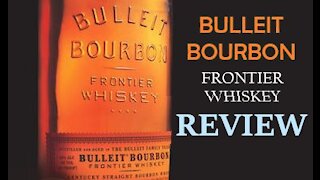 6:38
6:38
WhiskeyWars
3 years agoBulleit Bourbon Review - Is it Really Frontier Whiskey ?
802 -
 6:57
6:57
Ten Ton Online
3 years agoBest Email Hosting For Small Business @TenTonOnline
252 -
 4:49
4:49
Ten Ton Online
3 years agoMost Important Email Marketing Metrics REVEALED! @TenTonOnline
123 -
 4:00
4:00
Ten Ton Online
3 years agoBig Email Marketing Mistakes (Easy To AVOID!) @TenTonOnline
95 -
 LIVE
LIVE
Spartan
6 hours agoRanked and Expedition 33 (NG+4 and all enemies Set to 10x health)
111 watching -
 2:54:31
2:54:31
Jokeuhl Gaming and Chat
9 hours agoDARKTIDE - Warhammer 40k w/ Nubes and AoA
16K1