Premium Only Content

How to fix #romman issue on #ASA5525
How to fix romman issue on ASA5525
Here is step by step on how to fix the romman issue on ASA5525:
step1: if your firewall ASA5525 boot to the romman on the first boot that mean the firewall you running is running through issue.
step2: as you see in the video the amaber light led on the alarm not because the firewall was on romman, but the unit was running through hardware issue. It can be the powersupply, fan, memory ......etc.
step3: on the romman type in "boot flash" or just "boot" to boot the software that ASA5525 running.
step4: after you were able to boot to the ASA type in "enable" and press "enter" twice to enter to the ASA console as defult.
step5: check your show version by typing in this command "show Ver" or "show version" to see if the config register was configured to the right register or not. The config resgister should be registered under this "0x1".
step6:If the config register showing something else other the "0x1" you need to change it to "0x1".
step7: save the configuration by typing in this command "wr" or "write" then reload .
If you follow all the steps above then you shouldnt have any issue to boot the ASA5525 normally .
If you saw this video was helpfull to you please like, share, comment and subscribe to my channel.
i hope you guys have a wonderful day .
-
 2:54:08
2:54:08
TimcastIRL
5 hours agoDemocrat FEDERALLY INDICTED For Obstructing ICE Agents In Chicago | Timcast IRL
194K87 -
 LIVE
LIVE
SpartakusLIVE
7 hours agoNEW - REDSEC Battle Royale || The Duke of Nuke CONQUERS ALL
386 watching -
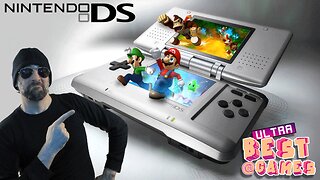 2:38:39
2:38:39
PandaSub2000
1 day agoNintendo DS Night | ULTRA BEST AT GAMES (Original Live Version)
15K14 -
 DVR
DVR
Alex Zedra
4 hours agoLIVE! Battlefield RecSec
23.2K5 -
 1:26:50
1:26:50
The Quartering
5 hours agoErika Kirk Threatened, SNAP Riots Near, & New AstroTurfed Woke Lib Influencer
41.7K23 -
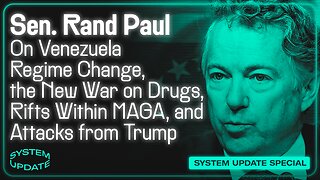 29:24
29:24
Glenn Greenwald
7 hours agoSen. Rand Paul on Venezuela Regime Change, the New War on Drugs, MAGA Rifts, and Attacks from Trump | SYSTEM UPDATE #539
112K108 -
 1:45:39
1:45:39
Badlands Media
19 hours agoAltered State S4 Ep. 3: EBT Riots, Shutdown Chaos & The Left’s Cannibalistic Meltdown
49.8K34 -
 2:07:35
2:07:35
This is the Ray Gaming
3 hours ago $0.33 earnedRedacted Sector Day 2 | Rumble Premium Creator
14.6K5 -

SOLTEKGG
4 hours ago🔴LIVE - 30 + Kill Battle Royale - BF6 Giveaway
8.71K7 -
![[9 WINS] Battlefield 6 BR GRIND](https://1a-1791.com/video/fww1/3b/s8/1/6/c/1/u/6c1uz.0kob-small-9-WINS-Battlefield-6-BR-GRI.jpg) DVR
DVR
StevieTLIVE
5 hours ago[9 WINS] Battlefield 6 BR GRIND
5.53K3