Premium Only Content
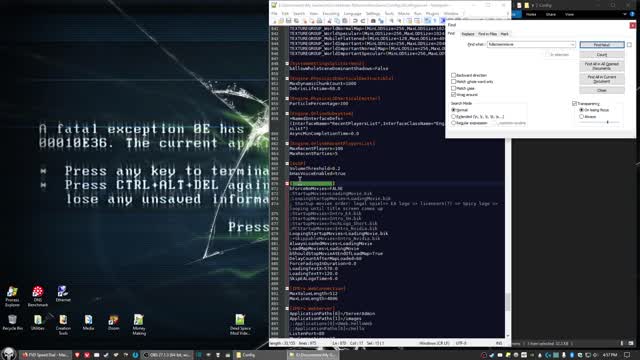
How To Tweak Alice Madness Returns 60 FPS And Vanity Screen Skip
My recording software made the game look pixelated. Checking into my settings to fix that for future videos. I had reinstalled Windows recently and had to redo a lot of stuff.
The code below is what you need to copy for the first tweak:
[Engine.Engine]
GameEngine=AliceGame.AliceGameEngine
bEnableColorClear=TRUE
DefaultPostProcessName=PostProcesses.PostProcess_Default
bEnableColorClear=TRUE
DefaultOnlineSubsystemName=
DynamicCoverMeshComponentName=
SubtitleFontName=WarfareFonts.Fonts.WarfareFonts_Chrom20
LoadingTextFontName=WarfareFonts.Fonts.WarfareFonts_Chrom20
bSmoothFrameRate=TRUE
MinSmoothedFrameRate=22
MaxSmoothedFrameRate=31
; NVCHANGE_BEGIN: Jiayuan - Apex Destructible DamageMap Parameters
ApexDamageParamsName=Nv_ApexDamageMap.AliceDamageMap
; NVCHANGE_BEGIN: Jiayuan - Apex Destructible DamageMap Parameters
LanguageRegistryPath=Software\EA Games\Alice Madness Returns
bSuppressMapWarnings=true
-
 2:03
2:03
johnson2
4 years agoAlice Madness Returns - Launch Trailer
42 -
 2:52
2:52
KGUN
4 years agoTucson Film & Music Festival returns to the big screen
8 -
 15:21
15:21
Tainoink
4 years agoHOW TO SCREEN PRINT HALFTONES
76 -
 1:39
1:39
KGTV
4 years agoHalloween returns
32 -
 2:14
2:14
KGTV
4 years agoHalloween returns
7 -
 3:08
3:08
KJRH
4 years agoHeat Returns
7 -
 1:50
1:50
KJRH
4 years agoROCKLAHOMA RETURNS
15 -
 2:05
2:05
WXYZ
4 years agoRain returns soon
16 -
 2:30
2:30
WXYZ
4 years agoRain returns Thursday
6 -
 7:25
7:25
ataegar1
4 years agoArgsmemnon RETURNS
112