Premium Only Content

How To Secure Your Website - 4 Steps To BIG Defence @TenTonOnline
From zero to profitable online business in just 7 simple steps! Download your FREE Online Business Jumpstart guide: https://www.tentononline.com/jump
"Escape the grind, build a fulfilling online business, and launch a better tomorrow!"
--------------------------------------------------
Show Notes:
- Get detailed info on top web hosting recommendations in Best Web Hosting For Small Business: Get Set Up Right! (https://www.tentononline.com/best-web-hosting-for-small-business-get-set-up-right/)
- My top web hosting recommendations are Web Hosting Hub (https://www.tentononline.com/go/webhostinghub/), SiteGround (https://www.tentononline.com/go/siteground/), and WP Engine (https://www.tentononline.com/go/wpengine/). Think of these as "small," "medium," and "large." Depending on your needs, one of these will be a perfect fit!
- Learn more about SSL certificates in Do I Need An SSL Certificate? Find Out Fast! (https://www.tentononline.com/do-i-need-an-ssl-certificate/)
- Online business guide (free download!): 7 Steps To Profits! https://www.tentononline.com/7-steps-to-profits/
- Domain registration: https://10tn.tips/domain
- Solid web hosting (with discount!): https://10tn.tips/hosting
- Business-grade email: https://10tn.tips/email
- Best email marketing service: https://10tn.tips/email-marketing
- Best website builder: https://10tn.tips/web-builder
- Top web and marketing tools and services: https://10tn.tips/tools
Support my work (thanks!):
- https://10tn.tips/boost
--------------------------------------------------
Transcription:
how to secure a website
If you’re concerned about keeping your website secure, then you’re in the right spot. One of the most important issues when running a website (especially an online business site) is keeping everything secure and locked down.
Oddly though, this is a topic that’s rarely addressed. But securing your website, your business, and ultimately your ability to earn revenue online is a huge, huge priority. And the good news is, none of this is too technical or difficult. It just takes a bit of forethought and maybe some planning.
So let's take a look at 4 simple steps you can take to secure your business website.
Step 1: Make sure you use secure solid web hosting for your business. There are plenty of web hosting services available, but you want to make sure that you’re using a reputable host who takes your website’s security seriously. Never go with a web host based on cost alone.
In fact, I’ve zeroed in on three critical web hosting features a business website needs — and security is one of them! Finding a solid web hosting company can be tricky, but I recommend to my students to start with these three: Web Hosting Hub, SiteGround, and WP Engine.
I use all three of these web hosts for my various web projects, so I can confidently vouch for their strong security and awesome customer service. Check the Show Notes below this video for more info if you'd like.
In the meantime, whether you go with the recommendations I’m making here or are looking elsewhere for web hosting, just make sure you’re getting reliable, dependable service for your business website.
Step 2: Install an SSL certificate for your website. Do you know what SSL is? Have you heard of it before? It sounds technical, but once installed on your site, an SSL secures data that’s passed from your visitors to your website.
So for example, if your customer is purchasing something through your website, you'll need to secure their personal and financial information. This is made possible via an SSL certificate. The good news is, this isn’t a technical process at all (in fact, it requires absolutely no technical skill to set up).
Once again, look below in the Show Notes for more info on SSLs if you'd like. Most importantly, know that setting up an SSL on your site is mandatory -- you've gotta have one -- but also know that it's very simple to set up.
Step 3: Always use strong passwords. This almost goes without saying, but you’d be surprised how lazy people are with their passwords! When it comes to business though, we can’t be lazy! So make sure you’re using strong, lengthy passwords for all of your website’s key components.
I’m talking about your website’s admin console, your email, your web host’s customer area, FTP accounts...everything! And, be sure to use use unique passwords for each of these components.
To help you out, you can use a password generator, like passwordsgenerator.net or strongpasswordgenerator.com. And if storing and trying to remember all these passwords seems like it’ll be too much, just use a password manager like LastPass or Dashlane.
Step 4: Lastly, it’s critical to have a backup system or process in place for your website.
--------------------------------------------------
TONS more at https://www.tentononline.com/blog
-
 8:16
8:16
Ten Ton Online
2 years agoImportance Of Testimonials On A Website (If You Aren't Doing THIS...You're LOSING Sales) - EASY FIX!
71 -
 8:15
8:15
Ten Ton Online
4 years agoHow To Secure Your Website - 4 Steps To BIG Defence @TenTonOnline
29 -
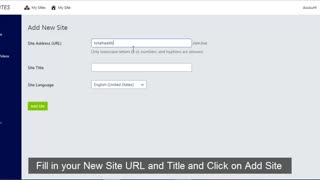 4:33
4:33
MR. NAVA
4 years agoLifeSites | START YOUR OWN WEBSITE AGENCY |03 EASY STEPS
25 -
 14:12
14:12
Life Unboxed Blog | Momtrepreneur and Homeschool Mom
4 years agoHow to Create a Website in 5 Painless Steps
61 -
 5:46
5:46
Ten Ton Online
4 years agoWebsite Backups - Hassle Or Of Imperative Importance? @TenTonOnline
50 -
 8:52
8:52
MetatronGaming
10 hours agoOverwatch 2 New Hero Vendetta La Lupa
7.16K4 -
 17:41
17:41
Nikko Ortiz
12 hours agoDropping A School Shooter In VR...
1.63K1 -
 1:47:50
1:47:50
Side Scrollers Podcast
1 day agoSide Scrollers Presents: OVERCOCKED
49.1K24 -
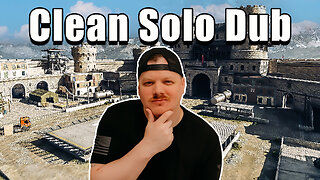 15:01
15:01
GritsGG
13 hours agoSolo Dubulars! Most Winning Warzone Player Dominates Lobby!
1.07K -
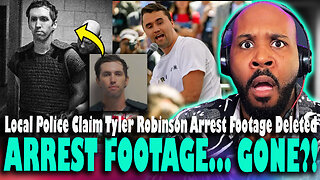 13:12
13:12
The Pascal Show
17 hours ago $0.01 earnedTYLER'S ARREST FOOTAGE MISSING?! Local Police Claim Tyler Robinson Arrest Footage Has BEEN DELETED?!
1.52K