Website Backups - Hassle Or Of Imperative Importance? @TenTonOnline
From zero to profitable online business in just 7 simple steps! Download your FREE Online Business Jumpstart guide: https://www.tentononline.com/jump
"Escape the grind, build a fulfilling online business, and launch a better tomorrow!"
--------------------------------------------------
Show Notes:
- Online business guide (free download!): 7 Steps To Profits! https://www.tentononline.com/7-steps-to-profits/
- Domain registration: https://10tn.tips/domain
- Solid web hosting (with discount!): https://10tn.tips/hosting
- Business-grade email: https://10tn.tips/email
- Best email marketing service: https://10tn.tips/email-marketing
- Best website builder: https://10tn.tips/web-builder
- Top web and marketing tools and services: https://10tn.tips/tools
Support my work (thanks!):
- https://10tn.tips/boost
--------------------------------------------------
Transcription:
why website backup is important?
I can't think of anything more important for your online business than data backups...backups of everything, including your most valuable and important documents, your email list, and of course, your business website.
We've all experienced the feeling when we lose an important document, accidentally delete something, or can't find a file. It's brutal, right? But by keeping regular, frequent backups, all of this can be avoided.
In fact, I'm so paranoid about this stuff that I actually have multiple backups on multiple drives for all the computers and websites I'm running.
This way, if anything bad ever happens, if you ever need to move your website to a new web hosting company or if you ever accidentally delete something, you can be back up and running very quickly.
The alternative is to rebuild everything from scratch...which is a total waste of time. So as far as your online business website is concerned, there are 3 rules of data back up. Here they are:
Data Backup Rule #1: Don't store backups on your web server. While a lot of web hosting companies offer to back up your website for you, and while this can be a nice add-on, it shouldn't be relied upon.
This is because if your website backups are being stored on the same server that your website's on...and if anything ever happened to that server -- who knows, it gets hacked...a family of possums decide to move in and build a nest...there's a random meteoroid strike...
...who knows, right? -- then both your website and all your backups are toast. So instead, store your website backups somewhere OTHER than on your web server.
You can set your website up to backup to Google Drive or DropBox or somewhere else, or you might want to store backups on your computer, on an external hard drive, or even on a USB flash drive.
WHERE you choose to backup your site is up to you...so long as it ISN'T your web server!
Data Backup Rule #2: Back up your website frequently. How often you back up your website really depends on how often you update and make changes to your site. If your site doesn't change all that often, then maybe once or twice a month is fine.
Or, if your site is very active, if you're always publishing new pages and new content, then you'll need to back up your website much more frequently. And if you need to backup your website frequently, it can become a bit of a chore, right? Well that brings us perfectly into...
Data Backup Rule #3: Backup automatically. Even if you don't need to back up you website frequently, it can still be a pain. Thankfully, there are a number of WordPress plugins and other utilities that automate the backup process.
Not only that, but many of these automated options will also send your backups to a remote location, again like Dropbox or Google Drive or wherever.
--------------------------------------------------
TONS more at https://www.tentononline.com/blog
-
 8:16
8:16
Ten Ton Online
7 months agoImportance Of Testimonials On A Website (If You Aren't Doing THIS...You're LOSING Sales) - EASY FIX!
49 -
 0:15
0:15
Progressive Web Apps, Native Sales Apps, PWAMobile Websies, Videos. Alexa
2 years agoCrappy Website
92 -
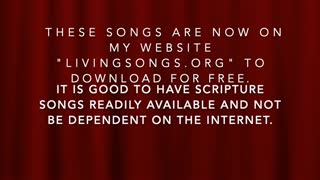 0:50
0:50
LifeGivingSongs
2 years agoWEBSITE INFO
24 -
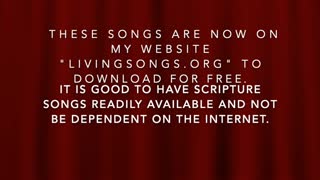 0:50
0:50
LifeGivingSongs
2 years agoWEBSITE INFO
10 -
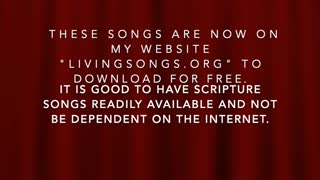 0:50
0:50
LifeGivingSongs
2 years agoWEBSITE INFO
8 -
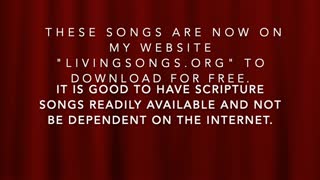 0:50
0:50
LifeGivingSongs
2 years agoWEBSITE INFO
39 -
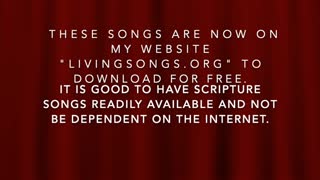 0:50
0:50
LifeGivingSongs
2 years agoWEBSITE INFO
32 -
 9:07
9:07
shaneyyricch
1 day agoAddressing my beef with Harry Sisson
95.2K113 -
 1:52:46
1:52:46
Game On!
23 hours ago $2.75 earnedBoston Celtics Can't Win Game 2! | Sports Morning Espresso Shot
89.4K34 -
 1:00:01
1:00:01
Trumpet Daily
1 day ago $3.08 earnedMarxist Left Continues to Imprison Trump’s Inner Circle - Trumpet Daily | June 7, 2024
75K60