Premium Only Content
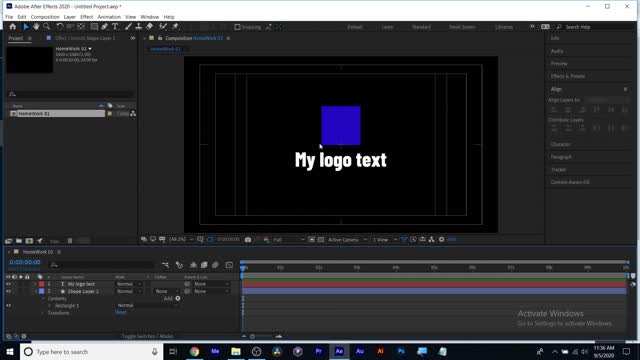
Learn Motion Design Week 02 part 1 of 2
Week 02 A
1a. HDTV layout template in Illustrator & PSD, comp window zoom, title safe area
Linear keyframe default
1b. Information of animation hierarchy & info hierarchy, resting logo, subtle motion after it has resolved itself, working backwards, U key, preview resolution
1c. Split layers to have effects come in when you want them to.
The Bouncing Ball.
12 principles of animation we already covered slow in slow out - Easy Ease. Now we will learn Squash & Stretch.
Demo of motion blur- shape layer & a text layer, text blur can be illegible if unwanted
Enable blur for entire composition then enable it for layer(s) you want motion blur applied to
Toggle Switches and modes
Motion path example (curves) and adjust curve handles and path points for fine tuning motion
Right click on layer, auto transform, auto orient, orient along the path
-
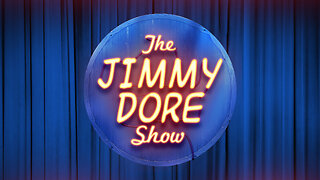 LIVE
LIVE
The Jimmy Dore Show
2 hours agoTrump Administration Sends Accused Pedo BACK TO ISRAEL! Ukrainians Now OVERWHELMINGLY Oppose War!
8,767 watching -
 6:44:51
6:44:51
Dr Disrespect
9 hours ago🔴LIVE - DR DISRESPECT - IMPOSSIBLE 5 CHICKEN DINNER CHALLENGE - FEAT. VISS
103K15 -
 LIVE
LIVE
GloryJean
1 hour agoDominating The Sniper Role 🖱️ 6.7 K/D | Duos w/ Spartakus
21 watching -
 LIVE
LIVE
BigTallRedneck
1 hour agoBRRRAP PACK VS ANYBODY!!
30 watching -
 1:09:21
1:09:21
TheCrucible
4 hours agoThe Extravaganza! Ep. 24 (8/20/25)
65.8K10 -
 1:18:42
1:18:42
Kim Iversen
4 hours agoUFO Base Area 51 Catches Fire… Is It a Massive Cover-Up?!
39.7K58 -
 1:51:18
1:51:18
Redacted News
4 hours ago"There will be consequences!!!" Trump issues big threat to Putin ahead of peace summit | Redacted
111K101 -
 53:14
53:14
Candace Show Podcast
4 hours agoThe MOST MORAL Blackmail In The World | Candace EP 231
64.5K147 -
 1:11:28
1:11:28
vivafrei
6 hours agoMatt Taibbi Getting "Westfalled"? Kathy Hochul Fighting for Illegals! Mamdani Minority Report & MORE
108K59 -
 2:03:39
2:03:39
Pop Culture Crisis
6 hours agoWTF Happened to Miley Cyrus? HARRY POTTER Set Images, Sydney Sweeney Hater EXPOSED | Ep. 901
49.5K22