Premium Only Content
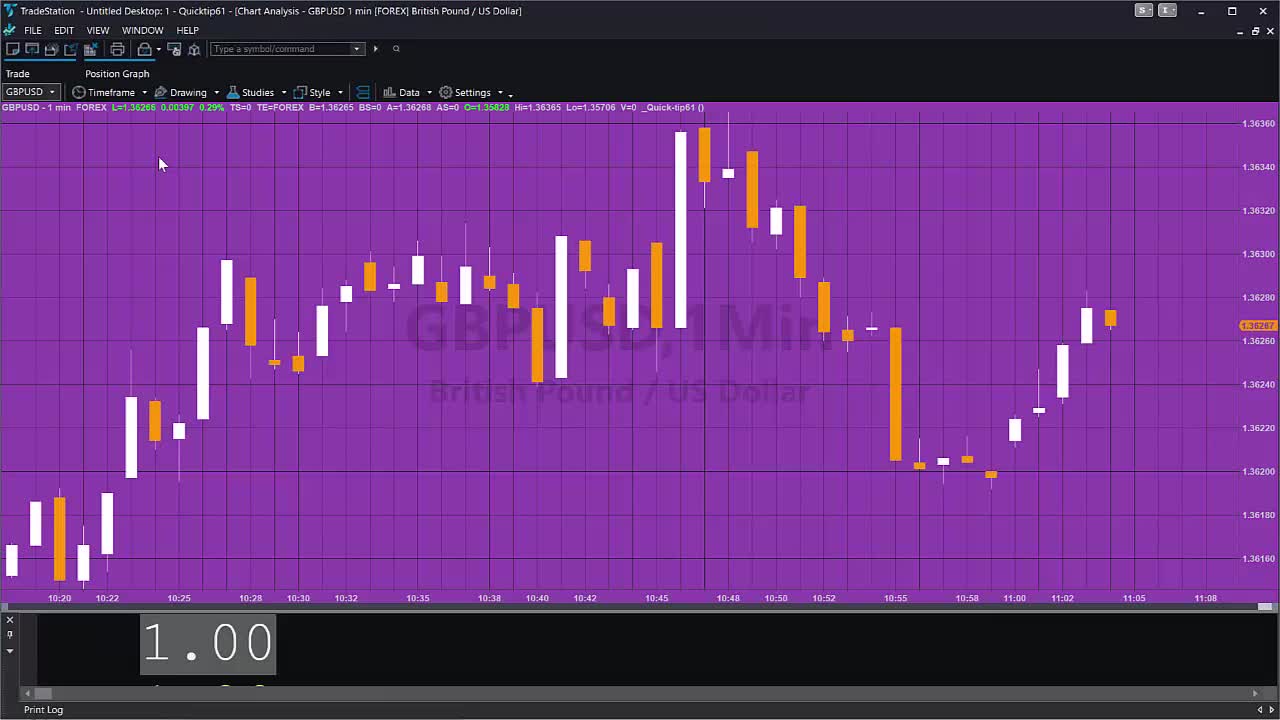
Quick-tip 61 | Change text object when close greater than close of the previous bar
_Quick-tip 61 is a TradeStation EasyLanguage tutorial for TradeStation 10.
The object of Quick-tip 61 is to draw some text on the chart when the close of a bar is greater than the close of the previous bar. When the close is less than or equal to the close of the previous bar no text should be drawn.
When the ‘problem code’ below was used, the text was permanently displayed on the chart, irrespective of whether the closing price was greater than the close of the previous bar or not.
In fact, the ‘problem code’ was redrawing the text every tick where the current close was greater than the close of the previous bar. The print log displays the count of the text objects drawn.
The modified code creates and draws the text object once using a once statement. For every tick following the text string is modified depending on whether close is greater than the close of the previous bar.
-
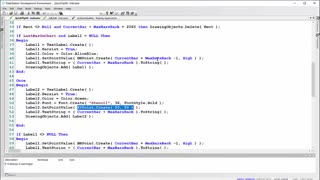 7:04
7:04
Markplex
4 years agoQuick-tip 58 | Drawing object tactics
26 -
 1:00
1:00
Woodworkingtools
4 years agoCutting angles greater than saw's capacity
1531 -
 1:18:23
1:18:23
Simply Bitcoin
2 days ago $13.38 earnedThe Bitcoin Crucible w/ Alex Stanczyk and Lawrence Lepard
32.4K4 -
 1:25:03
1:25:03
Jeff Ahern
8 hours ago $20.11 earnedThe Saturday Show with Jeff Ahern
93.7K12 -
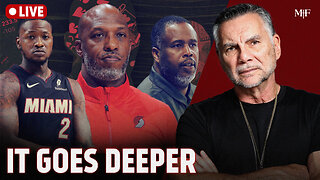 1:31:56
1:31:56
Michael Franzese
23 hours agoWill NBA do anything about their Gambling Problems?
146K28 -
 57:26
57:26
X22 Report
12 hours agoMr & Mrs X - The Food Industry Is Trying To Pull A Fast One On RFK Jr (MAHA), This Will Fail - EP 14
126K77 -
 2:01:08
2:01:08
LFA TV
1 day agoTHE RUMBLE RUNDOWN LIVE @9AM EST
174K15 -
 1:28:14
1:28:14
On Call with Dr. Mary Talley Bowden
10 hours agoI came for my wife.
45.7K37 -
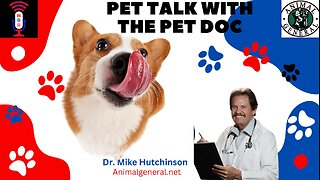 1:06:36
1:06:36
Wendy Bell Radio
15 hours agoPet Talk With The Pet Doc
85K37 -
 30:58
30:58
SouthernbelleReacts
3 days ago $9.64 earnedWe Didn’t Expect That Ending… ‘Welcome to Derry’ S1 E1 Reaction
57.8K12