Create T-Shirt Designs On Canva | Canva T-Shirt Design Tutorial
Learn how to create amazing t-shirt designs for your print-on-demand products with Canva. Use the Canva background remover, access Canva templates, add graphics, and tons more!
► Try Canva Pro (Free): https://partner.canva.com/1qJQD
► Create A T-Shirt Design: https://partner.canva.com/oEYZo
How To Create T-Shirt Designs With Canva
In this Canva tutorial, we’ll be going over how to use Canva to create designs for t-shirts and other print on demand products.
Canva is one of the easiest places for beginners to create designs for print on demand products. Not only can you access professional editing tools, but also tons of t-shirt design templates, text templates, and even images to use for your designs.
In this video, you will learn how to use the Canva background remover tool, access professional text templates, add images from the Canva image gallery, and tons more.
We will also go over how to export your design with a transparent background so you won’t have a white or colored square behind your image when you add it to your print-on-demand products.
For this example, I’m actually going to go over how to create a t-shirt design using an image of my dog. We will remove the background from the image, and add text and other graphics to create a cool design to sell in my print-on-demand store.
-
 7:30
7:30
Jason Gandy
2 years agoHow To Create T-Shirt Designs With Canva | Canva T-Shirt Design Tutorial
80 -
 11:29
11:29
Jason Gandy
2 years agoCanva T-Shirt Design Tutorial For Beginners 2022
35 -
 2:51
2:51
AI Tools Arena
1 year ago $0.02 earnedHow to Create a Professional T Shirt Design with Canva : 6 Easy Steps
89 -
 14:43
14:43
Detour Shirts Passive Income
2 years agoCanva Tutorial ... How to make a design on Canva ... Level Up Your T-Shirt Design with Tips
2 -
 13:11
13:11
Detour Shirts Passive Income
2 years agoHow To Create T-Shirt Design with Canva for FREE | Easy Memorial Day T-Shirt Design Tutorial
2 -
 14:27
14:27
Detour Shirts Passive Income
1 year agoEasy 90s Shirt Design in Canva - T-Shirt Designs That Sell - Simple Step by Step Tutorial
6 -
 15:37
15:37
Detour Shirts Passive Income
3 years agoHow to Design a TShirt with Placeit! An easy step by step shirt tutorial for beginners. All online.
5 -
 18:56
18:56
Detour Shirts Passive Income
1 year agoHow To Create A T-Shirt Design with Creative Fabrica Full Tutorial
-
 10:27
10:27
Detour Shirts Passive Income
2 years agoT-Shirt Designs That Sell - The 3 Things Technique - Easy Shirt Design for Beginners using Canva
1 -
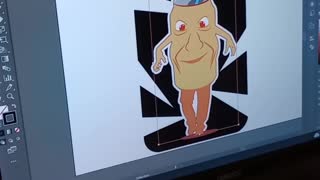 1:32
1:32
Melcudesign
1 year ago $0.01 earnedHow i draw a design for tshirt
7