Create T-Shirt Designs On Canva | Make T-Shirt Designs With Canva Pro
Learn how to use Canva to create t-shirt designs using photos or royalty free images.
👕 Access the Canva T-Shirt Designer ► https://partner.canva.com/oEYZo
✨ Try Canva Pro FREE For 30 Days ► https://partner.canva.com/1qJQD
——
Create T-Shirt Designs From Photos & Royalty Free Images With The Canva T-Shirt Designer
In this Canva tutorial, I'll be demonstrating how to create t-shirt designs on Canva using photos or royalty free images. Cavna is one of the most popular online tools for designers and creatives, and they've recently launched a new Canva t-shirt design tool.
The Canva t-shirt designer allows you to easily create custom t-shirt designs fast. With tons of t-shirt templates to choose from, the Canva t-shirt designer makes it easy for anyone to create amazing t-shirt designs.
In order to access Canva tools such as the background remover, you will need a Canva Pro account - Click here to try Canva Pro FREE for 30 days ► https://partner.canva.com/1qJQD
Discover how to find photos and royalty free images, use the Canva background remover to remove backgrounds from objects in your images, and export your designs with a transparent background so you can add them to your t-shirts and other products.
We will be taking objects from royalty free images by removing the image background. On Canva, you have access to tons of royalty free images that you can use for your designs. They have a lot of free images to choose from, but to access the entire image library, you will need a Canva pro account https://partner.canva.com/1qJQD
The same strategy I will demonstrate can also be used with photos that you take using your smartphone or digital camera. This is a great design creation method for new or non-professional designers.
-
 7:32
7:32
Jason Gandy
6 months agoAdd Collections To Your Shopify Homepage
24 -
 12:10
12:10
Jason Gandy
2 years agoCreate T-Shirt Designs On Canva | Canva T-Shirt Design Tutorial
1091 -
 7:30
7:30
Jason Gandy
2 years agoHow To Create T-Shirt Designs With Canva | Canva T-Shirt Design Tutorial
80 -
 7:42
7:42
Jason Gandy
2 years agoHow To Create T-Shirt Designs On Your Smartphone | Canva Mobile App Tutorial
116 -
 8:42
8:42
Jason Gandy
2 years agoHow To Create T-Shirt Designs With Placeit | Placeit Tutorial 2021
1611 -
 7:01
7:01
Jason Gandy
2 years agoCanva For Merch By Amazon | Create Merch by Amazon Designs With Canva
149 -
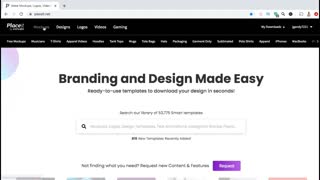 5:41
5:41
Jason Gandy
2 years agoCreate T-Shirt Mockups With Placeit | Placeit T-Shirt Mockup Tutorial
63 -
 11:24
11:24
Ryan Hogue Passive Income
3 years agoTUTORIAL: Create Beautiful T-Shirt Designs Using a Clipping Mask!
751 -
 13:36
13:36
DigiKey
2 years agoHow to make video with Canva
1501 -
 6:32
6:32
Jason Gandy
2 years agoHow To Create Video Mockups With Placeit | T-Shirt Mockup Templates
1021