Premium Only Content
This video is only available to Rumble Premium subscribers. Subscribe to
enjoy exclusive content and ad-free viewing.
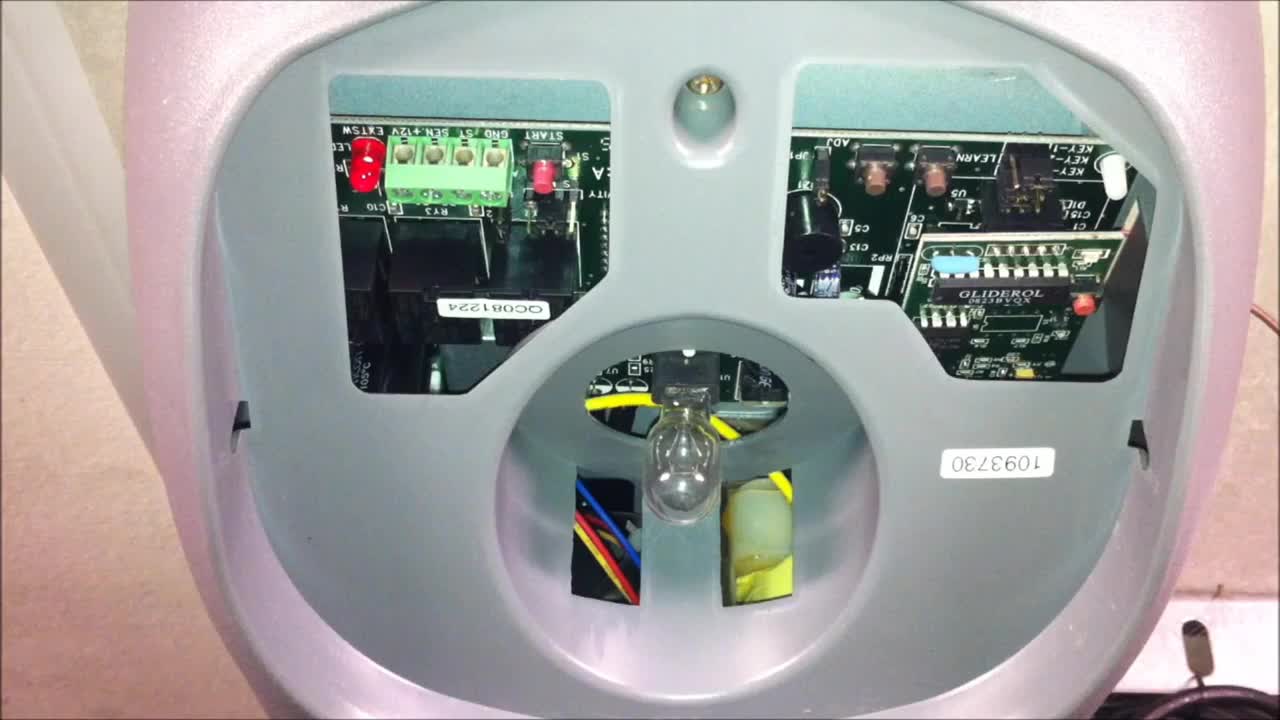
How to Code Handset to Receiver on a Gliderol GTS2000 Tilt and Sectional Door Automatic Operator
3 years ago
37
How to Code Handset to Receiver on a Gliderol GTS2000 Tilt and Sectional Door Automatic Operator
How to Code Handset to Receiver on a Gliderol GTS2000 Tilt and Sectional Door Automatic Operator
1.Carefully remove the light cover by pulling down on
tab near front of unit
2. Press the receiver button once
(located on receiver board as shown)
• A red light will illuminate
3. Press large button on the handset once and hold
until red-light on receiver board turns off
• This confirms that the handset is
programmed (Always use the large button
for coding, even if configured to use small
buttons for normal operation)
Loading comments...
-
 1:41
1:41
How To Do Yourself Channel
6 days agoHow to Wash the Filter in a BLACK+DECKER POWERSERIES Extreme Cordless Stick Vacuum
11 -
 0:09
0:09
jhaman
3 years agoOur automatic door opener
26 -
 6:03
6:03
PermaPasturesFarm
4 years agoAutomatic Chicken Door Review
1121 -
 7:40
7:40
RealitySurvival
4 years agoThe BEST Automatic Chicken Coop DOOR Ever!
1755 -
 2:46
2:46
TheBarn2020
4 years ago $0.01 earnedAutomatic #2 antique cast iron door
45 -
 1:01
1:01
VintageAudio
4 years agoMarantz Quadradial 4 Receiver
47 -
 0:24
0:24
The Home Appliance Channel
3 years agoAutomatic Lid Bin
4 -
 2:50:10
2:50:10
sophiesnazz
6 hours ago $2.79 earned6kd in these ghost lobbies !socials !specs
24.9K2 -
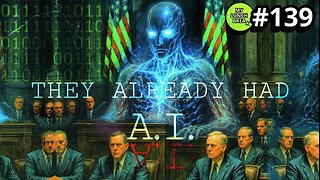 25:39
25:39
MYLUNCHBREAK CHANNEL PAGE
1 day agoThey Already Had A.I.
50.5K36 -
 4:02:38
4:02:38
GamerGril
8 hours agoI'm Not Lost, I'm Just Wandering Until I Know Where I am | The Evil Within
29K3