Premium Only Content
This video is only available to Rumble Premium subscribers. Subscribe to
enjoy exclusive content and ad-free viewing.
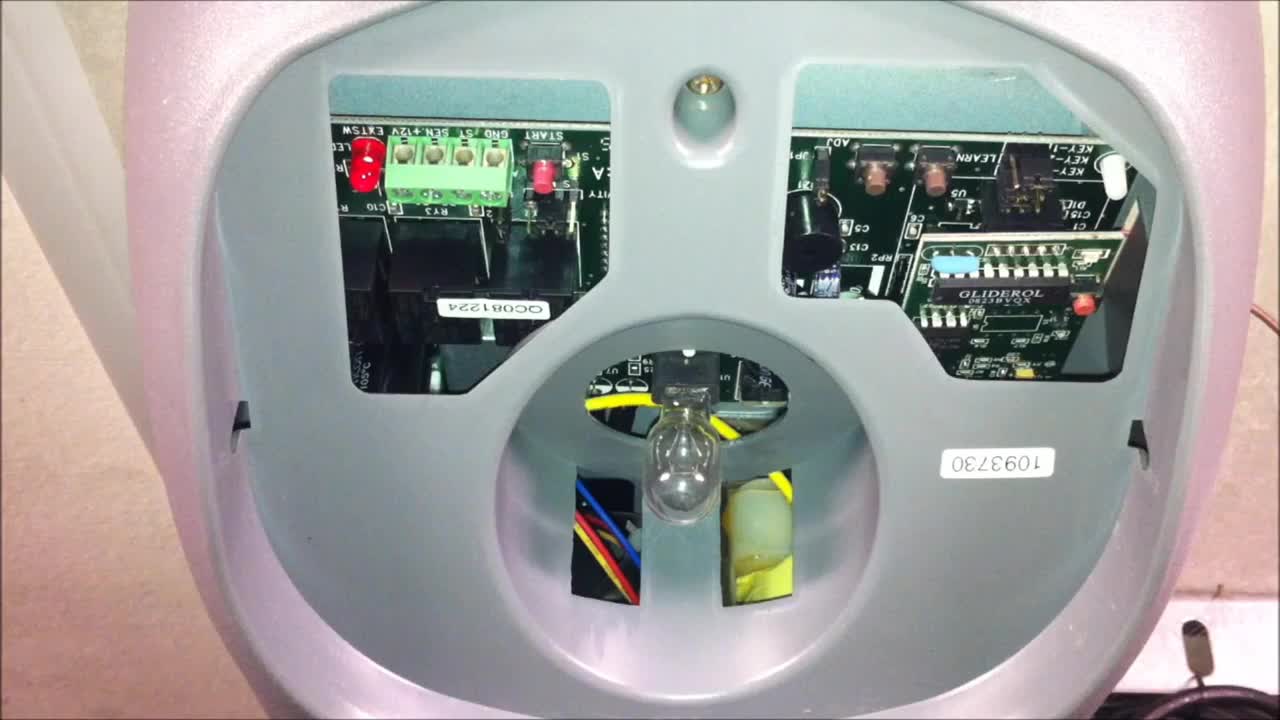
How to Code Handset to Receiver on a Gliderol GTS2000 Tilt and Sectional Door Automatic Operator
4 years ago
37
How to Code Handset to Receiver on a Gliderol GTS2000 Tilt and Sectional Door Automatic Operator
How to Code Handset to Receiver on a Gliderol GTS2000 Tilt and Sectional Door Automatic Operator
1.Carefully remove the light cover by pulling down on
tab near front of unit
2. Press the receiver button once
(located on receiver board as shown)
• A red light will illuminate
3. Press large button on the handset once and hold
until red-light on receiver board turns off
• This confirms that the handset is
programmed (Always use the large button
for coding, even if configured to use small
buttons for normal operation)
Loading comments...
-
 2:03
2:03
How To Do Yourself Channel
1 month agoHow To Replace a 2025 MG VS Key Fob Battery
4 -
 0:09
0:09
jhaman
4 years agoOur automatic door opener
28 -
 6:03
6:03
PermaPasturesFarm
4 years agoAutomatic Chicken Door Review
1151 -
 7:40
7:40
RealitySurvival
4 years agoThe BEST Automatic Chicken Coop DOOR Ever!
1785 -
 2:46
2:46
TheBarn2020
4 years ago $0.01 earnedAutomatic #2 antique cast iron door
45 -
 1:01
1:01
VintageAudio
4 years agoMarantz Quadradial 4 Receiver
48 -
 0:24
0:24
The Home Appliance Channel
4 years agoAutomatic Lid Bin
5 -
 1:30:13
1:30:13
Game On!
15 hours ago $9.66 earnedChiefs Dynasty OVER, New Longest FG RECORD, and Patriots Are Winning The Super Bowl!
40.5K3 -
 4:02:17
4:02:17
The Bubba Army
3 days agoIS AMERICA OVER TRUMP? - Bubba the Love Sponge® Show | 11/03/25
98.2K37 -
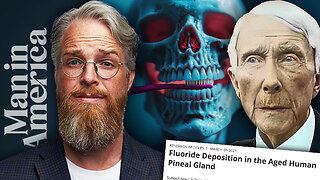 48:57
48:57
Man in America
20 hours agoThe Sinister Reason They Put Fluoride in Everything w/ Larry Oberheu
379K114