Premium Only Content
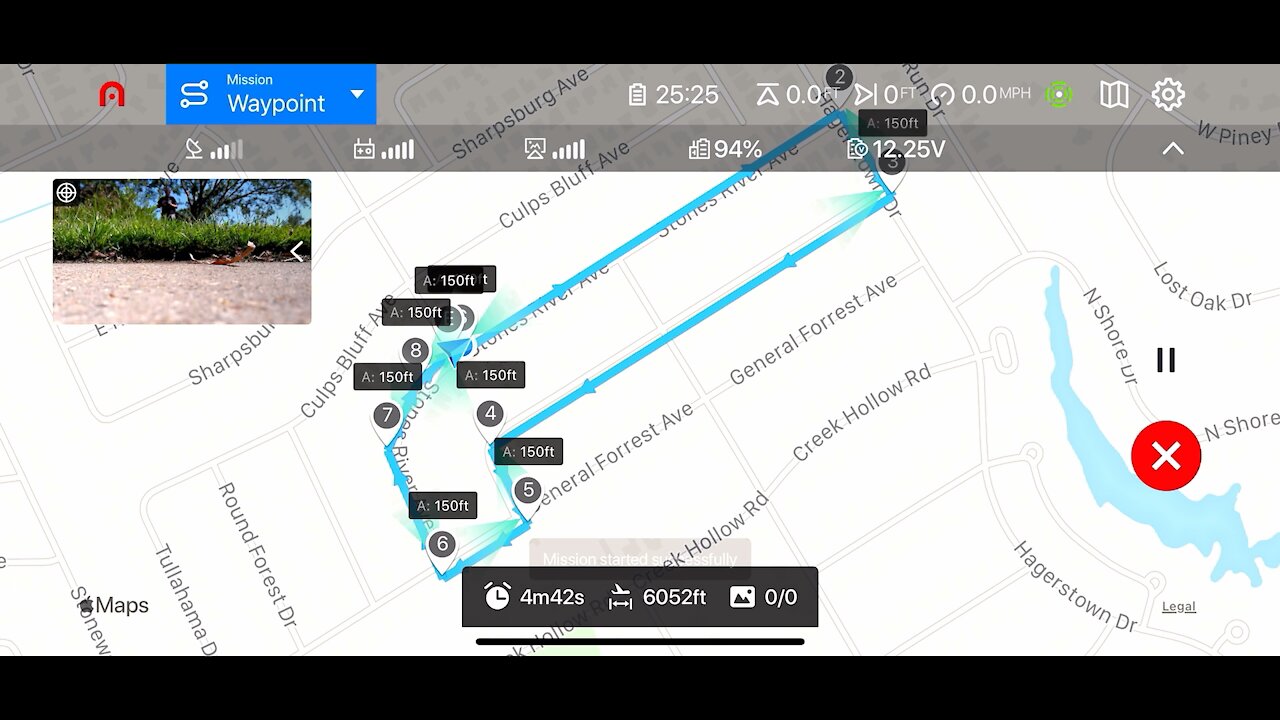
EVO II Drone Big Block 9-Point Waypoint Mission
This is a second successful test of a way to ensure continuous video recording during a pre-planned Waypoint Mission for an Autel Robotics EVO II Pro 6K drone. Some other pilots reported trouble with the video recording stopping and requiring a manual restart at one or more waypoints. I had success by setting the Waypoint Mission default Camera Action to "--" rather than "Start Recording." I also set each waypoint's Camera Action to "--." I started the video recording manually with the remote's left camera pushbutton right before starting the mission. No waypoint Camera Actions were set to "Start Recording" or "Stop Recording." The drone will automatically stop recording after landing, as usual. The "--" camera setting is hidden in the dropdown selection box unless you scroll the box down to find it. This mission was flown with Autel Exploer App V1.11.37, Flight Control firmware V0.0.4.58, Camera firmware V0.2.32.77. and Remote Control firmware V4.0.0.11 on 9/24/2021 with a Version 2 EVO II 6K Pro. My previous test flight had only 5 waypoints; this one has 9. It confirms my previous success with the settings I described. If you fly an EVO II drone, try it.
-
 7:58
7:58
JD the DJ
3 years agoAutonomous EVO II Drone Waypoint Mission to Lake, School, & Pasture
20 -
 0:52
0:52
KMTV
4 years agoHeartland Hope Mission hosts annual block party
18 -
 7:28
7:28
Peterb18
4 years agoDrone over Mission Bay, San Diego.
31 -
 9:38
9:38
bigmick44
3 years ago $0.38 earnedSide mission part 5
252 -
 16:09
16:09
bigmick44
3 years ago $0.40 earnedMain mission part 7
228 -
 9:35
9:35
bigmick44
3 years ago $0.35 earnedSide mission part 3
103 -
 9:02
9:02
bigmick44
3 years ago $0.17 earnedMain mission part 4
198 -
 5:39
5:39
bigmick44
3 years ago $0.20 earnedMain mission part 5
186 -
 0:35
0:35
aidanpot1
3 years agoDrone video
40 -
 LIVE
LIVE
Tucker Carlson
51 minutes agoRFK Jr. Provides an Update on His Mission to End Skyrocketing Autism and Declassifying Kennedy Files
3,545 watching