Premium Only Content
This video is only available to Rumble Premium subscribers. Subscribe to
enjoy exclusive content and ad-free viewing.
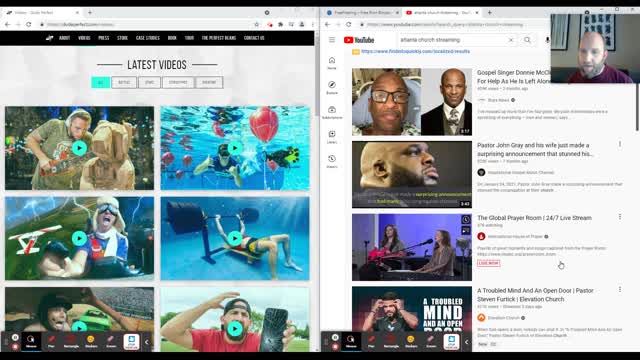
Enforce YouTube Restricted Mode on Your Wi-Fi Network using FreeFiltering DNS on Your Router
4 years ago
639
dns
router
YouTube
Restricted Mode
FreeFiltering
enforce Restricted Mode
wi-fi network
safer
block porn on YouTube
This video explains how you can enforce YouTube's "Restricted Mode" for anyone on your Wi-Fi network by making a simple DNS change on your router. Users connected to your Wi-Fi will not be able to turn the setting OFF in their browser if you've enabled the YouTube filter from your FreeFiltering settings. This results in a much safer YouTube experience with less risk of coming across pornography or other harmful content. However, the filter determinations are made solely by YouTube, not FreeFiltering. FreeFiltering is simply helping you to enforce the Restricted Mode on your Wi-Fi network.
Loading comments...
-
 5:12
5:12
FreeFiltering.org
4 years ago $0.38 earnedBlock Ads for Everyone on Your Wi-Fi Network
9121 -
 1:43
1:43
FreeFiltering
4 years agoHow to Change DNS on Asus RT-AC86U Router to Use FreeFiltering
190 -
 15:25
15:25
JowersTechnologySolutions
4 years agoUsing Nmap to gain insight on your network
31 -
 1:20
1:20
Best Sellers & Big Sale
4 years agoNETGEAR Nighthawk Smart Wi-Fi Router
36 -
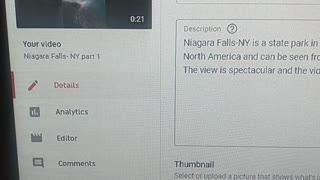 0:58
0:58
90andOut
4 years agoNiagara Falls is age restricted by YouTube
150 -
 13:09:35
13:09:35
LFA TV
1 day agoLIVE & BREAKING NEWS! | TUESDAY 11/4/25
168K36 -
 1:03:37
1:03:37
BonginoReport
5 hours agoElection Night Showdown Spotlight - Nightly Scroll w/ Hayley Caronia (Ep.170)
113K40 -
 1:11:17
1:11:17
Edge of Wonder
4 hours agoSupernatural Forces & Giants Built Great Pyramid of Egypt
21.9K -
 1:24:03
1:24:03
Kim Iversen
6 hours agoAn Islamist Socialist in NYC? The Panic Is Epic | Neocons To Tucker: 'Love Israel OR ELSE'
93.1K132 -

Tundra Tactical
5 hours ago $2.47 earnedProfessional Gun Nerd Plays Battlefield 6
23.3K1