Premium Only Content

EVO II Continuous Video Waypoint Mission Success
You'd think it would be easy. Just start the EVO II video recorder, then start a waypoint mission. But setting the correct camera action at each waypoint is crucial to keeping the Autel Robotics drone from stopping the recording, often right after Waypoint #2. I had success by setting the Waypoint Mission default Camera Action to "--" rather than "Start Recording." I also set each waypoint's Camera Action to "--." I started the video recording manually with the remote's left camera pushbutton right before starting the mission. No waypoint Camera Actions were set to "Start Recording" or "Stop Recording." The drone will automatically stop recording after landing, as usual. The "--" camera setting is hidden in the dropdown selection box unless you scroll the box down to find it. This mission was flown with Autel Exploer App V1.11.37, Flight Control firmware V0.0.4.58, Camera firmware V0.2.32.77. and Remote Control firmware V4.0.0.11 on 9/24/2021 with a Version 2 EVO II 6K Pro. The drone still pauses at each waypoint to yaw to the next route heading. Coming from experience with the Yuneec Typhoon H's Curved Cable Cam feature, I'm not a fan of the waypoint pauses. But I'm glad I got the EVO II to leave the camera running through the mission! 4K video, edited with Pinnacle Studio 23. It would be nice if the Autel manual explained all this.
-
 7:58
7:58
JD the DJ
3 years agoAutonomous EVO II Drone Waypoint Mission to Lake, School, & Pasture
20 -
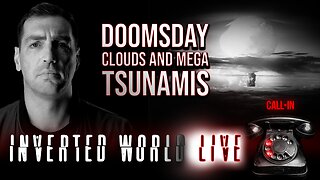 2:04:47
2:04:47
Inverted World Live
5 hours agoDoomsday Clouds and Mega Tsunamis
78.8K5 -
 2:29:52
2:29:52
Badlands Media
11 hours agoDevolution Power Hour Ep. 372
54.6K9 -
 9:34:31
9:34:31
RalliedLIVE
10 hours ago $2.31 earned10 WINS WITH THE SHOTTY BOYS
72.6K2 -
 8:14
8:14
MattMorseTV
10 hours ago $1.10 earnedBrazil just FOUND OUT.
9.59K23 -
 5:48:05
5:48:05
SpartakusLIVE
6 hours agoWZ Solos || GCX St. Jude Charity Marathon @ 8PM EST
17.5K -
 4:27:47
4:27:47
elwolfpr
5 hours agoThe Reaper Returns: I’m Back, Baby!
7.59K1 -
 3:02:07
3:02:07
TinyPandaface
3 hours agoYour FACE is a Gaming Channel! | Birth
9.02K -
 1:49:18
1:49:18
FreshandFit
6 hours agoLauren Southern Accuses Tate Of Abuse!
41.2K63 -
 LIVE
LIVE
Toolman Tim
2 hours agoDOOM: Dark Ages - First Runthrough | Gaming Thinktank
212 watching