Premium Only Content

How To Install KOMPLETE 13 (Ultimate Collector's Edition)
How to install Native Instruments KOMPLETE 13 using Native Access. Installation is the same for standard KOMPLETE 13 thru Ultimate Collector's Edition.
#NativeInstruments #KOMPLETE
In this video we'll install the boxed version of Komplete 13 Ultimate Collector's Edition. The installation will be the same for the download version, except you will download everything.
Even with the hard drive version, you will need to download around 100 GBs because all of the installers are not included on the drive.
The hard drive is ONLY for installation purposes! You cannot run Komplete from the included hard drive.
You MUST install the content on to another hard drive. It can be an external drive, or internal drive.
For the best performance, install to a non-OS SSD drive.
KONTAKT LOAD TIMES - HARD DRIVE vs. SSD
https://youtu.be/wnq8sOzhUJk
You will use Native Access to register, install, and update all Native Instruments plugins, VI's, and sample libraries.
Here's the Getting Started site for KOMPLETE 13
https://www.native-instruments.com/en/products/komplete/bundles/komplete-13/getting-started/
Get the latest version of Native Access here:
https://www.native-instruments.com/en/specials/native-access/
Before installing, make sure you go through the preferences and set your Download Location, Content Location, and VST Location. Leave the Application Location to the default.
If you install the VST2 files to the default location, you will need to add that path to your DAW, otherwise you won't find your VST2 plugins.
VST3 and AAX will always install to the proper locations.
▶CHAPTERS:
0:00 – What you need to know before installing
0:51 – Unboxing Komplete 13 Ultimate CE
1:13 – Get Native Access
1:47 – Register Komplete 13
3:20 – Important Native Access Preferences
4:49 – Important VST2 Location and your DAW
5:34 – Install Komplete 13
6:20 – Why do I have to download content when I have the Hard Drive?
6:38 – How Native Access works
6:59 – After installing
7:44 – You are ready to use Komplete 13
You can check out KOMPLETE 13 here
https://www.native-instruments.com/en/catalog/komplete/
Pick it up at Amazon (affiliate link)
https://amzn.to/38S6f2T
▶Our Links
Website
https://benonistudio.com
EPIC Plugin Deals
https://benonistudio.com/deals
Buy your studio gear: https://www.amazon.com/shop/benonistudio
SUBSCRIBE ::: LIKE ::: COMMENT
-
 23:22
23:22
benonistudio
11 days agoIzotope FXEQ - Multi-FX Done Differently
91 -
 53:28
53:28
benonistudio
3 years agoEVERYTHING INCLUDED IN - KOMPLETE 12, ULTIMATE, and COLLECTOR'S EDITION
63 -
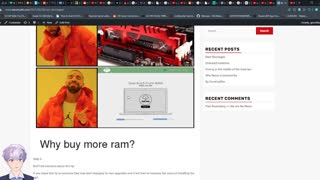 4:51
4:51
owo グーチmoshi
3 years agoHow to install ram
44 -
 2:04
2:04
Ribalinux
4 years agoHow to install Solus 4.3
38 -
 1:33
1:33
Ribalinux
4 years agoHow to install Nitrux 1.5.0
45 -
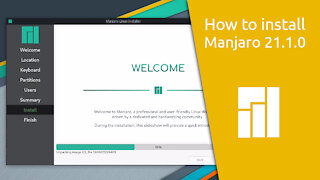 1:51
1:51
Ribalinux
3 years agoHow to install Manjaro 21.1.0
36 -
 1:45:02
1:45:02
Glenn Greenwald
7 hours agoIsrael Slaughters More Journalists, Hiding War Crimes; Trump's Unconstitutional Flag Burning Ban; Glenn Takes Your Questions | SYSTEM UPDATE #504
125K139 -
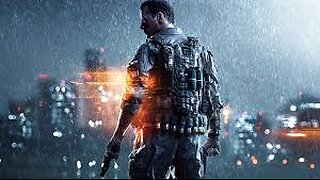 1:29:31
1:29:31
Killerperk
3 hours ago $0.36 earnedRoad to BF6. Come hang out #regiment #bf6
26.2K2 -
 LIVE
LIVE
Jokeuhl Gaming and Chat
4 hours agoDARKTIDE - Warhammer 40k w/ Nubes Bloobs and AoA
51 watching -
 LIVE
LIVE
Cripiechuccles
5 hours ago😁💚💙MOTA MONDAY WITH CRIPIE💚💙 👌SMOKING, GAMING & WATCHING FLICKS!:😁
35 watching