Premium Only Content
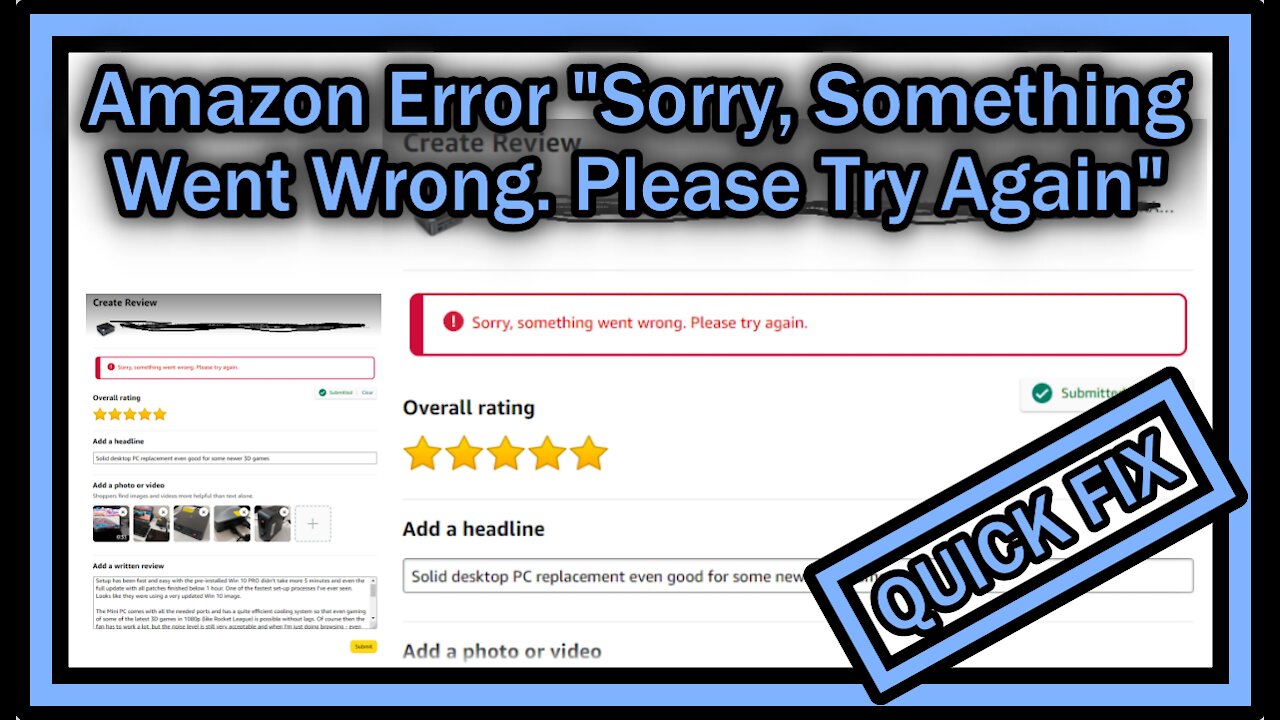
Amazon Error "Sorry, Something Went Wrong. Please Try Again" or "Hmm, That Didn't' Work" - EASY FIX!
Amazon Error "Sorry, Something Went Wrong. Please Try Again" or "Hmm, That Didn't' Work. Click the thumbnail to retry" - EASY FIX!
When you want to leave a review on Amazon or maybe do other things, there can be annoying error messages displayed like:
- "Sorry, something went wrong. Please try again"
- "Hmm, that didn't work. Click the thumbnail to retry."
Even logout/login or clean cache or just wait for a bit won't help. The error always comes back. So what's the solution? Watch and see!
Disclosure: some of the links provided might include affiliate links and if you use them, it will show your appreciation to my channel and my work and pays for my equipment and help my channel grow - which will again help you. There is absolutely NO disadvantage for you and you will pay absolutely same price as without this link. Thank you for supporting my channel!
Disclaimer: The information provided on this video is for general purposes only based on my personal experience and are my very personal opinion, trying to help other people and should not be considered as professional advice in any kind. I am not a licensed professional so make sure to consult with your professional consultant in case you need to. All the links I provide in my videos, the description or in my feedback I provide in an effort to help you as good as I can, but I cannot give any warranty on them and hence you are using them on your own risk as I use them on my own risk.
-~-~~-~~~-~~-~-
This is my NEW storefront on Amazon where you can find all my recommended FAVORITE products:
https://www.amazon.com/shop/allcheckoutproductvideosreviewsinfostests
Thanks for supporting my channel to keep it alive!
-~-~~-~~~-~~-~-
-
 3:47
3:47
ALLCHECKOUT
1 hour agoTER 8-in-1 Almond Nut Milk Maker 40oz Review — Also Make Hot Soups, Milkshakes And More - Live Test
-
 2:03
2:03
B&D Product & Food Review
4 years ago $0.07 earnedSomething surprising happened while unboxing products from Amazon
79 -
 LIVE
LIVE
Alex Zedra
1 hour agoLIVE! Spooky Games tn
148 watching -
 LIVE
LIVE
I_Came_With_Fire_Podcast
11 hours agoThe Normalization of Political Violence | Right Wing In-Fighting | China Chooses China
154 watching -
 UPCOMING
UPCOMING
PandaSub2000
6 hours agoLIVE 10:30pm ET | BUZZ TRIVIA with Chat!
152 -
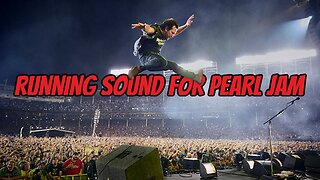 LIVE
LIVE
ThisIsDeLaCruz
34 minutes agoWhat Fans Never Hear: Pearl Jam’s Audio Engineer Tells His Story
97 watching -
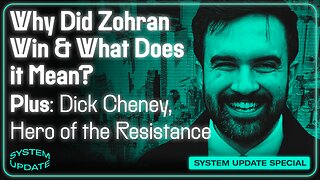 1:39:58
1:39:58
Glenn Greenwald
4 hours agoWhy Did Zohran Win & What Does it Mean? Plus: Dick Cheney, "Hero of the Resistance" | SYSTEM UPDATE #543
98.3K60 -
 LIVE
LIVE
This is the Ray Gaming
49 minutes agoRAYmember RAYmember the 5th of November | Rumble Premium Creator
75 watching -
 1:44:39
1:44:39
vivafrei
3 hours agoArctic Frost is Bigger Scandal than you Think!! Live with Former Green Beret Ivan Raiklin!
36.6K28 -
 2:29:57
2:29:57
Turning Point USA
2 hours agoTPUSA Presents This Is the Turning Point Tour LIVE with Eric and Lara Trump at Auburn University!
32.8K10