Premium Only Content

Setting Up a Valheim Dedicated Server in Linux Step By Step
In this video I walk you through the process of installing a dedicated Valheim server in Linux using systemd.
Commands for easy copy and paste:
sudo apt update
sudo apt upgrade
sudo apt autoremove
sudo apt clean
sudo add-apt-repository multiverse
sudo dpkg --add-architecture i386
sudo apt update
sudo apt install lib32gcc1 steamcmd git
steamcmd +login anonymous +force_install_dir /home/USERNAME/Valheim +app_update 896660 validate +exit
git clone https://github.com/jdfthetech/valheim_dedicated.git
(valheim_dedicated.git)
chmod +x valheim.sh
sudo cp valheim.service /etc/systemd/system
sudo systemctl daemon-reload
sudo systemctl start valheim
sudo systemctl status valheim
sudo systemctl enable valheim.service
Links:
https://github.com/jdfthetech/valheim_dedicated
Steamcmd Information:
-
 8:27
8:27
Geekhead
4 years agoHow to Copy Valheim World to Dedicated Server
20 -
 11:52
11:52
Geekhead
4 years agoHow to Backup Valheim Dedicated Server
711 -
 1:41
1:41
Quicksand Riggs
4 years agoTransferring To New Server - Valheim
24 -
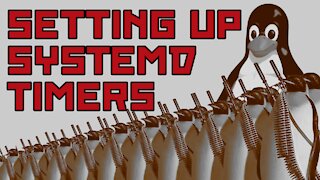 18:16
18:16
PenguinPropaganda
4 years agoSetting Up Systemd Timer Files To Initiate Shell Scripts in Linux
45 -
 3:13
3:13
ElkayEQ
4 years agoValheim Creation
42 -
 30:14
30:14
johnb41
4 years agoServer 2016 virtualisation
112 -
 4:42
4:42
† Lion Knight Warrior †
4 years agoValheim : First Build
651 -
 4:38
4:38
Ribalinux
4 years agoLinux overview | Linux Lite 5.6
81 -
 1:17
1:17
VintangeC3hammer
4 years ago $0.01 earnedSetting Moon 2012
57 -
 26:15
26:15
johnb41
4 years agoServer 2008 configuration
43