Premium Only Content

AUDIFIED MixChecker Pro - Check your mix on over 60 devices
Check your mix on over 60 devices without leaving the studio. Full review and demo of Audified MixChecker Pro.
#Audified #plugins
Mix Checker Pro let's you check how your mix would sound on over 60 devices. Everything from cars, phones, tablets, HiFi speakers, small radios, Bluetooth speakers, headphones, and more.
The purpose of this plugin is to let you easily check your mix on devices that people actually use.
Your mix may sound great on your studio monitors, but how is it going to sound if someone is listening on an iPhone or Android tablet?
How will it sound in a car? Or on earbuds?
Of course you could bounce your mix out, play it back on these devices, head back to the studio, and make some tweaks....then repeat the process.
Or, just use MixChecker Pro! It will give you a good idea about how your mix translates to other devices.
And it's not only for music. Try it in a video editor so you know how your dialog will sound when someone watches your video on an iPad.
Try it with your podcast so you can understand how your voice sounds when someone listens with earbuds or a small Bluetooth speaker.
We are looking at MixChecker Pro in this video. There is another version just called "MixChecker". That was the first version and works in a similar way, but the Pro version has more devices and more accurate modeling.
MixChecker Pro is VST, AU, and AAX compatible.
▶CHAPTERS:
0:00 – Intro Demo
0:45 – What's the Point of MixChecker Pro
1:51 – What track does MixChecker Pro go on
3:00 – How to use MixChecker Pro
5:25 – Save your own Buttonsets/Presets
6:22 – Calibration & Distortion
7:13 – Noise Button & Controls
8:37 – Auto Button
9:18 – Mono Button & Controls
10:30 – Why you want to use MixChecker Pro
12:11 – Remote Control MixChecker Pro with a Phone, Tablet, or Browser
12:53 – Outro Demo of MixChecker Pro
Check it out here:
https://shop.audified.com/products/mixchecker-pro
Buy it at Plugin Boutique (affiliate link)
https://www.pluginboutique.com/products/4584/?a_aid=5dc896537a45c
You can also remotely control MixChecker Pro with the MixChecker RC app for iOS, iPadOS, and Android. Or control it through a web browser. Here's the video for that:
Remotely Control MixChecker Pro with MixChecker RC App or Browser
https://youtu.be/T4s3WoG7nWM
▶Our Links
Website
https://benonistudio.com
EPIC Plugin Deals
https://benonistudio.com/deals
Buy your studio gear: https://www.amazon.com/shop/benonistudio
SUBSCRIBE ::: LIKE ::: COMMENT
-
 23:22
23:22
benonistudio
12 days agoIzotope FXEQ - Multi-FX Done Differently
91 -
 0:51
0:51
KMGH
4 years agoInternet Safety: Check apps on your child's devices
39 -
 1:02
1:02
WFTX
4 years agoCheck Your Flight Status
21 -
 0:23
0:23
WorstAustralianDrivers
4 years ago $0.01 earnedCheck Your Blind Spot
34 -
 1:56:21
1:56:21
Joker Effect
5 hours agoInterviewing GREENMAN! Looks like he is coming to Rumble! Let's give him a warm welcome! REAL TALENT
23.7K1 -
 1:07:21
1:07:21
Anthony Rogers
12 hours agoEpisode 380 - Is Pain All In Your Head?
16.6K3 -
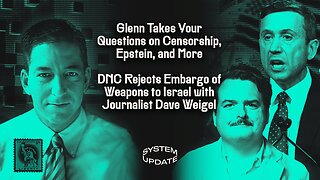 1:46:17
1:46:17
Glenn Greenwald
10 hours agoGlenn Takes Your Questions on Censorship, Epstein, and More; DNC Rejects Embargo of Weapons to Israel with Journalist Dave Weigel | SYSTEM UPDATE #505
119K8 -
 3:26:34
3:26:34
Jokeuhl Gaming and Chat
11 hours agoHelldivers 2 - Spreading Democracy w/ Ryker
13.2K1 -
 27:47
27:47
Stephen Gardner
6 hours ago🚨BREAKING: Trump FURIOUS Over Kamala’s Latest Move – SHOCKING Details!
18.7K83 -
 8:00:13
8:00:13
Dr Disrespect
15 hours ago🔴LIVE - DR DISRESPECT - GEARS RELOADED GLOBAL LAUNCH - CRUSHING LOCUST
114K14