Premium Only Content
This video is only available to Rumble Premium subscribers. Subscribe to
enjoy exclusive content and ad-free viewing.

Let's Play: Classic Doom Mod for Doom 3 on Windows PC - with my Cat, Mako - original Steam version
4 years ago
6
doom
doom 3
classic doom
classic doom 3
pc
windows
steam
mod
Knee-Deep in the Dead
Knee Deep in the Dead
shareware
Originally posted on Youtube on Jun 24, 2019
Let's Play the Classic Doom mod for Doom 3. This was a fantastic remake of the first chapter of the first Doom game, remade in Doom 3.
- To play the non-BFG version of Doom 3 in Widescreen, follow these steps:
Go to (game directory)\base, and edit DoomConfig.cfg with Notepad.
Find these lines:
seta r_customHeight "xxx"
seta r_customWidth "xxxx"
Change the x's to set your resolution.
Now find this line:
seta r_mode "x"
Change the "x" to "-1".
Find this line:
seta r_aspectRatio "x"
If your screen aspect ratio is 16:9, change the "x" to "1".
If your screen aspect ratio is 16:10 or 15:9, change the "x" to "2".
- Follow me on Twitter:
https://twitter.com/ITCHYisVegeta
- Follow me on Parler:
ITCHYisVegeta
Loading comments...
-
 11:10
11:10
ITCHYisVegeta's Gaming
4 years agoRetro Gaming: OSSC vs xRGB Mini Framemeister Component and SCART upscaler comparison - 720p 1080p
67 -
 15:21
15:21
Let's Play Everything
4 years agoLet's Play Everything: Classic Concentration
30 -
 0:20
0:20
PishiCat
4 years agoCat let's play with me
101 -
 2:25:10
2:25:10
Argent
4 years ago $0.01 earnedLet's Play Lost Kingdoms, FromSoftware's Forgotten Gamecube Classic
41 -
 15:12
15:12
Let's Play Everything
4 years agoLet's Play Everything: Felix the Cat
36 -
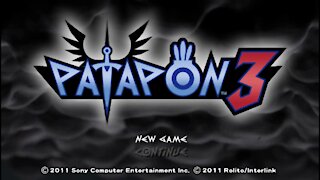 25:26
25:26
Game Boy
5 years agoLet's Play Patapon 3 - A classic PSP game ( パタポン 3 )
561 -
 4:36
4:36
Jasonwalkermusic
4 years ago $0.01 earnedJason walker accidental overdose original version with original vocals 2004
94 -
 LIVE
LIVE
SpartakusLIVE
2 hours agoCreator House LIVE STREAM || ASSUAGING the RAGE of viewers by streaming DEEP into the Night
391 watching -
 17:37
17:37
MetatronHistory
21 hours agoThe REAL Origins of the GREEKS
11.3K11 -
 1:19:32
1:19:32
The Daily Signal
7 hours ago $2.58 earned🚨BREAKING: James Comey & Letitia James NOT "Off the Hook" on Indictments, Sen. Kelly Court Martial?
17.9K1