Premium Only Content
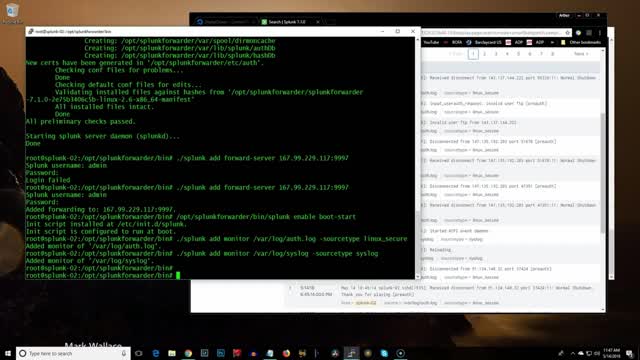
SPLUNK Server Installation HOWTO
Splunk install and universal forwarder HOWTO using DigitalOcean droplets
CHANGING: "7.1.0-2e75b3406c5b" WILL BE OBSOLETE
SO DON'T JUST CUT AND PASTE COMMANDS BELOW, WHEN YOU DOWNLOAD FROM SPLUNK.COM THE MOST CURRENT VERSION IS PRESENTED...
*******SPLUNK SERVER*******
wget -O splunk-7.1.0-2e75b3406c5b-linux-2.6-amd64.deb 'https://www.splunk.com/bin/splunk/DownloadActivityServlet?architecture=x86_64&platform=linux&version=7.1.0&product=splunk&filename=splunk-7.1.0-2e75b3406c5b-linux-2.6-amd64.deb&wget=true'
apt install ./splunk-7.1.0-2e75b3406c5b-linux-2.6-amd64.deb
cd /opt/splunk/bin/
./splunk start --accept-license
./splunk enable boot-start
netstat -auntp | grep 9997
*******SPLUNK FORWARDER*******
wget -O splunkforwarder-7.1.0-2e75b3406c5b-linux-2.6-amd64.deb 'https://www.splunk.com/bin/splunk/DownloadActivityServlet?architecture=x86_64&platform=linux&version=7.1.0&product=universalforwarder&filename=splunkforwarder-7.1.0-2e75b3406c5b-linux-2.6-amd64.deb&wget=true'
apt install ./splunkforwarder-7.1.0-2e75b3406c5b-linux-2.6-amd64.deb
cd /opt/splunkforwarder/bin/
./splunk start --accept-license
./splunk add forward-server 167.99.229.117:9997
./splunk add monitor /var/log/auth.log -sourcetype linux_secure
./splunk add monitor /var/log/syslog -sourcetype syslog
./splunk add monitor /var/log/apache/access.log -sourcetype access_combined
vi /opt/splunkforwarder/etc/system/local/inputs.conf
[monitor:///var/log/auth.log]
sourcetype=linux_secure
[monitor:///var/log/syslog]
sourcetype=syslog
/opt/splunkforwarder/bin/splunk restart
/opt/splunkforwarder/bin/splunk enable boot-start
Splunk Server and Universal Forwarder HOWTO
-
 8:08
8:08
cellurl
4 years agoPetSafe Door Installation HOWTO
35 -
 26:11
26:11
Linux and Minecraft
4 years ago $0.01 earnedMinecraft 1.16 snapshot server installation on Debian 10
77 -
 19:28
19:28
Projects Around with Dave and Ray
4 years agoGarage Door Installation
67 -
 0:19
0:19
A channel that deals with a diverse lifestyle
4 years agoInstallation Tent
19 -
 0:09
0:09
A channel that deals with a diverse lifestyle
4 years agoTent installation
20 -
 30:14
30:14
johnb41
4 years agoServer 2016 virtualisation
112 -
 0:29
0:29
gilbagacay
4 years agoError installation
17 -
 26:15
26:15
johnb41
4 years agoServer 2008 configuration
43 -
 29:57
29:57
johnb41
4 years agoServer 2008 virtualisation
52 -
 0:21
0:21
RebelBarbie
4 years agoFlooring installation
35