Premium Only Content
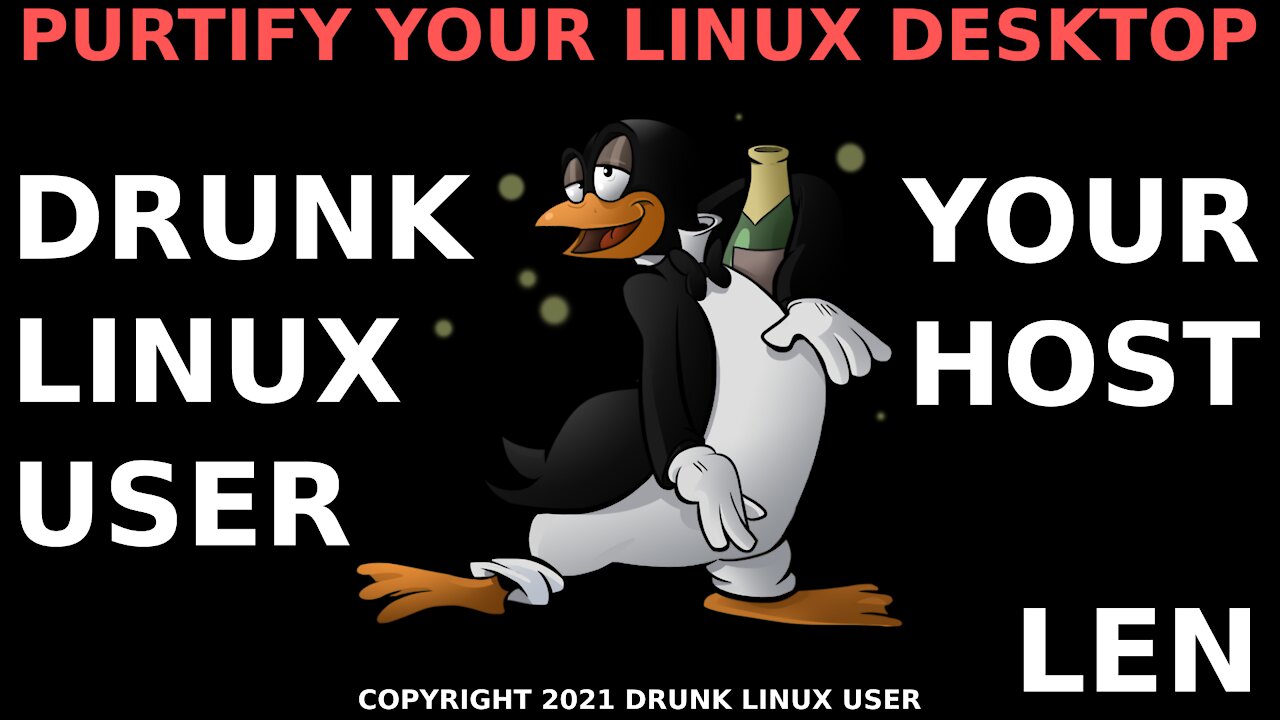
PURTIFY YOUR LINUX DESKTOP
Want to turn your Linux Desktop appearance into Windows (why on God’s green Earth would you do such a thing?), a Mac, or just look different? Linux Desktops offer different ways to change their appearance. Take a look…
(Oh, and I found a better theme for Xfce in Manjaro that I'll show you next time around. ;-) )
For ALL Things Customizable in Linux: https://www.pling.com/
Another Great Source for Appearance & Icon Themes: https://b00merang.weebly.com/
Yuengling - America’s Oldest Brewery (Just Because): https://www.yuengling.com/ (Their Lager and Black & Tan are my favorites!)
There is another place you can drop Theme & Icon folders, and that's in your Home Directory in the corresponding .theme or .icon folder. The only thing about this is that if an Open/Close dialog pops up, it's not going to be themed like the rest of your desktop. Cursors revert to the default as well. This is why I suggested you place these folders in your /usr/share/themes or icons folders.
You can find me on:
Rumble: https://rumble.com/c/c-1048634
YouTube: https://www.youtube.com/channel/UCYahGpzUaoeUtPEeeOGXGhA
Remember our words of wisdom: Don’t drive drunk, don’t drink and drive, don’t buy crap off of Amazon or eBay (or MS Edge?)
because you’re all buzzed up and think you’re getting cool stuff. You’re probably not. Bottoms up, and later dudes!
FAIR USE NOTICE
This video may contain copyrighted material; the use of which has not been specifically authorized by the copyright owner. We are making such material available for the purposes of criticism, comment, review and news reporting which constitute the fair use of any such copyrighted material as provided for in section 107 of the US Copyright Law. Not withstanding the provisions of sections 106 and 106A, the fair use of a copyrighted work for purposes such as criticism, comment, review and news reporting is not an infringement of copyright.
-
 4:35
4:35
The Drunk Linux User
3 years agoTERMINAL UPDATES?
692 -
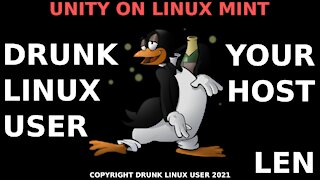 34:34
34:34
The Drunk Linux User
4 years agoI PUT THE UNITY DESKTOP ON LINUX MINT...AND, I LIKE IT!
107 -
 15:49
15:49
binarybishop
4 years ago $0.13 earnedTurn Your Android Phone Into A Linux Phone
4142 -
 1:17
1:17
TuOwl
4 years ago $0.02 earnedhow to record your desktop in vlc media player.
1271 -
 3:33
3:33
Ribalinux
4 years agoLinux overview | Rocky Linux 8.4
75 -
 1:06:56
1:06:56
BonginoReport
18 hours agoThe Battle Between Good & Evil w/ Demonologist Rick Hansen - Hayley Caronia (Ep.168)
108K40 -
 1:12:57
1:12:57
Kim Iversen
13 hours agoBill Gates Suddenly Says “Don’t Worry About Climate Change”?
96.7K72 -
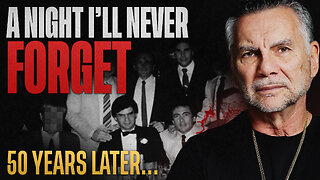 1:05:12
1:05:12
Michael Franzese
13 hours agoI Waited 50 Years to Tell You What Happened on Halloween 1975
49.3K21 -
 1:07:15
1:07:15
Candace Show Podcast
13 hours agoINFILTRATION: Charlie Kirk Was Being Tracked For Years. | Candace Ep 256
100K427 -
 9:17:19
9:17:19
Rallied
12 hours ago $4.46 earnedWarzone Solo Challenges then RedSec Domination
44.7K9