Premium Only Content
This video is only available to Rumble Premium subscribers. Subscribe to
enjoy exclusive content and ad-free viewing.

WPF Controls | 8-Slider | HD
4 years ago
23
In this demo we're going to check out the Slider control. Slider is a great control and can be used for a variety of purposes -ie filtering, configuration, settings etc.. After understanding some of common properties such minValue, maxValue, small change, large change, tick placrment, tick frequency we're going create a simple color picker , color generator -where we'll be tying in the fill, color of an Ellipse to all three Sliders then tie in the text of an textbox- using XAML and some C# coding. https://crudzone.wordpress.com/
Comments always welcome. Thanks
see code at https://crudzone.wordpress.com/
Loading comments...
-
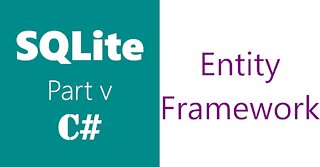 13:43
13:43
ProgrammingTuts
4 years agoSQLite | C# | Entity Framework | SQLite CRUD Operations using EF6 in C#
197 -
 10:23
10:23
ProgrammingTuts
4 years agoWPF Controls | 7.Expander | HD
30 -
 14:16
14:16
ProgrammingTuts
4 years agoWPF Controls | 6.GroupBox | HD
28 -
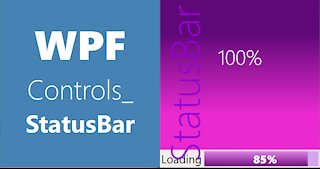 13:04
13:04
ProgrammingTuts
4 years agoWPF Controls | 14-StatusBar | HD
33 -
 18:22
18:22
ProgrammingTuts
4 years ago $0.01 earnedWPF Controls | User Control | Part 2
39 -
 12:42
12:42
ProgrammingTuts
4 years agoWPF Controls | User Control | Part 1
61 -
 29:25
29:25
ProgrammingTuts
4 years ago $0.07 earnedWPF Controls | 13 -ProgressBar | HD
401 -
 40:54
40:54
ProgrammingTuts
4 years agoWPF Controls | TreeView | Part 3
31 -
 22:35
22:35
ProgrammingTuts
4 years ago $0.05 earnedWPF Controls | 30-ToggleButton | Part 1
378 -
 13:04
13:04
Bestutorials
4 years agoWPF Controls
57