Premium Only Content
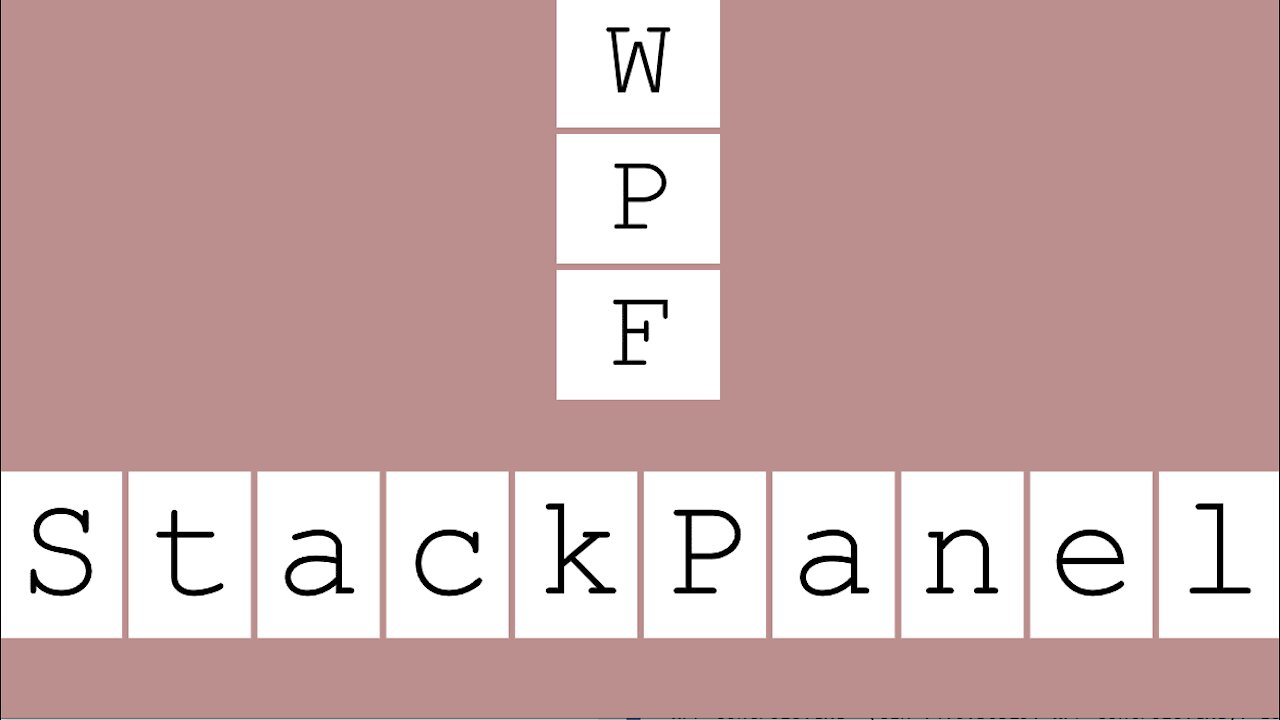
WPF | Layout Panels| 2.StackPanel | HD
Just like the GRID, StackPanel is also widely used to arrange, organize or layout WPF controls on the screen or nested inside other controls (ie Grid, ListBox, WrapPanel, Datagrid, ListView ..) . In this demo we're trying to understand how a Stack Panel treats its children elements and how it displays items on the screen. In simple terms it's fair to say Stack Panel stacks items in two different orientation. Vertical Orientation and Horizontal Orientation. The default is vertical. Child elements stacked on top of one another in vertical or side by side in horizontal orientation.
I'm using Visual Studio 2019 for the demo but feel free to use VS2017 as well.
If you have a question please drop a comment.
Click the SUBSCRIBE button for alerts on future tutorials.
-
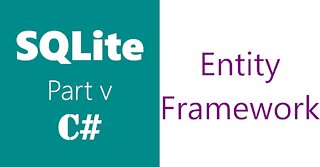 13:43
13:43
ProgrammingTuts
4 years agoSQLite | C# | Entity Framework | SQLite CRUD Operations using EF6 in C#
197 -
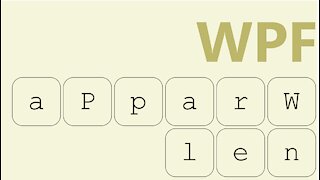 6:37
6:37
ProgrammingTuts
4 years agoWPF | Layout Panels | 3. WrapPanel | HD
12 -
 11:27
11:27
ProgrammingTuts
4 years agoWPF | Layout Panels | 1.GRID | HD
46 -
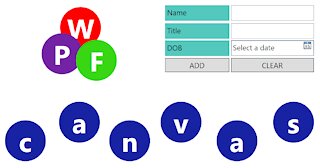 15:05
15:05
ProgrammingTuts
4 years agoWPF | Layout Panel | 5. Canvas | HD
23 -
 1:19
1:19
GrandpaRails
4 years agoKarma's Layout
212 -
 11:02
11:02
ProgrammingTuts
4 years agoWPF| Layout Panels | 4. DockPanel | HD
34 -
 1:41
1:41
The Joy of Playing with a Toy
4 years agoMetro train layout review
443 -
 9:46
9:46
Starangel68
4 years agoA NEW HO SCALE LAYOUT!?! 😱
523 -
 2:43
2:43
PoconoTrainman
4 years agoRunning The Small Layout - Part 2
201 -
 0:41
0:41
Ricksshed
4 years ago#3 Shed layout
83