Premium Only Content
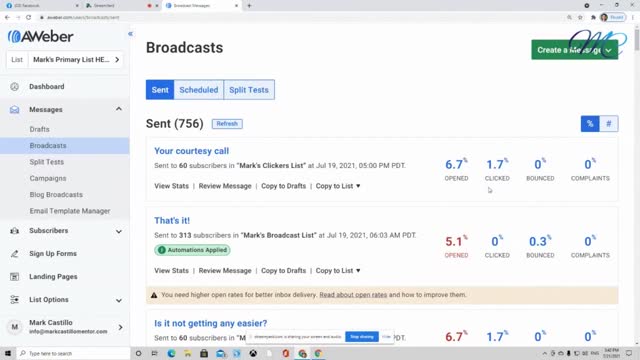
Aweber Tutorial 2021 (How To Navigate Through The New Back-Office)
In this aweber tutorial, I help you to navigate where everything is
SUBSCRIBE TO MY YOUTUBE CHANNEL:
➡️ https://bit.ly/digitalmarketingwarrior
Aweber recently changed the look of the back-office when you log in to your account, and if you're not very familiar with it already, it can be very confusing how to navigate and find what you're looking for.
Here's an aweber full tutorial on how to navigate so you know where to look for the necessary tabs needed for aweber email marketing
-------- ONLINE MARKETING RESOURCES ————
MY #1 RECOMMENDED SYSTEM TO CREATE WEEKLY CAPITAL:
➡️ http://eyesonkey.markcastillomentor.com/
MY #1 RECOMMENDATION FOR LEARNING BASICS OF MARKETING:
➡️ https://www.clkmg.com/mcmentor/sanoffyt
MY #1 RECOMMENDATION FOR MINDSET TRANSFORMATION:
➡️ https://www.clkmg.com/mcmentor/hlblltyt
CONNECT WITH ME ONLINE:
➡️ Gab: https://gab.com/thedigitalmarketingwarrior
➡️ Me-We: https://mewe.com/i/markcastillo6
➡️ FB Fan page: https://www.facebook.com/thedigitalmarketingwarrior
➡️ FB Profile: https://www.facebook.com/mark.castill...
➡️ Instagram: https://www.instagram.com/thedigitalmarketingwarrior
DISCLAIMER: This video and description may contain affiliate links, which means that if you click on one of the product links, I'll receive a commission. This helps support the channel and allows us to continue to make videos like this. Thank you for your support!
-
 2:43
2:43
Mark Castillo
1 year agoThis Is Why You Should Start Building Your Own Sales Funnels For Affiliate Marketing
35 -
 1:49
1:49
WGBA
4 years agoArea artists navigate through pademic
36 -
 5:25
5:25
KimRaineBroker
4 years agoNavigate The 2021 Real Estate Market
13 -
 8:32
8:32
Kevinanthony
4 years ago $0.01 earnedDigiStore For Beginners Tutorial 2021
115 -
 LIVE
LIVE
Lofi Girl
3 years agolofi hip hop radio 📚 - beats to relax/study to
206 watching -
 2:14:13
2:14:13
FreshandFit
15 hours agoShe Was Given Extravagant Gifts And STILL Friendzoned Him +EXPOSED
196K40 -
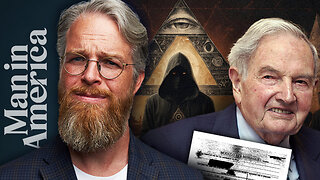 1:16:07
1:16:07
Man in America
12 hours agoOperation Gladio: The CIA, Mossad & City of London’s Plan for a New World Order
29.8K34 -
 2:11:41
2:11:41
Badlands Media
14 hours agoDEFCON ZERQ Ep. 016: Shadow Governments, Ancient Tech & the Spiritual War for Humanity
87.6K65 -
 2:09:24
2:09:24
Inverted World Live
8 hours agoRats Have Learned to Hunt Bats | Ep. 135
35.3K16 -
 2:48:01
2:48:01
TimcastIRL
9 hours agoLIVE Election Coverage: Polling Stations SWATTED, Bomb Threats Called In | Timcast IRL
261K179