Premium Only Content
This video is only available to Rumble Premium subscribers. Subscribe to
enjoy exclusive content and ad-free viewing.

Auto-Connect Gallagher HR5 Livestock RFID Reader to iPad SPP-BLE Bridge
4 years ago
148
Shows how to connect Gallagher HR5 to iPad to scan RFID livestock tags.
Since the Gallagher HR5 supports Bluetooth SPP (and WiFi) but not Bluetooth BLE this seems impossible.
This video shows Gallagher HR5 connected to iPad using the BlueSnap bridge.
HR5 can auto-connect at power-on to the bridge, making it easy to use HR5 with iPad iPhone iPod Touch.
Once connected use iScanBrowser app as shown in video, or use SerialMagic Keys, Cloud-In-Hand Mobile Grid, and more.
iScanBrowser posts RFID livestock tags to any website/web page without the user having to tap to get focus.
Contact serialio.com or see other serialio.com videos for Gallagher HR5 for details.
Loading comments...
-
 1:27
1:27
Serialio - RFID, Barcode, and Wireless Solutions
4 years agoManual Connect Gallagher HR5 Livestock RFID Reader to iPad with SPP-BLE Bridge
287 -
 0:21
0:21
Serialio - RFID, Barcode, and Wireless Solutions
4 years agoGallagher HR5 Scan Livestock Tags to Spreadsheet iPhone & iPad
110 -
 0:22
0:22
Serialio - RFID, Barcode, and Wireless Solutions
4 years agoPost Livestock Tags From Gallagher HR5 To Any iPad or iPhone App
118 -
 0:46
0:46
carolinarider
4 years agoOlder Bridge
52 -
 LIVE
LIVE
Daniel Davis Deep Dive
1 hour agoDeep Dive Intel Briefing /Lt Col Daniel Davis
451 watching -
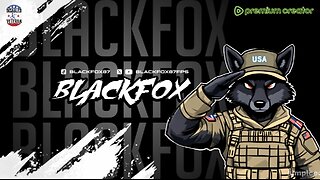 LIVE
LIVE
blackfox87
3 hours ago🟢 SUBATHON DAY 16 | Premium Creator | #DisabledVeteran
188 watching -
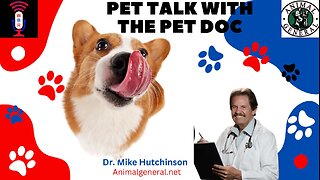
Wendy Bell Radio
5 hours agoPet Talk With The Pet Doc
4.97K12 -
 1:11:37
1:11:37
Mike Rowe
8 days agoDoes China Control The NBA? | Enes Kanter Freedom #453 | The Way I Heard It
30.5K44 -
 LIVE
LIVE
TheItalianCEO
20 hours ago24-hr Arc Raiders Stream
97 watching -
 1:15:41
1:15:41
Steve-O's Wild Ride! Podcast
22 hours ago $2.83 earnedBert McCracken: The Unlikely Godfather of Hardcore Music
14K