Premium Only Content
This video is only available to Rumble Premium subscribers. Subscribe to
enjoy exclusive content and ad-free viewing.

Auto-Connect Gallagher HR5 Livestock RFID Reader to iPad SPP-BLE Bridge
3 years ago
138
Shows how to connect Gallagher HR5 to iPad to scan RFID livestock tags.
Since the Gallagher HR5 supports Bluetooth SPP (and WiFi) but not Bluetooth BLE this seems impossible.
This video shows Gallagher HR5 connected to iPad using the BlueSnap bridge.
HR5 can auto-connect at power-on to the bridge, making it easy to use HR5 with iPad iPhone iPod Touch.
Once connected use iScanBrowser app as shown in video, or use SerialMagic Keys, Cloud-In-Hand Mobile Grid, and more.
iScanBrowser posts RFID livestock tags to any website/web page without the user having to tap to get focus.
Contact serialio.com or see other serialio.com videos for Gallagher HR5 for details.
Loading comments...
-
 1:27
1:27
Serialio - RFID, Barcode, and Wireless Solutions
3 years agoManual Connect Gallagher HR5 Livestock RFID Reader to iPad with SPP-BLE Bridge
265 -
 0:21
0:21
Serialio - RFID, Barcode, and Wireless Solutions
3 years agoGallagher HR5 Scan Livestock Tags to Spreadsheet iPhone & iPad
104 -
 0:22
0:22
Serialio - RFID, Barcode, and Wireless Solutions
3 years agoPost Livestock Tags From Gallagher HR5 To Any iPad or iPhone App
110 -
 0:46
0:46
carolinarider
3 years agoOlder Bridge
51 -
 LIVE
LIVE
MDGgamin
4 hours ago🔴LIVE- Rumble Gaming To The MOON - Variety of Games & Chatting - #RumbleTakeover
719 watching -
 27:24
27:24
Mr. Build It
5 days agoDECK DISASTER! How We Fixed a Botched Build
20.1K10 -
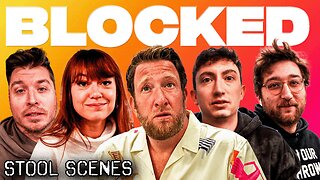 26:58
26:58
barstoolsports
4 hours agoZach Bryan Blocks All of Barstool | Stool Scenes
14.4K3 -
 1:06:44
1:06:44
Talk Nerdy 2 Us
21 hours ago🔥 Hackers vs. The World: From Amazon breaches to FBI-confirmed Chinese telecom spying
2.38K11 -
 1:24:20
1:24:20
Vigilant News Network
18 hours agoJoe Rogan Drops Shocking Election Claim | The Daily Dose
79.3K40 -
 1:10:18
1:10:18
FamilyFriendlyGaming
17 hours ago $15.47 earnedCat Quest III Episode 2
80.9K1