Premium Only Content

HOW TO INSTALL REOLINK CLIENT SOFTWARE FOR DESKTOP, LAPTOP OR TABLET
Hi everyone welcome back to the Ultimate Tech Hub. On this episode we will show you how to install the Reolink Client software that works for Windows or Mac systems. Our install will show you how to install the windows 64 bit version. Just make sure to view your system properties to determine the correct version of the Reolink Client software. This client software works on all Desktops, Laptops. and tablets. I installed the Reolink Client on my Surface Pro 4 with zero issues.Thank you for being a part of The Ultimate Tech Hub Team and if you haven't Subscribed yet please do. Also if you like this video give a thumbs up and share it. Thanks again for watching the Ultimate Tech Hub Channel! As an Amazon Associate I earn from qualified purchases.
| Great Deals the Ultimate Tech Hub Recommends! |
https://www.amazon.com/shop/ultimatetechhub?isVisitor=true
Ultimate Tech Hub Merchandise:
Shop Our New UTHmerch store! https://shop.spreadshirt.com/uthmerch/
Channel Support:
Please visit our Patreon page to help support our channel. Thank you!
https://www.patreon.com/UltimateTechHub
Ultimate Tech Hub on Rumble: Please Subscribe!
https://rumble.com/c/UltimateTechHub
Checkout these great deals on Reolink Cameras:
Reolink PoE IP Camera (Pack of 2) Outdoor 5MP https://amzn.to/2XxR5tx
Reolink 8CH 5MP PoE Home Security Camera System, 4pcs Wired 5MP https://amzn.to/3glFshO
Reolink 5MP PoE Camera (Pack of 2) https://amzn.to/36u61Nm
REOLINK PTZ Camera 5-Megapixels 360° Pan 90° Tilt 4X Optical https://amzn.to/2ZDg9St
Reolink 8CH 5MP PoE Home Security Camera System, 4pcs Wired 5MP https://amzn.to/3cazzks
Reolink 4CH 4MP PoE-Security-Camera-System, 4pcs Wired 4MP https://amzn.to/3gi62IC
Reolink 4K-Ultra-HD PoE Add-on IP Security Camera H.265 8MP https://amzn.to/2TW5grt
Reolink Outdoor Security Camera System Wireless, Solar Battery Powered, 1080p https://amzn.to/3gz5L4m
-
 5:46
5:46
Ultimate Tech Hub
2 years agoACEMAGIC AX15 - BEST BUDGET LAPTOP IN 2023?
7871 -
 4:51
4:51
Ultimate Tech Hub
4 years agoREOLINK CLIENT SOFTWARE - BASIC SETTINGS & VIDEO PLAYBACK - HOW TO - BONUS SETTINGS
70 -
 12:39
12:39
neysi1
4 years agoEasily Install Android on any Laptop / PC Desktop | How to Install Latest version
87 -
 7:23
7:23
RedPill4u
4 years agoHow To Install Laptop Ram
112 -
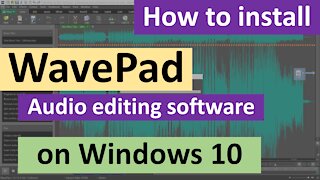 1:20
1:20
nevsky
4 years agoHow to install WavePad Audio Editing Software on Windows 10
32 -
 8:35
8:35
Ribalinux
4 years agoHow to install freeBSD 13.0 plus XFCE desktop and basic applications
217 -
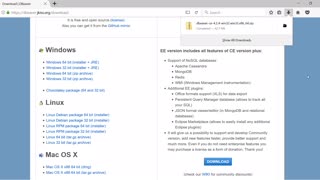 15:32
15:32
IPGraySpace
4 years agoIPGraySpace: Dbeaver - How to download, install Dbeaver client in windows 10
66 -
 2:43
2:43
Laser Codes
4 years agoInstall Signal in Desktop UBUNTU 20.04 LTS
65 -
 18:08
18:08
Professor Nez
4 hours ago🚨HOLY CRAP: Members of Congress Call for Military INSURRECTION!
96.5K85 -
 4:14:26
4:14:26
Grant Cardone
7 hours agoHow to Buy Real Estate With NO Money Down (LIVE Training With Grant Cardone)
95.1K7