How to install TrumpCoin Wallet on Linux
How to install TrumpCoin Wallet on Linux
Console Method copy and past these commands:
* Step 1
apt-get install unzip
(or sudo apt-get install unzip)
wget https://github.com/trumpcoinsupport/TrumpCoin/releases/download/4.1.1.0/libs.zip
sudo unzip libs.zip -d /usr/lib
* Step 2
wget https://github.com/trumpcoinsupport/TrumpCoin/releases/latest/download/TrumpCoin.Ubuntu18.04.zip && unzip TrumpCoin.Ubuntu18.04.zip && mkdir .trumpcoin && cd .trumpcoin && wget https://github.com/trumpcoinsupport/TrumpCoin/releases/latest/download/TrumpCoin.bootstrap.zip && unzip TrumpCoin.bootstrap.zip && rm TrumpCoin.bootstrap.zip && cd && rm TrumpCoin.Ubuntu18.04.zip
* Step 3
Still seem to need QT stuff so run this before trump wallet.
sudo apt-get install libqt5gui5 libqt5core5a libqt5dbus5 qttools5-dev qttools5-dev-tools
* Step 4
Then change directory to the wallet:
cd TrumpCoin
* Step 5
Then start the wallet command
./trumpcoin-qt
Then wait for syncing
Should say like 3 weeks or something but it will go quick because you downloaded the bootstrap.zip to give you a boost. Without the boostrap it takes much longer the first time.
Staking 30% rewards
Patriot nodes 70% rewards
-
 3:36
3:36
Cypher_sh
9 months agoHow to install 7ZIP on LINUX 📀🐧
11 -
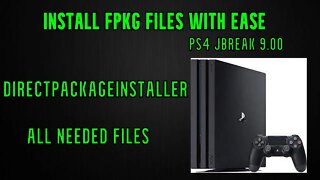 4:54
4:54
fantasticfixes
1 year agohow to install fpgk files ps4 no usb direct package installer
19 -
 11:05
11:05
Son of a Tech
3 years agoHow to Build a Ravencoin Node
26 -
 16:02
16:02
Jake On Chain
1 year agoX-Wallet: How to Setup and Use the Kaddex X-Wallet
5 -
 22:49
22:49
The_Linux_Tube
3 months agoInstall Gentoo In 15 Minutes with exGent
46 -
 4:46
4:46
RonTechWorld
4 months agoHow To Install Wondershare 12 On Linux
9 -
 6:42
6:42
Internets No1 Warframe/Trucking Channel
4 years agoLinux Mint 19 2 XFCE The GoTo Pocket Rocket For New Users
2 -
 1:10
1:10
Linux Hint
2 years agoHow to Install Brave Browser on Ubuntu 22 04 LTS
25 -
 4:49
4:49
Linux Hint
2 years agoHow to Install Jenkins On Ubuntu 22 04
4 -
 23:06
23:06
metafile
4 years ago $0.01 earned"Linux Mint 19.2", installing "Systemback" by PPA...
3