Premium Only Content

How to Prepare Structures for Your Own Structure Pack! Minecraft Java 1.10! Tyruswoo Minecraft
Hey Minecrafters!
With structure blocks, you can create your own structures! You can even have them naturally generate in your world, using the Tyruswoo Game Changer!
In this video, we cover how to create your own structure and optimize it for natural generation, including:
- How to use Corner blocks, Save blocks, and Load blocks.
- Building tips for naturally generated structures, including the usefulness of having basements.
- Random loot for chests, using loot tables.
- Mob spawners.
- Structure voids.
- How to prepare your Load block for your Structure Pack.
Useful Commands for Designing Structures
The following commands work in Minecraft 1.12 (Java Edition). Use these commands to help you create your structures!
To get a structure block:
/give @p minecraft:structure_block
To get a structure void:
/give @p minecraft:structure_void
To get a command block:
/give @p minecraft:command_block
To get a dungeon chest with random loot, use this command:
/setblock ~ ~1 ~ minecraft:chest 0 replace {LootTable:”minecraft:chests/simple_dungeon”}
After you’ve made the chest, use CTRL + Scroll click to grab it. If you open it, the randomness will be lost.
To get a mob spawner:
/give @p minecraft:mob_spawner
Use a spawn egg on the mob spawner to change what it spawns.
For more on commands, you can check out the Minecraft Wiki article about commands.
Custom Loot Tables
For custom loot tables, you can use one of these loot table generators:
- Mr. Pingoin’s Custom Loot Table Generator
- MC Tools Loot Table Generator
To learn more about loot tables, you can watch the custom loot table tutorial by TheBalliBoy. (Note: You may need to turn up the sound, because it is a very quiet video.)
Custom Mobs and Spawners
For custom mob spawners or custom mobs, you can use the MC Tools Custom Mob Generator. Here are a few tips for using the MC Tools Custom Mob Generator:
- If you want to summon a boss mob, you may want a persistent mob, and you need to choose “Command/summon” and click “Persistent” until it has an X.
- Note: If you use a mob spawner, do not make the mobs persistent. (Otherwise, the mobs will spawn, and never de-spawn!)
- Also, you’ll need to use a command block to summon these mobs or mob spawners in, since the command will likely be too long for the chat window.
How Do I Make My Structures Naturally Generate?
To make your structure naturally generate in your world as you explore, you can use the Tyruswoo Game Changer. It uses a Structure Generator that allows you to add your own structures!
Despite being as simple as possible, the Game Changer is still complex. Let me know if you would like a tutorial on how to add your own structures to the Game Changer!
Thanks for Learning!
Enjoy creating your structures and preparing them for natural generation in your world! Remember, only you can build your dreams!
Tyruswoo
-
 1:28
1:28
Tyruswoo Minecraft
4 years agoBiome Specific Structure Generator! Game Changer 2 Short Video! Minecraft Java 1.12! Tyruswoo Minecraft
1.31K -
 4:21
4:21
Tyruswoo Minecraft
4 years agoHow to Use Observers to Load HUGE Structures In One Structure Block! Minecraft Java 1.11.2! Tyruswoo Minecraft
213 -
 23:09
23:09
Tyruswoo Minecraft
4 years ago100 New Structures! Game Changer for Minecraft Java 1.10 and 1.11! Tyruswoo Minecraft
181 -
 17:26
17:26
Anuruddha86
4 years ago $0.01 earnedMinecraft, But You Can Craft Structures...
89 -
 2:22
2:22
KGUN
4 years agoHow to prepare your car for the heat
16 -
 16:16
16:16
Robbi On The Record
12 days ago $22.02 earnedThe Dark History of Halloween | What You Should Know
69.4K68 -
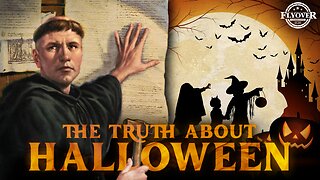 58:18
58:18
Flyover Conservatives
1 day agoThe Truth About Halloween that You DIDN’T Know - Holiday Special - Historian Bill Federer | FOC SPECIAL Show
65.6K11 -
 3:10:46
3:10:46
Ellie_roe
10 hours agoEllie and Errys Halloween Spooktacular || Random Horror Games
33.6K7 -
 50:27
50:27
Sarah Westall
12 hours agoBig Banks Caught Rigging Market, IMF tells World to “Buckle Up” w/ Andy Schectman
56.8K27 -
 13:54
13:54
Degenerate Jay
19 hours ago $3.71 earned5 Best Superhero Movies To Watch On Halloween
31.4K8