Premium Only Content

HOME NETWORKING 101- HOW TO CONNECT 2 ROUTERS IN ONE HOME NETWORK
Welcome back to the Ultimate Tech Hub. On this episode we will show you how to install 2 different wireless routers in one single home network. We chose 2 different brand routers for this video. One router is a Linksys and other router is a Netgear. UPDATE: I made an error with the IP Address for the Secondary Router so make that IP address 192.168.1.2 not 192.168.2.1. Sorry about that I swapped the numbers on accident. This video is only about setting up 2 routers and not about any advanced settings. Router 2 acts as an access point. I will make another video about LAN to WAN connection between 2 routers. And thank you for all who pointed that out! Much appreciated! Thanks for watching!! If you have any questions please leave them in the comments below. Thank you for being a part of The Ultimate Tech Hub Team and if you haven't Subscribed yet please do its free. And if you like this video give a thumbs up and share it. Thanks again for watching the Ultimate Tech Hub Channel!
-
 7:24
7:24
Ultimate Tech Hub
1 year agoHOME NETWORKING SWITCHES EXPLAINED | HOME NETWORKING 101
6761 -
 3:41
3:41
Ultimate Tech Hub
4 years ago5 SIGNS YOUR HOME WIRELESS NETWORK HAS BEEN HACKED! HOME NETWORKING 101
171 -
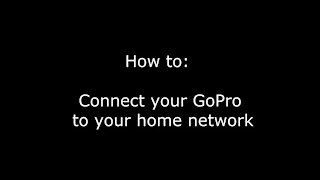 7:54
7:54
Electronicles
4 years ago019 - How To: Connect your GoPro to your home wireless network (WiFi)
43 -
 3:26
3:26
Ultimate Tech Hub
4 years agoNETWORKING TOOL BOX KIT - Required Tools for Network Cable Installers
62 -
 2:01
2:01
WFTX
4 years agoLee Schools discontinuing Lee Home Connect next school year
15 -
 1:26
1:26
divinity07
5 years agoThe Home School Network
28 -
 16:58
16:58
Scottie's Tech.Info
4 years agoNo more WiFi, Part 2: Home network using coax or powerlines
67 -
 0:56
0:56
remieryan11
4 years agoPi Network vs Bee Network
691 -
 0:52
0:52
Metaphysical Wisdom
5 years ago $0.05 earnedHome School Network Public School
150 -
![[Ep 794] Epstein Act | MTG 2.0 [Liz Cheney?] | Crooks, Furries, & Social Media | Guest – Sam Anthony](https://1a-1791.com/video/fww1/1b/s8/1/u/D/2/A/uD2Az.0kob-small-Ep-794-Epstein-Act-MTG-2.0-.jpg) LIVE
LIVE
The Nunn Report - w/ Dan Nunn
3 hours ago[Ep 794] Epstein Act | MTG 2.0 [Liz Cheney?] | Crooks, Furries, & Social Media | Guest – Sam Anthony
302 watching