Premium Only Content

301 Redirect - What is it and How to do it?
You created a new web site, or maybe kept the same web site but changed the pages on the site, and suddenly your ranking in search engines took a nosedive! What happened? More importantly, can you fix it?
Kyle gives an overview of the 301 Redirect which will prevent this from happening when you update either the URL to your web site or the pages that you have on the current URL. We explain why search engines drop your site from its rankings all of a sudden after an update, and the couple steps you must do to tell search engines that all is ok with your site and keep your time-earned SEO ranking high.
These are easy steps but many people are unaware of the 301 redirect and so their search ranking takes a hit. Don't be one of those people! Watch this video and then comment with your own experiences and tips!
PS - this was recorded before I started the shift of my agency away from big tech (I've shut my YouTube channel and moved completely to Rumble), so pls forgive the mentions of google (and other big tech) and know I've guided my clients away from dependency on these tech monopolies. Support our channel by giving this video a + and subscribing if you want more B2B Marketing info.
Find us at https://mammoth.solutions
-
 0:34
0:34
Tax Fans
4 years agoRedirect Examination
18 -
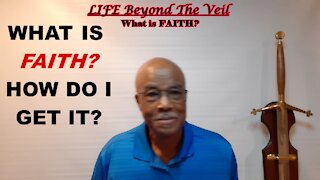 19:01
19:01
Life Beyond the Veil
4 years agoWHAT IS FAITH- HOW DO I GET IT?
43 -
 14:15
14:15
LizKatherine
4 years agoFORGIVENESS: What it is. What it's not. How to do it.
561 -
 1:05
1:05
AfricanNewsAgency
4 years agoWhat Is Post-Inflammatory Erythema and How To Treat It
14 -
 1:29:23
1:29:23
Glenn Greenwald
8 hours agoMarco Rubio, Europe Thwart Ukraine Peace Deal; NSA Illegally Leaks Steve Witkoff's Diplomatic Calls; Bari Weiss's Comically Out of Touch Plan for CBS | SYSTEM UPDATE #550
144K90 -
 51:15
51:15
State of the Second Podcast
9 hours agoCan You Trust Paid Gun Reviews? (ft. Tactical Advisor)
17.7K3 -
 8:56
8:56
MetatronGaming
8 hours agoSuper Nintendo NA vs PAL
28.6K8 -
 20:02
20:02
Scammer Payback
10 hours agoHijacking a Scammer Group's Live Video Calls
11.4K4 -
 3:18:30
3:18:30
Nikko Ortiz
8 hours agoArc Raiders 1st Gameplay... | Rumble LIVE
38.9K2 -
 2:17:05
2:17:05
Blabs Life
9 hours agoPART 3: Peter Jackson's King Kong: The Official Game of the Movie | Noob Plays
25.3K2