Premium Only Content
This video is only available to Rumble Premium subscribers. Subscribe to
enjoy exclusive content and ad-free viewing.
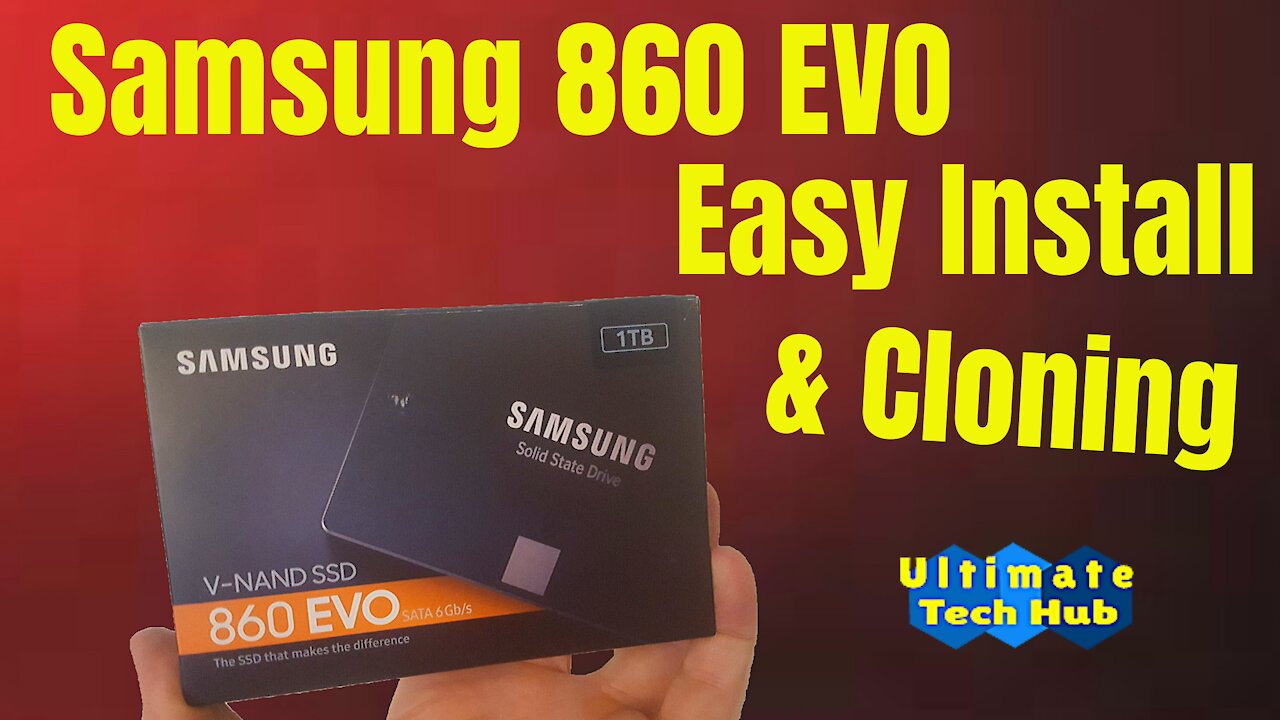
HOW TO USE SAMSUNG'S DATA MIGRATION SOFTWARE 860 EVO 1 TB INSTALLATION
3 years ago
19
Samsung 860 EVO
Samsung 860 SSD
Samsung 860 EVO SSD
860 EVO
860 SSD
Samsung SSD
Samsung Hard Drive
Samsung EVO
Cloning SSD
Ultimate Tech Hub
Samsung Data Migration
This is the Samsung 860 EVO 1 TB SSD. Watch me replace my old Samsung 840 250 gb SSD and clone it to the new SSD. The installation is very simple, just plug the SSD into an available SATA connection on the motherboard. Next plug a power supply connection into the SSD. Next I will use Samsung's Data Migration Software to copy the drives. And as always please hit Subscribe and Share this video. Thank you for being a part of the Ultimate Tech Hub Team! And if you like this video give a thumbs and share it!
Loading comments...
-
 8:16
8:16
Ultimate Tech Hub
1 year agoACEMAGIC AM20 - THE BEST MINI PC YOU'VE NEVER HEARD OF!
3342 -
 3:21
3:21
DIY FREE
3 years agodata recovery software
15 -
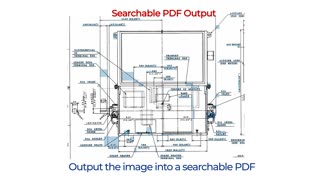 0:55
0:55
ocrsolutions
3 years agoCADmax - Engineering Drawing Data Extraction Software
33 -
 0:19
0:19
A channel that deals with a diverse lifestyle
3 years agoInstallation Tent
18 -
 0:09
0:09
A channel that deals with a diverse lifestyle
3 years agoTent installation
19 -
 0:29
0:29
gilbagacay
3 years agoError installation
17 -
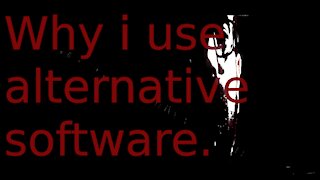 3:37
3:37
Loxsin
4 years agoWhy i use alternative software
25 -
 36:17
36:17
NomadTech
3 years agoTrampoline Installation
40 -
 0:05
0:05
A channel that deals with a diverse lifestyle
3 years agoBig tent installation
12 -
 7:18
7:18
IPGraySpace
3 years agoIPGraySpace: MySQL - How to use MySQL migration tool
16