Premium Only Content
This video is only available to Rumble Premium subscribers. Subscribe to
enjoy exclusive content and ad-free viewing.
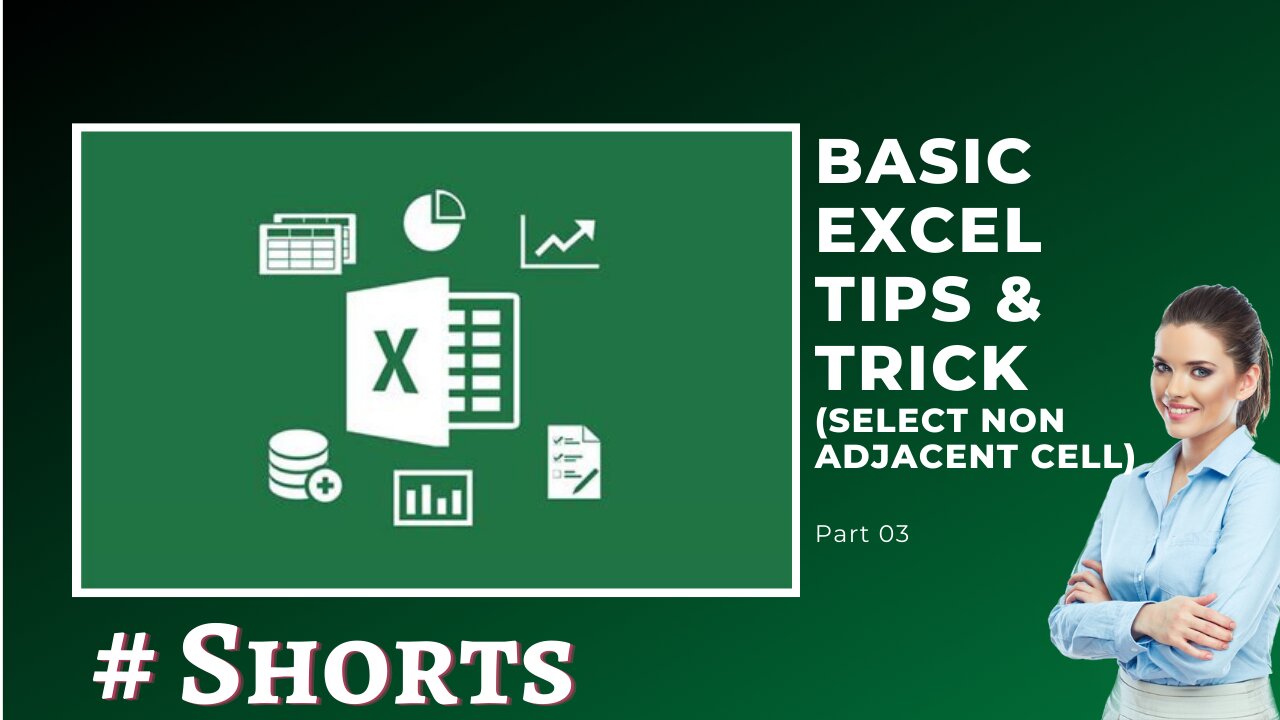
Basic Excel Tips Trick (Select Non Adjacent Cell) Part 3 #Excel #Learn
4 years ago
211
Normally we all do it this way, hold the control key, and select cells one by one.
But I have found that there is a far better way for this. All you have to do is, select the first cell and then press SHIFT + F8.
Basic Excel Tips Trick (Select Non-Adjacent Cell) Part 3 #Excel #Learn
Loading comments...
-
 0:33
0:33
Mighty Excel
4 years agoBasic Excel Tips & Trick (Automatic Serial Number) Part 01 #Shorts #Msexcel #Serial Number
22 -
 0:31
0:31
Mighty Excel
4 years agoBasic Excel Tips & Tricks (Current Date and Time) #Shorts #Excel
114 -
 0:38
0:38
Mighty Excel
4 years agoExcel Tips & Tricks Part 03 (Formatting) #Shorts
55 -
 11:55
11:55
Microsoft Excel Full Course
4 years agoExcel 365 Visual Basic Part 40–Functions
315 -
 4:20
4:20
Mighty Excel
4 years agoTop Excel Tips and Tricks Part 01
30 -
 37:56
37:56
Microsoft Excel Full Course
4 years agoExcel Visual Basic 365 Part 38– Loops
287 -
 42:42
42:42
Microsoft Excel Full Course
4 years agoExcel 365 Visual Basic Part 39– Worksheets
241 -
 2:33
2:33
YoTricks
4 years agoBasic Throw Yoyo Trick - Learn How
4.03K -
 1:53
1:53
YoTricks
4 years agoBasic Stall Yoyo Trick - Learn How
2.59K1 -
 21:06
21:06
Microsoft Excel Full Course
4 years agoExcel 365 Visual Basic Part 33 – Formatting
192