Premium Only Content
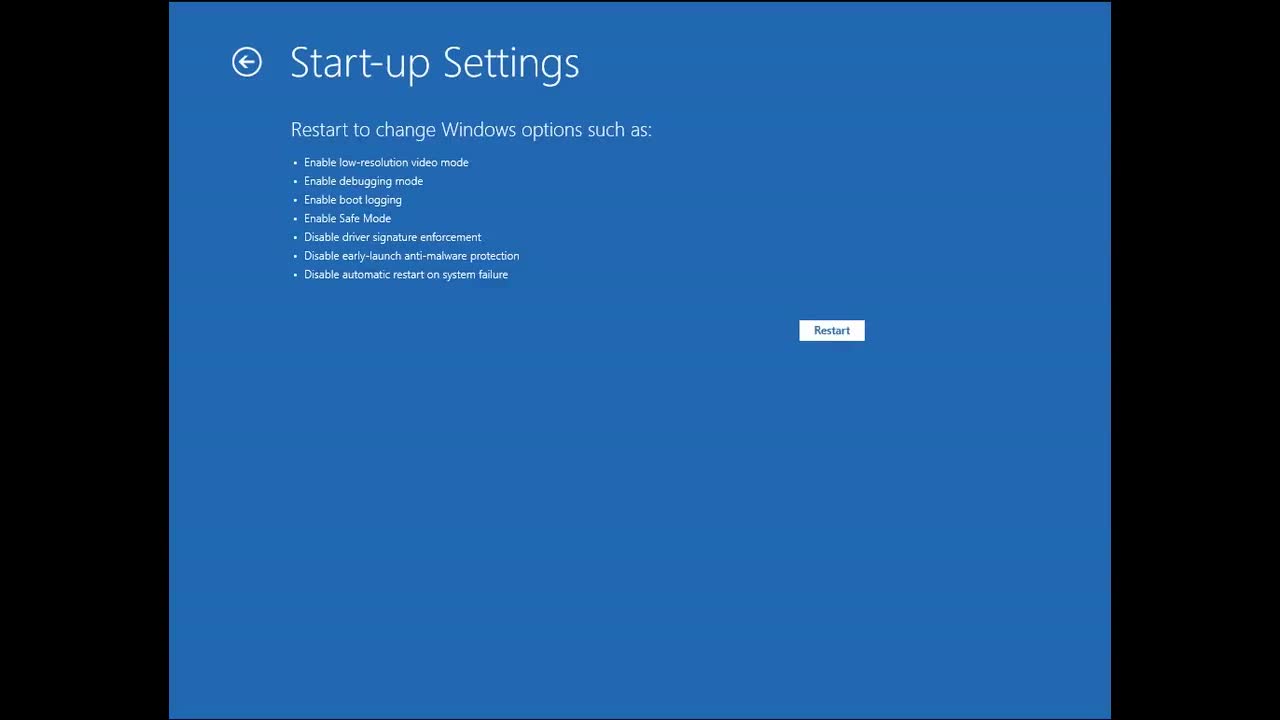
How to Fix Windows 10 Stuck On Welcome Screen (solved)
Update 03/09/2020:
First, try Ctrl+alt+del on your keyboard, worked for almost everyone.
Then try to go to "Safe Mode" instruction in the video
Remove, Uninstall the latest "Update or Font or Software or Driver" that you have installed.
Update 06/Aug/2020:
Please try disabling the "Fast Boot" option:
First, you need to go to "Safe Mode" (explained in the video)
Once you are in the "Safe Mode":
1-Go to Control Panel (Start Menu and type "Control Panel")
2-on the top right side of the screen, change the "View By:" to "Large icons"
3-Click on the "Power Options"
4-On the left-hand side click on "Choose what the power buttons do"
5-Click on "Change settings that are currently unavailable"
6-Untick the "Turn on fast start-up (recommended)"
7-Then turn off your computer (Do not restart), turn it off and then turn it on.
Please note: if no keyboard and mouse do this:
1-turn on your pc/laptop and interrupt windows loading by holding the physical power button on your pc/laptop (while windows loading, turn pc off) 3 times!!!!
2-after the 3rd time, your Computer automatically goes into diagnostic mode!
3-You can then follow the explained procedure in the video
***For other situations like this, please view my other video on https://youtu.be/KzB07MvP5Es
How to fix Windows 10 stuck on the welcome screen (solved)-How to fix windows 10 login problems Tutorial
#1: On your lock screen when you put in your password it goes back to lock screen where you need to put in your password again and again:
*Solution:
You just need to go into safe mode and log in to your windows in safe mode and then restart your computer. So follow this: Hold down the shift key and click on restart --- Troubleshoot ---f Advanced Options -- Startup Settings --- Click on Restart --- Choose #5 to go into Safe Mode
Then use your password to login to Windows in Safe Mode. Once your windows come up in Safe mode, you just need to restart it then, using power button under the start menu. Your windows should restart back to its lock screen. Just put your password again to login to your windows.
How to fix Windows 10 stuck on the welcome screen (solved)
-
 2:08
2:08
TecH WaveS Videos
4 years ago $0.03 earnedHow to record your computer screen || Screen Record Pro for Windows 10
173 -
 2:25
2:25
Cybercram
4 years agoHow to Update a Windows 10 Computer
53 -
 1:23
1:23
Memology 101
2 days ago $0.83 earnedFar-left ghoul wants conservatives DEAD, warns Dems to get on board or THEY ARE NEXT
17K50 -
 3:27:27
3:27:27
SavageJayGatsby
6 hours ago🔥🌶️ Spicy Saturday – BITE Edition! 🌶️🔥
48.7K3 -
 26:09
26:09
Exploring With Nug
15 hours ago $11.02 earned13 Cold Cases in New Orleans What We Discovered Beneath the Surface!
47.5K17 -
 27:39
27:39
MYLUNCHBREAK CHANNEL PAGE
10 hours agoDestroying Time.
130K32 -
 3:27:19
3:27:19
Mally_Mouse
6 hours ago🌶️ 🥵Spicy BITE Saturday!! 🥵🌶️- Let's Play: Minecraft Christmas Adventure!!
130K6 -
 2:14:31
2:14:31
Side Scrollers Podcast
11 hours agoSide Scrollers INVITE ONLY - Live From Dreamhack
157K14 -
 1:18:23
1:18:23
Simply Bitcoin
2 days ago $14.32 earnedThe Bitcoin Crucible w/ Alex Stanczyk and Lawrence Lepard
37.9K6 -
 1:25:03
1:25:03
Jeff Ahern
11 hours ago $23.77 earnedThe Saturday Show with Jeff Ahern
101K16