How I Create My Channel Art - Man #Duck - 28 Hours of Drawing in Under 8 mins
Buy Me a Coffee! https://www.buymeacoffee.com/KerinGedge
Check out my Instruments on Amazon! https://www.amazon.com/shop/keringedge (paid link)
As an Amazon Associate I earn from qualifying purchases.
If you’ve been a watcher of my channel for a while now, you’ve probably noticed my channel art!
From the finger that points to my instruments to many of the instruments themselves, along with the many other obviously “drawn” people and things throughout my tutorials.
Well, in this video, I’ve decided to unveil my technique and demystify how it is that a simple wanna be musician like myself is able to draw such a wide range of peculiar art pieces for my videos.
My main concern is that the demystification process will prove me to be a hack, artistically speaking at least! If you watch my earlier videos you will notice that my pictures were terrible! The fingers were creepy, the instruments a joke and the animation even jokier!
But the more time I spent in Adobe Animate, the more determined I became about delivering better quality. I imported pictures of the things I wanted to “Draw”. I traced them and ended up with better pictures but still with a cartoony outline… so I zoomed in and traced again. I discovered that the more I zoomed into a picture and traced around the various shapes and colours the better the “drawing” became. At one point I discovered I could create photorealistic pictures the more I zoomed in and traced around whatever shapes appeared on my screen…. but not only was that incredible time consuming, it also crashed my computer half a million times!
And like my wife said, “Why not use stock photos instead?”
Which was of course a good point.
Recently I was introduced to the work of artist Sue Cooper. She had seen one of my Duck photos on Unsplash and recreated a beautiful watercolour of the same Duckling in this video. I discovered she had a channel (https://www.youtube.com/channel/UCS7b...) in which she did timelapse videos of her process, which I found captivating.
Now obviously there are a bagillion artists who do the same, but none of them had ever done one of one of my photos, so there!
But it was after watching these time lapse paintings that I began to really consider that maybe some of you might like to see how I do mine?
And this video was there result! What you are watching in this video is the result of approximately 28 hours of screen time by yours truly. Thankfully I've been studying lately and had a lot of important lecture notes to listen to while I did this, otherwise I would have gone insane!
The final product of this video will be available to purchase on opensea.io by the way... eventually. Stay tuned for the link.
My apologies if the video is too fast. But I was determined to fit 28 hours worth of giggery pokery into just over 7 minutes of video, or in other words the music I was setting it to was 7 minutes long and I didn't want to go beyond that!
Speaking of music, the piece this video is set to is "And There is Madness in Our Hearts" by Kerin Gedge and I'll share a link to where it can be downloaded eventually!
If figured this would be a good, sneaky way of forcing people to listen to my music in any case ;)
As mentioned above, all my work is done using Adobe Animate, but if you wanted to give this technique a try yourself I'm sure you could do an even better job using Adobe Photoshop.
All my work is also done on a MacBook Pro. Sorry to disappoint you PC enthusiasts, but I love my Mac... I think it's pretty rad.
Special thanks to the following Unsplash contributors whose photographs were partially used in the creation of this abomination…
Shorts care of Chase Chappell https://unsplash.com/@chappelldigital...
Muscle Man arms courtesy of Damir Spanic https://unsplash.com/@spanic
Fat tummy, actually that was mine, taken by one of my kids when I wasn’t looking!
Cutest Duck in the world, also one of mine https://unsplash.com/@tunebasics
-
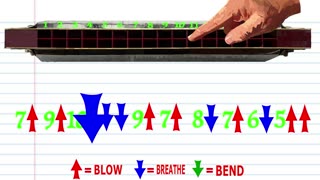 5:07
5:07
Tune Basics
4 months agoHow to Play Leonard Cohen's Hallelujah on a Tremolo Harmonica with 24 Holes
29 -
 2:23
2:23
How to Rumble
3 years agoHow to Rumble: Create a Channel (Update 2021)
28.4K40 -
 1:15
1:15
tboi86
3 years ago $1.39 earnedHow to Create a Rumble Channel
3.6K11 -
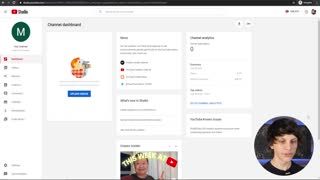 17:21
17:21
lalofra2021
3 years agoCREATE YOUR YOUTUBE CHANNEL 2021 BEGINNER'S GUIDE
19 -
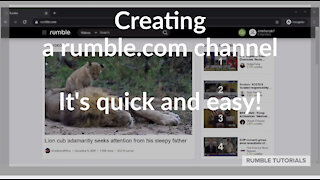 1:56
1:56
Rumble Tutorials
3 years ago $0.15 earnedCreate a channel on rumble.com
5552 -
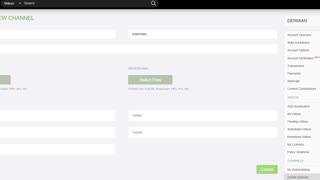 0:21
0:21
Dermian
3 years ago $0.08 earnedHow to create a new Channel in Rumble.com
368 -
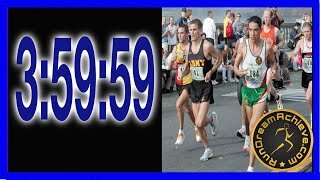 15:38
15:38
RunDreamAchieve
3 years agoHow to Run a Marathon Under 4 Hours
78 -
 17:26
17:26
RunDreamAchieve
3 years ago $0.01 earnedHow to Run A Marathon Under 3 Hours Realistically
88 -
 2:31:41
2:31:41
GruntStyleGaming
5 hours agoEnlisted: Featuring LumpyPotatoX2 - #GSPatrioticSummer
14.2K4 -
 7:59:24
7:59:24
FusedAegisTV
11 hours agoXIV TUESDAYS! I AM THE RUMBLE MASTER OF THE RUMBLE WARRIORS | Makin' Moves (6.3)
34.2K3