Premium Only Content

HOW TO BACKUP OR SYNC YOUR COMPUTER FILES USING GOOGLE DRIVE
HOW TO BACKUP OR SYNC YOUR COMPUTER FILES USING GOOGLE DRIVE:
Backup and Sync integrates Google Drive and Google Photos uploader, which can help you sync files, folders, photos, videos, and more.
Backup and Sync is divided into 2 sections, including My Computer and Google Drive. Under My Computer, you can sync any folder to Google Drive and upload photos and videos you like.
Under Google Drive, you can sync folders in My Drive to the local computer. After syncing, you can see the synced folder when offline. But Google Docs files (Sheet, Docs, and Slide) are only online, you cannot see it without internet connection unless you create a shortcut on the local computer.
Download/Install Google Drive:
https://www.google.com/drive/download/
Thanks for watching
Subscribe Our Channel : iTechGlance
If you have any questions, Please feel free to leave a comment below and we’ll try to help you out. If you found this article useful, why not share it with your friends and help inform others. don't forget to give it a like, and if you haven't already, hit that subscribe button.
-
 2:19
2:19
Digital Trends
4 years agoHow to control your computer using your phone
186 -
 0:34
0:34
Iamhez
4 years agoDouble your cash using your computer
832 -
 4:38
4:38
SeffnerTech
4 years agoHow to Save a Photo From Facebook Using Your Computer
42 -
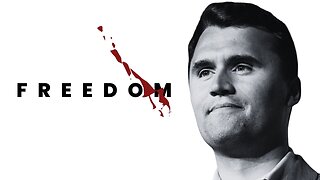 1:41:59
1:41:59
THE Bitcoin Podcast with Walker America
11 hours ago $17.40 earnedThe Assassination of Charlie Kirk | Walker America, American Hodl, Erik Cason, Guy Swann
69K34 -
 21:33
21:33
marcushouse
6 hours ago $1.19 earnedSpaceX Just Revealed the Plan for Starship Flight 11! 🚀
29.5K9 -
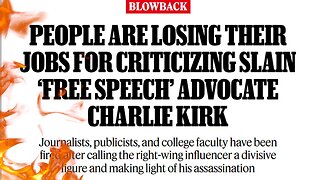 35:03
35:03
Clownfish TV
9 hours ago'Live by the Sword, Die by the Sword.' | Clownfish TV
34.5K84 -
 8:15
8:15
Sideserf Cake Studio
4 hours ago $0.34 earnedA Hyperrealistic TAKIS Cake?
19.2K2 -
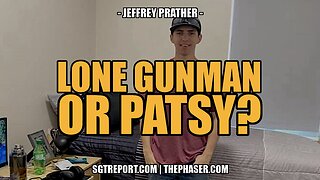 55:49
55:49
SGT Report
16 hours agoFAKED TRAGEDY, LONE GUNMAN OR PATSY? -- Jeffrey Prather
47.5K194 -
 9:30
9:30
Adam Does Movies
15 hours ago $0.32 earnedThe Long Walk - Movie Review
16.5K3 -
 2:28
2:28
WildCreatures
14 days ago $1.10 earnedNature's struggle for survival: Water snake devours mudpuppy
16.4K4